Main Contents begins from here.
Products & Solutions
[Check the setting of "Password protected sharing"]
If the scan data output destination is Share-folder,
We recommend to set "login-password" on PC with Share-folder,
but if you can not set it for some reason, you need to turn off "Password protected sharing".
[How to change the setting of "Password protected sharing"]
Windows has a option of "Password protected sharing" on [Control Panel] -> [Network and Internet] -> [Network and Sharing Center] -> [Advanced sharing settings].
(Following screen-shot is on Windows 7 professional)
Default of this setting is ON (require password), even if the PC does not have login-password.
If turn off this setting, scanner can send file to Share-folder without password.
Please check this setting on your PC.
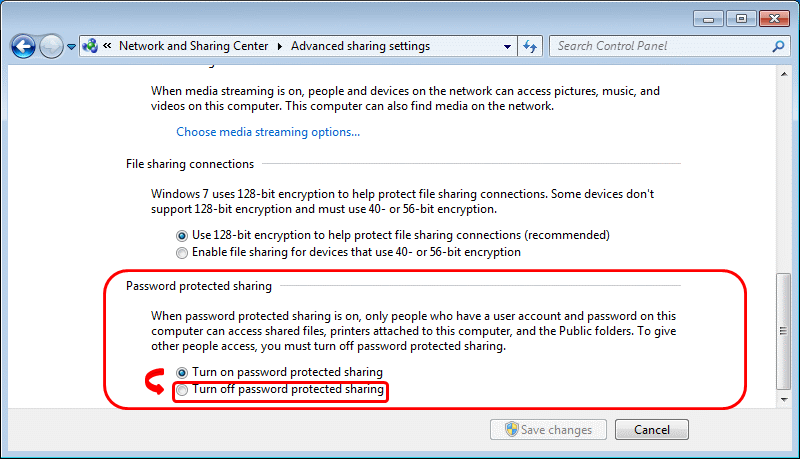
Banner area begins from here.
Sub Menu begins from here.


