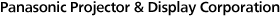FAQ
BQE/BFE Series
Frequently asked questions for each product are shown here along with their answers.
For questions/answers that apply to all models, please see the Common to All Series section.
- Q1 What is the difference between these and the BF1 Series?
BQE1 BFE1
- Q2 Can the display be positioned in portrait format (rather than landscape)?
BQE1 BFE1
- Q3 Can the display be laid flat, like a table?
BQE1 BFE1
- Q4 What is the screw diameter and depth of the holes for wall-mounting on the back of the display?
BQE1 BFE1
- Q5 Can the display be set to show multiple screens?
BQE1 BFE1
- Q6 Is the display capable of 24-hour continuous operation?
BQE1 BFE1
- Q7 How long is the USB cable included with the display?
BQE1 BFE1
- Q8 Is it possible to extend the USB cable included with the product?
BQE1 BFE1
- Q9 How long is the power cable?
BQE1 BFE1
- Q10 I am going to set up several displays in a single room. Is it possible to designate an ID for each remote control?
BQE1 BFE1
- Q11 To connect the display to a computer and use the touch function, is it necessary to install a driver on the computer?
BQE1 BFE1
- Q12 How many points can the Multi-touch function recognize?
BQE1 BFE1
- Q13 Is it possible to use the display's touch panel in place of a mouse to operate a computer?
BQE1 BFE1
- Q14 Is flick or swipe operation possible with the display's touch panel?
BQE1 BFE1
- Q15 On Windows® 8.1, the Whiteboard Software does not start up even when I double-click the icon.
BQE1 BFE1
- Q16 Since installing the Windows Update in Windows® 10, I can't use the drawing operation.
BQE1 BFE1
- Q17 Does the touch panel have to be calibrated?
BQE1 BFE1
- Q18 Where can the speakers be installed?
BQE1 BFE1
- Q19 Is there a special stand?
BQE1 BFE1
Q1 What is the difference between these and the BF1 Series? BQE1 BFE1
They have simpler functions and an easy-to-use touch screen display. The main difference is that the following functions are not supported
- Built-in Whiteboard
- DIGITAL LINK
- Network terminal
- Wireless function
- Multii Monitoring & Control Software
• Applicable models: TH-75BQE1, TH-65BFE1
Q2 Can the display be positioned in portrait format (rather than landscape)? BQE1 BFE1
Yes, it can.
* When positioning the display vertically, be absolutely sure the power indication light is on the bottom.
* When using the display with a Mac, set BQE/BFE1 [Display] - [Rotate] to [Standard].
• Applicable models: TH-75BQE1, TH-65BFE1
Q3 Can the display be laid flat, like a table? BQE1 BFE1
No, it cannot.
• Applicable models: TH-75BQE1, TH-65BFE1
Q4 What is the screw diameter and depth of the holes for wall-mounting on the back of the display? BQE1 BFE1
TH-65BFE1 → Screw diameter M6, Depth 19 mm
TH-75BQE1 → Screw diameter M6, Depth 25 mm
It is compliant with VESA 400 x 400 mm
• Applicable models: TH-75BQE1, TH-65BFE1
Q5 Can the display be set to show multiple screens? BQE1 BFE1
No, it cannot.
• Applicable models: TH-75BQE1, TH-65BFE1
Q6 Is the display capable of 24-hour continuous operation? BQE1 BFE1
No, it isn't. The maximum length of continuous operation is 16 hours.
* In the case of long-time use, moving images are recommended to be displayed. If you display a still picture for an extended period, the image retention might remain on the screen. However, image retention can gradually disappear by displaying moving images.
• Applicable models: TH-75BQE1, TH-65BFE1
Q7 How long is the USB cable included with the display? BQE1 BFE1
2 meters long.
• Applicable models: TH-75BQE1, TH-65BFE1
Q8 Is it possible to extend the USB cable included with the product? BQE1 BFE1
Please do not add extensions to the included USB cable, as this may cause the display to function incorrectly.
• Applicable models: TH-75BQE1, TH-65BFE1
Q9 How long is the power cable? BQE1 BFE1
2 meters long.
• Applicable models: TH-75BQE1, TH-65BFE1
Q10 I am going to set up several displays in a single room. Is it possible to designate an ID for each remote control? BQE1 BFE1
There is no remote control ID designation function on remote controls for the BQE/BFE1 Series. There is also no function to set remote control IDs on the display itself.
• Applicable models: TH-75BQE1, TH-65BFE1
Q11 To connect the display to a computer and use the touch function, is it necessary to install a driver on the computer? BQE1 BFE1
If your computer's OS is Windows/Mac, it is not necessary to install a driver.
• Applicable models: TH-75BQE1, TH-65BFE1
Q12 How many points can the Multi-touch function recognize? BQE1 BFE1
When using with Windows, there is a maximum 10-point multi touch. When using with Mac, it is single touch only.
• Applicable models: TH-75BQE1, TH-65BFE1
Q13 Is it possible to use the display's touch panel in place of a mouse to operate a computer? BQE1 BFE1
It is possible if the application running on the computer connected to the display handles flick or swipe operation.
• Applicable models: TH-75BQE1, TH-65BFE1
Q14 Is flick or swipe operation possible with the display's touch panel? BQE1 BFE1
It is possible if the application running on the computer connected to the display handles flick or swipe operation.
• Applicable models: TH-75BQE1, TH-65BFE1
Q15 On Windows® 8.1, the Whiteboard Software does not start up even when I double-click the icon. BQE1 BFE1
On a Windows® 8.1 computer, if .NET Framework 4.5.2 is installed, Whiteboard Software does not start up even when the icon is double-clicked. Unzip the downloaded compressed file (ZIP), find "Whiteboard35.exe" inside the Whiteboard file in the unzipped folder, and double-click "Whiteboard35.exe." If .NET Framework 3.5 is necessary, it will be installed automatically on the computer.
• Applicable models: TH-75BQE1, TH-65BFE1
Q16 Since installing the Windows Update in Windows® 10, I can't use the drawing operation.BQE1 BFE1
The drawing operation of the Whiteboard software sometimes cannot be used after installing the Windows Update that was distributed on April 30, 2018 (April 2018 Update (Ver. 1803)) onto PCs running Windows®10. If this occurs, it may be resolved by updating to the latest Whiteboard Software (Ver. 5.2.5).
• Applicable models: TH-75BQE1, TH-65BFE1
Q17 Does the touch panel have to be calibrated? BQE1 BFE1
No, it does not need to be calibrated.
• Applicable models: TH-75BQE1, TH-65BFE1
Q18 Where can the speakers be installed? BQE1 BFE1
They can be installed either horizontally or vertically below the display using the included screws.
• Applicable models: TH-75BQE1, TH-65BFE1
Q19 Is there a special stand? BQE1 BFE1
The optional TY-ST75PE9 Pedestal can be used. However, it can only be used for landscape setting. It can't be used for portrait setting.
• Applicable models: TH-75BQE1, TH-65BFE1