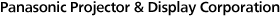FAQ
Content Management Software
Frequently asked questions for each product are shown here along with their answers.
For questions/answers that apply to all models, please see the Common to All Series section.
- Q1 Is it compatible with all products with a USB media player function?
- Q2 Is there a Mac version?
- Q3 What are the requirements on a computer when using the content management software?
- Q4 Are there any conditions for outputting a created schedule via LAN?
- Q5 Can it be created using data from Microsoft PowerPoint or Excel?
- Q6 How long is the period for the schedule that can be transferred?
- Q7 Are there any settings required for the display in order to play the schedule?
- Q8 When using the schedule playback function, is it possible to remove the USB?
- Q9 Are there any restrictions on the USB media that can be used?
- Q10 What is the difference between the multimedia monitoring control software and the content management software?
Q1 Is it compatible with all products with a USB media player function?
It is only compatible with specific displays.
• Applicable models: SF2H Series, SF2 Series, EQ1 Series
* 詳細の対象機種は、ダウンロードページに掲載しております。
Q2 Is there a Mac version?
Only a Windows version is available.
Q3 What are the requirements on a computer when using the content management software?
You must have Microsoft .NET Framework 4.5.2 or later installed on your computer.
If it is not installed, please download it from the Microsoft homepage.
Compatible with Windows 8.1/10.
Q4 Are there any conditions for outputting a created schedule via LAN?
- Please use when there is more than twice as much content as the output content remaining in the USB memory capacity.
- If the size of the schedule exceeds 2GB, it cannot be output.
- It cannot be output on the display side via LAN when the device is in standby mode. Output while the power is turned on or during schedule standby mode.
Q5 Can it be created using data from Microsoft PowerPoint or Excel?
Data from Microsoft PowerPoint and Excel cannot be used. Please convert to still image and video files before using.
Q6 How long is the period for the schedule that can be transferred?
The schedule period that can be transferred is up to three months ahead.
Q7 Are there any settings required for the display in order to play the schedule?
- The "USB media player function" and "Schedule playback function" must be "enabled" in the device's settings.
- Set the date and time of the device. If they are not set, "Waiting for schedule" will remain displayed and it will not operate.
- When operating the Synchronous Playback Mode, you must set the "Display-to-display synchronization" function and the date and time of the main unit.
Q8 When using the schedule playback function, is it possible to remove the USB?
The USB memory must always be attached to the main unit.
Q9 Are there any restrictions on the USB media that can be used?
Content that was not formatted with FAT16 or FAT32 cannot be used.
The maximum USB memory size is 32 GB.
Content equipped with a security function is not supported. Operation is not guaranteed.
Q10 What is the difference between the multimedia monitoring control software and the content management software?
The multimedia monitoring control software delivers the "content, play time and order" to play repeatedly with the USB media player. The content management software is a software that creates and distributes the playback schedules, and is used to create and distribute necessary information to the main unit's schedule playback function.