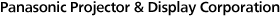FAQ
CQ Series
Frequently asked questions for each product are shown here along with their answers.
For questions/answers that apply to all models, please see the Common to All Series section.
- Q1 Is the display capable of 24-hour continuous operation?
CQ1
- Q2 Which hardware should I select to hang the display on the wall?
CQ1
- Q3 What is the screw diameter and depth of the holes for wall-mounting on the back of the display?
CQ1
- Q4 Is there a wall-mounted bracket arm that can be used to pull out the display?
CQ1
- Q5 Can wall-mounting fittings (TY-WK3L2R) be used?
CQ1
- Q6 Can a vertical installation stand (TY-ST43PE8) be used?
CQ1
- Q7 Is this display compatible with vertical installation?
CQ1
- Q8 Are there any settings required when installing it vertically?
CQ1
- Q9 Is there a vertical installation stand?
CQ1
- Q10 Can the display be mounted with a forward or backward tilt?
CQ1
- Q11 Can the display be laid flat, like a table?
CQ1
- Q12 Around how much space is required during installation?
CQ1
- Q13 Is there another installation method other than the default mounting holes?
CQ1
- Q14 Are there any parts that extend outside the mounting surface of the installation bracket?
CQ1
- Q15 Is the wall mounting installation standard compliant with the VESA standard?
CQ1
- Q16 How much of a gap is required when attaching glass to the front of the LCD panel?
CQ1
- Q17 Is there a CAD drawing?
CQ1
- Q18 Can I use a commercially available USB memory?
CQ1
- Q19 What is the maximum memory size of the USB memory to be used?
CQ1
- Q20 Can files in the USB memory be played automatically?
CQ1
- Q21 Can files be played automatically with the USB media file playback function?
CQ1
- Q22 I can't play JPEG files using a USB media player.
CQ1
- Q23 I can't play videos using a USB media player.
CQ1
- Q24 MP3 files can't be played with the USB media file playback function.
CQ1
- Q25 How many characters can a folder name or file name that can be handled by the USB media file playback function have?
CQ1
- Q26 What is the maximum file size of the files that can be handled with the USB medial file playback function?
CQ1
- Q27 Can you play a music file while playing a still image file at the same time if the music file is in the same folder when playing the still image file with the USB media file playback function?
CQ1
- Q28 Is it possible to partially play video files and music files with the USB media file playback function?
CQ1
- Q29 Can the retime be set freely when playing a still image file with the USB media file playback function?
CQ1
- Q30 Will the audio from the USB media player playback be output from the audio output terminal?
CQ1
- Q31 Can PDF files or PPT files be played with the USB media player?
CQ1
- Q32 Can 4K video files be played with the USB media file playback function?
CQ1
- Q33 Is repeat playback possible with a USB media player?
CQ1
- Q34 When multiple still image files are played with a USB media player, will black images be inserted in the splices?
CQ1
- Q35 When playing multiple files with the USB media file playback function, are they played in order of file name?
CQ1
- Q36 When still image files, video files and music files that can be played with the USB media file playback function are mixed, will they be played in order regardless of the file type?
CQ1
- Q37 I want to automatically play files in the USB memory, but when you start up, a USB confirmation message is displayed, and the automatic playback will not start unless "Yes" is selected.
CQ1
- Q38 I want to set the startup when the power is turned ON
CQ1
- Q39 When multiple displays are installed side by side and I use the remote control to operate, they operate at the same time. Is there a solution for this?
CQ1
- Q40 Is it possible to restrict the button operation on the remote control?
CQ1
- Q41 Is it possible to restrict button operations on the main unit?
CQ1
- Q42 How do you remove the button operation restriction (lock) of the remote control and main unit?
CQ1
- Q43 Is it okay to turn off the primary power with a circuit breaker without using the remote controller or the display's power button?
CQ1
- Q44 If the power suddenly goes off due to an electrical blackout, etc. and then goes back on, what state will the display be in when power is restored?
CQ1
- Q45 Is it possible to set the power to turn on or off at a particular time on a certain day of the week?
CQ1
- Q46 Does it support timer settings?
CQ1
- Q47 I want to display one image with a large image as a multi-screen, multi-display.
CQ1
- Q48 Can the display be set to show multiple screens?
CQ1
- Q49 The remote controller is not responsive.
CQ1
- Q50 How far is the reach of the remote control?
CQ1
- Q51 The connecting cables (HDMI, DVI, etc.) and the USB memory are touching the adjacent cables and the rear cabinet and cannot be connected.
CQ1
- Q52 I want to check the dimensions of the terminal area.
CQ1
- Q53 Is it equipped with a composite video input (VIDEO IN) terminal?
CQ1
- Q54 How many HDMI input terminals are there?
CQ1
- Q55 How many USB terminals are there?
CQ1
- Q56 Is the USB terminal shape TYPE A?
CQ1
- Q57 Is the USB terminal compatible with USB3.0?
CQ1
- Q58 What is the power supply capacity of the USB terminal?
CQ1
- Q59 Can the display supply DC5V from a USB on standby mode?
CQ1
- Q60 I want to automatically switch to the input terminal that the image that is connected with a video signal that was input later.
CQ1
- Q61 Is it possible to display automatically when a video signal is input?
CQ1
- Q62 Can you turn the power off automatically (put into standby mode) when there is no video signal?
CQ1
- Q63 How long does it take for the no-signal automatic off work?
CQ1
- Q64 Is it possible to display the time?
CQ1
- Q65 How do I check the software version?
CQ1
- Q66 Is the panel surface treatment a non-glare treatment?
CQ1
- Q67 Is this a Color TFT LCD panel model?
CQ1
- Q68 How many primary color types are available with the LCD panel?
CQ1
- Q69 Is the display equipped with a blue light reduction function?
CQ1
- Q70 The brightness is 400cd/m², but is this the standard value of the display's capacity? Or is this the maximum value?
CQ1
- Q71 What is the HDMI audio signal format?
CQ1
- Q72 Is HDMI-CEC supported?
CQ1
- Q73 Is VIERA Link supported?
CQ1
- Q74 Is DIGITAL LINK supported?
CQ1
- Q75 Is it possible to switch the audio of the displayed video?
CQ1
- Q76 Can the built-in speakers and audio be output simultaneously?
CQ1
- Q77 Can you temporarily mute the audio (audio mute)?
CQ1
- Q78 Can you temporarily turn off the images (video mute) without turning off the power?
CQ1
- Q79 The remote control receiver/power lamp is popping out at the bottom left part of the screen, but is it possible to store it inside the main unit so that it cannot be seen from the outside (front)?
CQ1
- Q80 Is it possible to turn off the power lamp?
CQ1
- Q81 Is the display that is less than 4K, such as 1920 x 1080, equipped with a function to input 2K signals, up-convert them to 4K signals and output them?
CQ1
- Q82 Does the PC input support 4K?
CQ1
- Q83 Can terrestrial digital, BS or CS broadcasts be viewed with this display alone?
CQ1
- Q84 Is the display equipped with a two-screen function?
CQ1
- Q85 Does the display support HDCP?
CQ1
- Q86 Is it compatible with the HDR (high dynamic range) signal (PQ, HLG) that is used for video signals of 4K and above?
CQ1
- Q87 Is the display equipped with an SD card slot?
CQ1
- Q88 If the standby power reduction setting is turned "ON", is LAN control possible during standby?
CQ1
- Q89 If the standby power reduction setting is turned "ON", is serial (RS-232C) control possible during standby?
CQ1
- Q90 Is connection by a wireless LAN possible?
CQ1
- Q91 I want to connect my PC with a network (LAN) and update the contents on the USB memory and change the content display time, etc.
CQ1
- Q92 Can Multi Monitoring and Control Software or Content Management Software be used?
CQ1
- Q93 Can serial (RS-232C) control and LAN control be used at the same time?
CQ1
- Q94 What are the serial (RS-232C) control commands?
CQ1
- Q95 It is noted in the instructional manual that the serial (RS-232C) terminal pin configuration is described in the specifications on the PC side, but it says that the cable should be connected straight, so does the pin number (2) on the display side refer to the transmission data (TXD), and does (3) refer to the received data (RXD)?
CQ1
- Q96 Does the device conform to the Act on Product Safety of Electrical Appliances and Materials?
If so, is the "PSE" mark printed on it?CQ1 - Q97 How many hours is the panel service life?
CQ1
- Q98 How many primary color types are available with the LCD panel?
CQ1
- Q99 What are the external dimensions of the package (W x H x D) and package weight?
CQ1
- Q100 How long is the manufacturer's basic warranty for this display?
CQ1
- Q101 How many years will the main unit last?
CQ1
Q1 Is the display capable of 24-hour continuous operation? CQ1
The maximum length of continuous operation is 16 hours.
Q2 Which hardware should I select to hang the display on the wall? CQ1
The genuine wall-mounted hardware for the CQ1 Series made by Panasonic is not available as an option. Please use general-purpose hardware, made by a hardware manufacturer, which conforms to VESA specifications.
TH-86CQ1 / TH-75CQ1 → VESA standard-compliant 600 x 400 mm (23.7" x 15.8")
TH-65CQ1 / TH-55CQ1 / TH-50CQ1 → VESA standard-compliant 400 x 200 mm (15.8" x 7.9")
TH-43CQ1 → VESA standard-compliant 200 x 200 mm (7.9" x 7.9")
Q3 What is the screw diameter and depth of the holes for wall-mounting on the back of the display? CQ1
TH-86CQ1 / TH-75CQ1 → Screen diameter M8 screws / Screw hole depth 18 mm
TH-65CQ1 / TH-55CQ1 / TH-50CQ1 → Screen diameter M6 screws / Screw hole depth 17 mm
TH-43CQ1 → Screen diameter M6 screws / Screw hole depth 14 mm
Q4 Is there a wall-mounted bracket arm that can be used to pull out the display? CQ1
The genuine option wall-hanging bracket arm for the CQ1 Series is not available.
Please use general-purpose hardware, made by a hardware manufacturer, which conforms to VESA specifications.
TH-86CQ1 / TH-75CQ1 → VESA standard-compliant 600 x 400 mm (23.7" x 15.8")
TH-65CQ1 / TH-55CQ1 / TH-50CQ1 → VESA standard-compliant 400 x 200 mm (15.8" x 7.9")
TH-43CQ1 → VESA standard-compliant 200 x 200 mm (7.9" x 7.9")
Q5 Can wall-mounting fittings (TY-WK3L2R) be used? CQ1
They are not compliant with the VESA standard, so they cannot be used.
Q6 Can a vertical installation stand (TY-ST43PE8) be used? CQ1
No, it cannot.
The lower back of the main unit extends out from the mounting surface so it cannot be attached.
Q7 Is this display compatible with vertical installation? CQ1
No, it isn't.
Q8 Are there any settings required when installing it vertically? CQ1
Vertical installation is not supported, so please do not install the display vertically.
Q9 Is there a vertical installation stand? CQ1
Vertical installation is not supported, so please do not install the display vertically.
Q10 Can the display be mounted with a forward or backward tilt? CQ1
When mounted horizontally, the display can be tilted 20° forward.
*Tilting backward with a horizontal installation or vertical installation not supported.
Q11 Can the display be laid flat, like a table? CQ1
No, it cannot.
Q12 Around how much space is required during installation? CQ1
When using a installation stand, ensure there is at least a 10-cm space above and to the sides of, and a 5-cm space to the rear of the display, and do not block the space between the bottom surface of the display and the floor surface.
When using other installation methods (such as wall mounting,) please follow the corresponding installation instructions.
If there are no dimensions described in the installation instructions, leave at least a 10-cm space above and to the sides of, and a 5-cm space to the rear of the display before installing.
* The upper limit of the guaranteed operating temperature of this display is 40°C.
Please ensure proper ventilation to keep the ambient temperature around the display at 40°C or lower.
Q13Is there another installation method other than the default mounting holes?CQ1
There are no other installation methods for this display other than the default mounting holes.
Q14 Are there any parts that extend outside the mounting surface of the installation bracket? CQ1
The lower back of the main unit extends out from the mounting surface. Please make sure that is does not interfere with the installation surface or the installation bracket you are using.
* Please see the specifications for details.
Q15 Is the wall mounting installation standard compliant with the VESA standard? CQ1
Yes, it is compliant with the VESA standard.
Q16 How much of a gap is required when attaching glass to the front of the LCD panel? CQ1
There is no specific gap restriction, but the LCD panel and glass may not be adhered.
The upper limit of the guaranteed operating temperature of this display is 40°C.
Install a cooling fan and vent and ensure proper ventilation to keep the ambient temperature around the display including the front of the LCD panel at 40°C or lower.
Q17 Is there a CAD drawing? CQ1
There is a page that offers a CAD drawing on our website. Please download it from the following URL.
https://docs.connect.panasonic.com/prodisplays/download/cad/#entry
Q18 Can I use a commercially available USB memory? CQ1
It is compatible with a commercially available USB memory. (Not compatible with those with a security function or write-protection function.
Content that was not formatted with FAT16 or FAT32 cannot be used.
Please see the operating instruction for details.
Q19 What is the maximum memory size of the USB memory to be used? CQ1
The maximum USB memory size is 32 GB.
Q20 Can files in the USB memory be played automatically? CQ1
Can still images or videos in the USB memory be played automatically? (Maximum 30 files)
Please use the USB media file playback function (automatic playback (USB)).
(Notification)
- Still images and videos cannot be simultaneously played automatically.
Please see the operating instruction for details.
Q21 Can files be played automatically with the USB media file playback function? CQ1
Still images and videos in the USB memory can be played automatically. (Maximum 30 files)
Preparation
Create a folder named "AUTO_PLAYBACK" in the route folder of the USB memory, and store the files in that folder.
Follow the steps below to set automatic playback.
MENU ⇒ Initial setting ⇒ Automatic playback (USB) ⇒ Set still images/videos
Automatic playback of files
Connect the USB memory and turn on the device.
The automatic playback will begin.
The USB memory can be connected even after turning on the device.
The automatic playback will begin.
How to turn off automatic playback
Press <EXIT>.
(Notification)
- Still images and videos cannot be simultaneously played automatically.
- With automatic playback, all still image and video files in the "AUTO_PLAYBACK" folder will be played repeatedly.
- During automatic playback, only < VOL + > / < VOL - > and < EXIT > can be used.
Please see the operating instruction for details.
Q22 I can't play JPEG files using a USB media player. CQ1
The following are possible reasons.
1). The resolution of the JPEG files may exceed the maximum resolution (15380 x 8640). Use files that are within the stipulated maximum resolution.
2). Playback is not possible if the JPEG files are progressive JPEG. Create content with baseline JPEG.
3). Playback is not possible if the color mode of the JPEG files is "CMYK." Create files with the "RGB" color mode. Set the color mode to "YUV" or "RGB" and create files.
4) Replace the USB memory with another one and confirm.
⇒ Depending on the USB memory, it may not be able to play normally.
Q23 I can't play videos using a USB media player. CQ1
The data file may be unplayable.
* Some files in supported formats may not be playable.
Please confirm the following contents.
- Change the resolution or frame rate.
⇒ Keep the maximum resolution within the specified value.
Please read the "instruction manual" regarding the maximum resolution. - Convert to another codec (video compression method) and confirm.
⇒ The supported codecs (video compression method) are as follows.
Extension: Codec/profile
mp4: H.264 / Main Profile and High Profile @ Level4.0
ts: MPEG2 / MP @ HL
H.264 / Main Profile and High Profile @ Level4.0
mpg: MPEG1 / Main Profile
MPEG2 / Main Profile
avi: MPEG2 / MP @ HL
H.264
JPEG - Replace the USB memory with another one and confirm.
⇒ Depending on the USB memory, it may not be able to play normally.
Q24 MP3 files can't be played with the USB media file playback function. CQ1
The data file may be unplayable.
* Some files in supported formats may not be playable.
Please confirm the following contents.
- Change the sampling frequency or bit rate.
⇒ Keep within the specified value.
Please read the "instruction manual" regarding the specified value. - Convert to another codec (video compression method) and confirm.
⇒ The supported codecs (audio compression method) are as follows.
MP3 MPEG-1 Layer2, MPEG-1 Layer3, MPEG-2 Layer3 - Replace the USB memory with another one and confirm.
⇒ Depending on the USB memory, it may not be able to play normally.
For details, refer to the Operating instructions.
Q25 How many characters can a folder name or file name that can be handled by the USB media file playback function have? CQ1
The maximum number of alphanumeric characters that can be used for a folder name or file name is 32 characters.
Q26 What is the maximum file size of the files that can be handled with the USB medial file playback function? CQ1
The maximum size for one file is 4 GB.
Q27 Can you play a music file while playing a still image file at the same time if the music file is in the same folder when playing the still image file with the USB media file playback function? CQ1
Yes, you can.
Set the music on with the operation bar.
The music file with the earliest creation date and time will be played at the same time.
Q28 Is it possible to partially play video files and music files with the USB media file playback function? CQ1
Yes, it is.
Set the starting point with Set A on the operation bar, and then set the end point with Set B.
Q29Can the retime be set freely when playing a still image file with the USB media file playback function? CQ1
No, it cannot.
You can select from 3 seconds (3s), 6 seconds (6s) and 9 seconds (9s) with the playback interval on the operation bar.
Q30 Will the audio from the USB media player playback be output from the audio output terminal? CQ1
It will be output from the analog audio output (AUDIO OUT.)
Q31 Can PDF files or PPT files be played with the USB media player? CQ1
No, it cannot.
Q32Can 4K video files be played with the USB media file playback function?CQ1
No, it cannot.
Q33 Is repeat playback possible with a USB media player? CQ1
Yes, it is possible.
The content will be played on repeat after sequential playback.
Q34 When multiple still image files are played with a USB media player, will black images be inserted in the splices? CQ1
Still images will be played seamlessly.
Q35 When playing multiple files with the USB media file playback function, are they played in order of file name? CQ1
They are played in ascending order of creation date and time, not by file name.
Q36 When still image files, video files and music files that can be played with the USB media file playback function are mixed, will they be played in order regardless of the file type? CQ1
They are played in ascending order of creation date and time, not by file name.
Q37 I want to automatically play files in the USB memory, but when you start up, a USB confirmation message is displayed, and the automatic playback will not start unless "Yes" is selected. CQ1
By setting the input as USB, the automatic playback will begin from next time without displaying the USB confirmation message.
Q38 I want to set the startup when the power is turned ON CQ1
There is no setting function at startup, and the display will start up in the state just before turning off the power (last memory).
Q39 When multiple displays are installed side by side and I use the remote control to operate, they operate at the same time. Is there a solution for this? CQ1
Please control by serial (RS-232C) or LAN, and not the ID function.
You can also block operations from the remote control with the remote control lock function.
Q40 Is it possible to restrict the button operation on the remote control? CQ1
Yes, it is.
Configure the settings from MENU ⇒ Initial settings ⇒ Remote control lock
For details, refer to the Operating instructions.
Q41 Is it possible to restrict button operations on the main unit? CQ1
Yes, it is.
Configure the settings from MENU ⇒ Initial settings ⇒ Main unit button lock
For details, refer to the Operating instructions.
Q42 How do you remove the button operation restriction (lock) of the remote control and main unit? CQ1
It can be removed with either of the following two methods.
1). An "L" will be displayed in red letters in the upper left part of the screen if you press and hold < Play ( ![]() )>.
)>.
Press the cursor button in order of ![]()
![]()
![]()
![]() before the "L" disappears. It will change to an "L" in green letters and remove the button operation restriction.
before the "L" disappears. It will change to an "L" in green letters and remove the button operation restriction.
2). By unplugging the power plug from the outlet and starting it again by connecting the power plug while pressing the power button of the main unit (please insert the power button mark from the instruction manual here), the button operation restriction will be removed in the same way.
For details, refer to the Operating instructions.
Q43 Is it okay to turn off the primary power with a circuit breaker without using the remote controller or the display's power button? CQ1
Yes, that is not a problem.
* The changes may not be able to be saved when cutting the power immediately after changing the settings.
Q44 If the power suddenly goes off due to an electrical blackout, etc. and then goes back on, what state will the display be in when power is restored? CQ1
If the primary power is turned off due to a power outage, etc., and restores after that, the display will return to the state it was in before the power was turned off (last memory).
Q45 Is it possible to set the power to turn on or off at a particular time on a certain day of the week? CQ1
Because the device is not equipped with a timer setting function, the requested operation is not possible.
Q46 Does it support timer settings? CQ1
No, it does not.
Q47 I want to display one image with a large image as a multi-screen, multi-display. CQ1
There is no multi-screen setting function, so it is not possible to install multiple images with multiple displays and enlarge them.
Q48Can the display be set to show multiple screens?CQ1
No, it cannot.
Q49 The remote controller is not responsive. CQ1
- Do not place any obstacles between the remote control and the remote control receiver of the main unit.
- Please operate the remote control toward the same part from the front of the remote control receiver or the direction where you can see the remote control receiver.
- When operating the remote control directly toward the remote control receiver of the main unit, operate within about 7 m from the front of the remote control receiver. The operable distance may become shorter depending on the angle.
Q50 How far is the reach of the remote control? CQ1
When operating the remote control directly toward the remote control receiver of the main unit, operate within about 7 m from the front of the remote control receiver. The operable distance may become shorter depending on the angle.
Q51 The connecting cables (HDMI, DVI, etc.) and the USB memory are touching the adjacent cables and the rear cabinet and cannot be connected. CQ1
Certain shaped plugs may touch the surrounding parts of the adjacent connection cable plugs or the back cover, and cannot be used.
Use a connecting cable with a plug size that fits the attachment.
Confirm the drawing from the specifications.
Q52 I want to check the dimensions of the terminal area. CQ1
Download the specifications and see the "Terminal area diagram".
Q53 Is it equipped with a composite video input (VIDEO IN) terminal? CQ1
The display is not equipped with a composite video input (VIDEO input) terminal.
Please use the HDMI input terminal or PC input terminal (mini D-sub 15-pin).
Q54 How many HDMI input terminals are there? CQ1
There are two HDMI input terminals.
Q55 How many USB terminals are there? CQ1
There is one USB terminal.
Q56Is the USB terminal shape TYPE A?CQ1
Yes, it is TYPE A.
Q57Is the USB terminal compatible with USB3.0?CQ1
No, it is not compatible. It is compatible with USB2.0.
Q58What is the power supply capacity of the USB terminal?CQ1
Can DC 5V/0.5 A power be supplied.
Q59Can the display supply DC5V from a USB on standby mode?CQ1
It cannot be supplied during standby mode.
Q60I want to automatically switch to the input terminal that the image that is connected with a video signal that was input later.CQ1
The input terminal cannot be switched automatically.
Q61Is it possible to display automatically when a video signal is input?CQ1
No, it is not possible.
Q62Can you turn the power off automatically (put into standby mode) when there is no video signal?CQ1
Yes, you can.
Set to "Enable" from MENU ⇒ Initial settings ⇒ No signal automatic off.
Q63How long does it take for the no-signal automatic off work?CQ1
If there is no input signal for about ten minutes, the power will turn off automatically (put into standby mode) The remaining time from one minute before the power is turned off until it disappears is displayed as follows.
(33 seconds until it is automatically turned off due to no signal)
Q64Is it possible to display the time?CQ1
This device does not have a function to set the date and time, so the time cannot be displayed.
Q65How do I check the software version?CQ1
Confirm from MENU ⇒ Initial settings ⇒ Information.
Q66Is the panel surface treatment a non-glare treatment?CQ1
The surface treatment is generally called non-glare with anti-glare specifications.
Q67Is this a Color TFT LCD panel model?CQ1
Yes, it is a Color TFT LCD panel model.
Q68How many primary color types are available with the LCD panel?CQ1
Three RGB primary color types are available.
Q69Is the display equipped with a blue light reduction function?CQ1
No, it is not equipped on the display.
Q70The brightness is 400cd/m², but is this the standard value of the display's capacity? Or is this the maximum value?CQ1
This is the maximum value.
Q71What is the HDMI audio signal format?CQ1
The HDMI audio signal format is linear PCM (sampling frequency: 48kHz/44.1kHz/32kHz.)
Q72Is HDMI-CEC supported?CQ1
Yes, it is.
However, we do not guarantee control with all devices.
Q73Is VIERA Link supported?CQ1
No it isn't.
Q74Is DIGITAL LINK supported?CQ1
No it isn't.
Q75Is it possible to switch the audio of the displayed video?CQ1
No, it is not possible. The video input and audio input are integrated.
When using the HDMI 1 input terminal, it will be the video and audio input in HDMI 1.
You cannot switch to audio input from another input terminal.
Q76Can the built-in speakers and audio be output simultaneously?CQ1
The audio can be selected between the built-in speakers or external output.
Q77Can you temporarily mute the audio (audio mute)?CQ1
You can temporarily mute the audio by pressing the "MUTE" button on the remote control.
Press the button again to unmute.
It will also unmute if you turn the power "ON" or "OFF" or change the volume.
Q78Can you temporarily turn off the images (video mute) without turning off the power?CQ1
No, it cannot.
Q79The remote control receiver/power lamp is popping out at the bottom left part of the screen, but is it possible to store it inside the main unit so that it cannot be seen from the outside (front)?CQ1
Because the remote control receiver/power lamp is a fixed type, it cannot be slid and stored inside the main unit.
Q80Is it possible to turn off the power lamp?CQ1
Set to "Not lit" from MENU ⇒ Initial settings ⇒ Power LED.
Q81Is the display that is less than 4K, such as 1920 x 1080, equipped with a function to input 2K signals, up-convert them to 4K signals and output them?CQ1
No, the display is not equipped with this function.
Q82Does the PC input support 4K?CQ1
No, it does not.
Q83Can terrestrial digital, BS or CS broadcasts be viewed with this display alone?CQ1
Since it does not have a built-in tuner, TV broadcasts cannot be viewed with this display alone.
Q84Is the display equipped with a two-screen function?CQ1
No, the display is not equipped with this function.
Q85Does the display support HDCP?CQ1
Yes, it supports HDCP2.2.
Q86Is it compatible with the HDR (high dynamic range) signal (PQ, HLG) that is used for video signals of 4K and above?CQ1
No, it is not.
Q87Is the display equipped with an SD card slot?CQ1
No it is not equipped with an SD card slot. It is only equipped with a USB memory terminal.
Q88If the standby power reduction setting is turned "ON", is LAN control possible during standby?CQ1
No, it is not.
Q89If the standby power reduction setting is turned "ON", is serial (RS-232C) control possible during standby?CQ1
Yes, it is.
Q90Is connection by a wireless LAN possible?CQ1
It cannot be connected because the display is not equipped with a wireless LAN function.
Q91I want to connect my PC with a network (LAN) and update the contents on the USB memory and change the content display time, etc.CQ1
Updating the contents on the USB memory and changing the content display time, etc. cannot be controlled via a network such as LAN.
Q92Can Multi Monitoring and Control Software or Content Management Software be used?CQ1
No, they cannot be used.
Q93Can serial (RS-232C) control and LAN control be used at the same time?CQ1
No, they cannot. It will be either one.
Set from MENU ⇒ Initial settings ⇒ Network settings ⇒ SERIAL IN/LAN selection.
Q94What are the serial (RS-232C) control commands?CQ1
The basic control commands are as the following "List of commands".
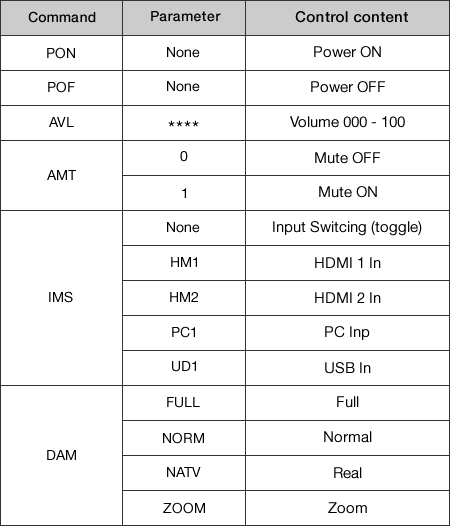
*See here for the detailed control command list.
Q95It is noted in the instructional manual that the serial (RS-232C) terminal pin configuration is described in the specifications on the PC side, but it says that the cable should be connected straight, so does the pin number (2) on the display side refer to the transmission data (TXD), and does (3) refer to the received data (RXD)?CQ1
The serial (RS-232C) terminal pin number (2) on the display side is the transmission data (TXD), and (3) is the received data (RXD).
Q96Does the device conform to the Act on Product Safety of Electrical Appliances and Materials?
If so, is the "PSE" mark printed on it?CQ1
The device conforms to the Act on Product Safety of Electrical Appliances and Materials, and the "PSE" mark is printed on the rating label.
Q97How many hours is the panel service life?CQ1
Approximately 50,000 hours.
* The estimated panel service life is up to half the brightness at an ambient temperature of 25°C (±2°C.)
The service life may be shorter depending on the usage environment.
Q98How many primary color types are available with the LCD panel?CQ1
Approximately 1.06 billion colors.
Q99What are the external dimensions of the package (W x H x D) and package weight?CQ1
The external dimensions of the package (W x H x D) and package weight are as follows.
TH-65CQ1 → 1600 x 995 x 185 mm (Approx. 32 kg)
TH-55CQ1 → 1375 x 860 x 179 mm (Approx. 21 kg)
TH-50CQ1 → 1240 x 777 x 168 mm (Approx. 13 kg)
TH-43CQ1 → 1070 x 675 x 160 mm (Approx. 12 kg)
* Please see the specifications for details.
Q100How long is the manufacturer's basic warranty for this display?CQ1
The warranty is for one year from the date of purchase.
Q101How many years will the main unit last?CQ1
For this device, we keep the performance parts for repair that are necessary to maintain the functions of the LCD display for eight years after the production is discontinued, so during that time, performance can be maintained through repairs.