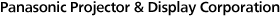FAQ
LFX Series
Frequently asked questions for each product are shown here along with their answers.
For questions/answers that apply to all models, please see the Common to All Series section.
- Q1 Is the display capable of 24-hour continuous operation?
LFX60 LFX6N
- Q2 Which hardware should I select to hang the display on the wall?
LFX60 LFX6N
- Q3 What is the screw diameter and depth of the holes for wall-mounting on the back of the display?
LFX60 LFX6N
- Q4 Can the display be positioned portrait setting?
LFX60 LFX6N
- Q5 Can the display be mounted with a forward or backward tilt?
LFX60 LFX6N
- Q6 Can the display be laid flat, like a table?
LFX60 LFX6N
- Q7 What procedures should be used to mount the display outdoors?
LFX60 LFX6N
- Q8 What procedures should be used to mount the display inside a box or case?
LFX60 LFX6N
- Q9 What are the features of Outdoor mode?
LFX60 LFX6N
- Q10 What is the air filter cleaning and replacement cycle like?
LFX60 LFX6N
- Q11 Is it possible to turn off the fan while the power is on?
LFX60 LFX6N
- Q12 Can the display be set to show multiple screens?
LFX60 LFX6N
- Q13 Is it acceptable to cut the power supply temporarily by switching off the fuse, etc. rather than using the remote control or buttons on the display?
LFX60 LFX6N
- Q14 If the power suddenly goes off due to an electrical blackout, etc. and then goes back on, what state will the display be in when power is restored?
LFX60 LFX6N
- Q15 What are the main differences between the TH-47LFX60 and the TH-47LFX6N?
LFX60 LFX6N
- Q16 Is it possible to set the power to turn on or off at a particular time on a certain day of the week?
LFX60 LFX6N
- Q17 I am trying to control in a network environment using a 10BASE-T network hub, but cannot achieve transmission.
LFX60 LFX6N
Q1 Is the display capable of 24-hour continuous operation? LFX60 LFX6N
Yes, it is.
• Applicable models: TH-47LFX60, TH-47LFX6N
Q2 Which hardware should I select to hang the display on the wall? LFX60 LFX6N
Wall-hanging hardware made by Panasonic is not available as an option. Please use general-purpose hardware, made by a hardware manufacturer, which conforms to VESA specifications.
* VESA-standard-compliant 400 mm × 400 mm
However, there are air intake and exhaust vents on the back of the unit, so it is necessary to secure sufficient space for air circulation and to clean or replace filters regularly. Please ensure there is space to perform maintenance.
For details, please refer to specifications sheets.
* Consult store beforehand when planning to mount outdoors.
* With regard to wall-mounting the display, please refer to Q.3, Q.4, Q.5, Q.6, Q.7, Q.8 as well.
• Applicable models: TH-47LFX60, TH-47LFX6N
Q3 What is the screw diameter and depth of the holes for wall-mounting on the back of the display? LFX60 LFX6N
Q4 Can the display be positioned portrait setting? LFX60 LFX6N
Q5 Can the display be mounted with a forward or backward tilt? LFX60 LFX6N
When mounted horizontally, other LFX models can be tilted forward at an angle of up to 20 degrees. It cannot be tilted backward, or tilted at all if mounted vertically.
* With regard to wall-mounting the display, please refer to Q.2, Q.3, Q.4, Q.6, Q.7, Q.8 as well.
• Applicable models: TH-47LFX60, TH-47LFX6N
Q6 Can the display be laid flat, like a table? LFX60 LFX6N
Q7 What procedures should be used to mount the display outdoors? LFX60 LFX6N
Please take the following into account when mounting the display outdoors:
1. Operates under an ambient temperature of -20°C to 50°C (-4 °F to 122 °F).
2. Employs a forced-air cooling system. Do not mount in sealed environments where heat is trapped.
3. It is necessary to clean or replace filters regularly, so ensure there is space to perform maintenance.
For details, please refer to specifications sheets.
* Consult store beforehand when planning to mount outdoors.
*With regard to wall-mounting the display, please refer to Q.2, Q.3, Q.4, Q.5, Q.6, Q.8 as well.
• Applicable models: TH-47LFX60, TH-47LFX6N
Q8 What procedures should be used to mount the display inside a box or case? LFX60 LFX6N
When mounting inside a container such as a box or case, apertures for air intake and outflow are required. Apertures should be in the rear panel behind the intake and outflow ports, and when using punching metal with aperture ratio of 40%, each aperture should be 105 cm and 25 cm wide.
For details, please refer to specifications sheets.
* Consult store beforehand when planning to mount in special environments.
* With regard to wall-mounting the display, please refer to Q.2, Q.3, Q.4, Q.5, Q.6, Q.7 as well.
• Applicable models: TH-47LFX60, TH-47LFX6N
Q9 What are the features of Outdoor mode? LFX60 LFX6N
To prevent LCD panel equipment failure, dew condensation, and blackout phenomena, Outdoor mode keeps the fan running even in standby, and activates a backlight when temperatures are low.
Please turn on Outdoor mode when the surrounding temperature is 0°C or below, or when the display is exposed to direct sunlight.
Other precautions
• When an image is being received, operation with the Local Dimming function switched on is the same as when it is switched off.
• Do not unplug the display when Outdoor mode is switched on.
• When Outdoor mode is switched on, power consumption in standby is approximately 40W.
• When Outdoor mode is switched on, the fan keeps running even in standby.
• Applicable models: TH-47LFX60, TH-47LFX6N
Q10 What is the air filter cleaning and replacement cycle like? LFX60 LFX6N
Filters should be cleaned approximately once a month and replaced about once a year.
* The filter cleaning and replacement cycle may vary depending on the surrounding environment.
• Applicable models: TH-47LFX60, TH-47LFX6N
Q11 Is it possible to turn off the fan while the power is on? LFX60 LFX6N
No, it isn't.
* When Outdoor mode is switched on, the fan will be operating even in standby. When not in Outdoor mode, the fan switches off in standby.
• Applicable models: TH-47LFX60, TH-47LFX6N
Q12 Can the display be set to show multiple screens? LFX60 LFX6N
Yes, it can.
Multi-screen display can be set for a maximum of 25 displays (5 horizontal, 5 vertical)
• Applicable models: TH-47LFX60, TH-47LFX6N
Q13 Is it acceptable to cut the power supply temporarily by switching off the fuse, etc. rather than using the remote control or buttons on the display? LFX60 LFX6N
This should not cause any particular problems.
Using "Initial Power Mode" on the Option Menu, it is possible to set startup conditions for when the power comes back on.
For details, refer to the Operating Instructions.
• Applicable models: TH-47LFX60, TH-47LFX6N
Q14 If the power suddenly goes off due to an electrical blackout, etc. and then goes back on, what state will the display be in when power is restored? LFX60 LFX6N
If the power is suddenly cut off due to a blackout, etc. and then is restored, assuming the display has the same settings as when it was shipped from the factory, the display should be in the same state it was in just before power went off. The initial state of the display when power is restored after a blackout can also be set using Initial Power Mode on the Option Menu.
The Initial Power Mode can be set to Normal, On, or Standby. When power is restored, the display starts up as follows:
"Normal" → Display starts up in the same state it was in just before power went off.
"On" → Display starts up in power On. (Power Indicator: green).
"Standby" → Display starts up in Standby mode (Power Indicator: red or orange).
• Applicable models: TH-47LFX60, TH-47LFX6N
Q15 What are the main differences between the TH-47LFX60 and the TH-47LFX6N? LFX60 LFX6N
The main difference is the panel brightness.
TH-47LFX60 → Brightness: 2000 cd/m²
TH-47LFX6N → Brightness: 1200 cd/m²
• Applicable models: TH-47LFX60, TH-47LFX6N
Q16 Is it possible to set the power to turn on or off at a particular time on a certain day of the week? LFX60 LFX6N
It is possible to register up to 20 different programs using the Timer Settings function.
Setting procedure: Remote control SETUP button → On Setup menu, page 2 of 2, select "Set up TIMER" → Set programs
For details, refer to the Operating Instructions.
• Applicable models: TH-47LFX60, TH-47LFX6N
Q17 I am trying to control in a network environment using a 10BASE-T network hub, but cannot achieve transmission. LFX60 LFX6N
The LFX Series with a DIGITAL LINK / LAN shared terminal installed is not compatible with 10BASE-T.
Please use a 100BASE-TX network environment for transmission.
*Connection via a network hub is not possible if you are operating in DIGITAL LINK mode.
• Applicable models: TH-47LFX60, TH-47LFX6N