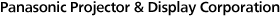FAQ
PressIT Wireless Presentation System
Frequently asked questions for each product are shown here along with their answers.
For questions/answers that apply to all models, please see the Common to All Series section.
- Q1 What is the connection distance (range) between the transmitter and receiver?
- Q2 Which channels does the device's wireless LAN use?
- Q3 When using the device in an adjacent meeting room, will the communication speed slow down, or will obstacles such as noise and interference occur due to radio wave interference?
- Q4 If there is a wireless LAN nearby such as an access point, will it cause interference?
- Q5 Can images from multiple transmitters be split into one screen and displayed?
What happens to the audio at that time? - Q6 Can audio be output along with images?
- Q7 When five or more transmitters are connected, can the receiver accept multi-mode?
- Q8 When displaying multiple screens and there are five or more transmitters connected and images from four transmitters are already displayed on multiple screens, how can you display images from other transmitters onto multiple screens?
- Q9 Is there a display priority mode when displaying images onto multiple screens?
- Q10 Can you pair a receiver connected to LAN via a network?
- Q11 If the device is installed on a ceiling or embedded in a wall and you cannot directly connect a transmitter to the receiver or insert a USB memory, how should I pair them?
- Q12 When saving a pairing file from another receiver to a USB with a pairing file saved onto it, will only the overwritten new pairing file be saved?
- Q13 Can you use a USB memory that is used when pairing if it contains unrelated data?
- Q14 How many transmitters can be connected to a single receiver?
- Q15 Is there a limit to the number of transmitters that can be paired with a single receiver?
- Q16 Will the pairing settings disappear if the device is not used for a long time?
- Q17 Can you pair multiple receivers with a single transmitter?
- Q18 Is it possible to supply power and send images by converting the transmitter's USB terminal (USB-A) to USB-C?
- Q19 What is the wireless communication standard between transmitters and receivers?
- Q20 What is the security method used for a wireless connection between transmitters and receivers?
- Q21 It is possible to hide the explanation image on the standby screen?
- Q22 Can the device be disinfected?
- Q23 Is it compatible with HDCP?
- Q24 What is an easy management method (storage location) for multiple transmitters?
- Q25 Can the device be connected to an iOS terminal (iPad/iPhone/iPod touch) and used?
- Q26 Can the device be connected to an Android terminal (tablet/smartphone) and used?
- Q27 Do you have to install a dedicated software (application) or driver to the computer?
- Q28 Can you turn the displayed screen's (display, projector, etc.) power on/off by pressing the transmitter button?
- Q29 How do you display multiple screens?
- Q30 How do you cancel the multi-screen?
- Q31 Can the multi-screen be cancelled from any connected transmitter?
- Q32 When using multiple transmitters while switching them, can you prevent other people from interrupting the screen? (Fixed mode).
- Q33 When using multiple transmitters while switching them, how do you cancel the Fixed mode that prevents screen interruptions from other people?
- Q34 How do you restore the transmitter that is in standby mode (flashing red main LED) after turning the power of the display device (display, projector, etc.) off with the transmitter?
- Q35 Will external device (computer) operations using a touch screen's touch panel be wireless?
- Q36 Is it compatible with VIERA Link?
- Q37 When using additional transmitters, is it necessary to pair them with a receiver in advance?
- Q38 Can the receivers and transmitters be kept on consecutively for 24 hours/365 days?
- Q39 What is the operating temperature?
- Q40 What percentage is the operating humidity?
- Q41 Can it be used outdoors?
- Q42 Is it okay to use a commercially available USB memory for pairing?
- Q43 What is the maximum memory size of the USB memory used for pairing?
- Q44 What is the partition configuration of the USB memory used for pairing?
- Q45 Can a receiver be used as a 5 GHz band wireless LAN router?
- Q46 How do you pair devices?
- Q47 Can you send images from one transmitter to multiple receivers at the same time?
- Q48 After one person is finished displaying images on multiple screens, will the location where the displays were finished be displayed for the next person?
- Q49 The use of external recording medium/media (USB HDD, USB memory, USB SSD, etc.) connected to a USB terminal is not permitted in the security policy, but can they be used?
- Q50 An iOS terminal or Android terminal can be used without installing an application by using a USB-C transmitter?
- Q51 How many display and computer combinations can be installed in a room?
- Q52 Is the performance of the box type (TY-WPR1) receiver and board type (TY-SB01WP) receiver the same?
- Q53 Is the performance of the HDMI type (TY-WPB1) transmitter and USB-C type (TY-WPBC1) transmitter the same?
- Q54 Can the receiving board (TY-SB01WP) be used with any model?
- Q55 Can the box type receiver (TY-WPR1) be attached to a display or projector?
- Q56 Can you display the webpage that is displayed on the computer monitor?
- Q57 How do you configure various settings of the receiver?
- Q58 Is it compatible with AirPlay?
- Q59 How do you download the pairing files?
- Q60 What is the lifespan of this device (receiver, transmitter)?
Q1 What is the connection distance (range) between the transmitter and receiver?
The maximum range is 30 m. (With good visibility and good radio wave conditions)
* Read the "Reach" in the operating instructions for details.
Q2 Which channels does the device's wireless LAN use?
One of these four channels, channels 36/40/44/48 (W52), is used.
The channel selection can be set automatically or manually.
* Read the "About available wireless LAN channels" in the operating instructions for details.
Q3 When using the device in an adjacent meeting room, will the communication speed slow down, or will obstacles such as noise and interference occur due to radio wave interference?
A problem may occur when it is set to the same wireless LAN channel. The device can handle four wireless LAN channels (channels 36/40/44/48), so either allocate a different channel or use the channel selection with the automatic setting.
Q4 If there is a wireless LAN nearby such as an access point, will it cause interference?
A 5 GHz band wireless LAN is used, so if there is a wireless LAN using the same channel in the same 5 GHz band, it may cause interference, but if the channels are different, you can avoid interference.
Q5Can images from multiple transmitters be split into one screen and displayed?
What happens to the audio at that time?
Yes, it is possible.
Images from up to four transmitters can be split and displayed (multi-connection).
There is no audio output when displaying multiple screens.
*Read the "Multi-connection" in the operating instructions for details.
Q6 Can audio be output along with images?
Audio can only be output when displaying one screen (single connection).
With this device, images from up to four transmitters can be split and displayed (multi-connection) on a screen, but audio will not be output at this time.
Q7 When five or more transmitters are connected, can the receiver accept multi-mode?
Multi-connection is possible regardless of the number of connected transmitters.
However, only up to four units can be displayed.
Q8 When displaying multiple screens and there are five or more transmitters connected and images from four transmitters are already displayed on multiple screens, how can you display images from other transmitters onto multiple screens?
You can stop displaying images onto multiple screens by having the person who is already displaying images press the main button of the transmitter that is sending the images, and you can display them onto multiple screens by having the person who will display the images next press the main button of the transmitter.
Q9 Is there a display priority mode when displaying images onto multiple screens?
There is no display priority mode, but if you don't stop displaying them onto multiple screens, it cannot be removed by a person trying to display images later.
Q10 Can you pair a receiver connected to LAN via a network?
It cannot be paired directly via a network.
Directly connect a transmitter to a receiver, or connect the USB memory in the route directory of the pairing file obtain from the receiver and pair them.
* Read the "How to add transmitters (pairing)" in the operating instructions for details.
Q11 If the device is installed on a ceiling or embedded in a wall and you cannot directly connect a transmitter to the receiver or insert a USB memory, how should I pair them?
Connect to the receiver's webpage, download the pairing file (pairingInfo.jason) from the receiver onto the USB memory's route directory from "Download pairing file" in the detailed settings of the WEB setting screen, set the mode switch to the EXT side and insert it into the USB terminal of the powered transmitter and pair them. After pairing, remove the USB memory and set the mode switch to the STD side and use.
Q12 When saving a pairing file from another receiver to a USB with a pairing file saved onto it, will only the overwritten new pairing file be saved?
The file will be overwritten by the new pairing file that was saved later.
Q13Can you use a USB memory that is used when pairing if it contains unrelated data?EQ1
It can be used, but we do not recommend it.
Please use an empty USB memory to avoid affecting existing files.
Q14 How many transmitters can be connected to a single receiver?
Up to 32 transmitters can be connected.
* Read the "Maximum number of connections" in the operating instructions for details.
Q15 Is there a limit to the number of transmitters that can be paired with a single receiver?
There is no limit on the number of units.
Q16 Will the pairing settings disappear if the device is not used for a long time?
The pairing settings of the receiver and transmitters that were already paired will not disappear as long as a new pairing is conducted.
Q17 Can you pair multiple receivers with a single transmitter?
Due to the specifications, only one receiver can be paired.
Q18 Is it possible to supply power and send images by converting the transmitter's USB terminal (USB-A) to USB-C?
No, it is not possible.
USB-A does not have a video transmission standard. Only power can be supplied.
Q19 What is the wireless communication standard between transmitters and receivers?
IEEE802.11ac.
Q20 What is the security method used for a wireless connection between transmitters and receivers?
WPA/WPA2 (PSK certification).
Q21 It is possible to hide the explanation image on the standby screen?
Change the standby screen with the My Screen function.
However, the guidance at the bottom is a specification that does not disappear.
Make the screen size 2 MB or less in the 1920x1080 PNG format.
* Read the "My Screen" in the operating instructions for details.
Q22 Can the device be disinfected?
It can be disinfected with an alcohol solution. (Do not use any disinfectant other than alcohol.)
After soaking a soft piece of cloth with a small amount of alcohol with a volume concentration of 60% or less and wiping the device, make sure to wipe it again with a dry cloth.
Prevent water droplets from getting inside as it may cause a malfunction, and do not spray alcohol directly onto the device.
* Read the "About the use of alcohol" in the operating instructions for details.
Q23 Is it compatible with HDCP?
It is compatible with HDCP1.4.
* Read the "Specifications" in the operating instructions for details.
Q24 What is an easy management method (storage location) for multiple transmitters?
There is a magnet attached on the back of the transmitter, so it can be managed by sticking it onto a whiteboard.
Q25Can the device be connected to an iOS terminal (iPad/iPhone/iPod touch) and used?
When connecting an iOS device equipped with a lightning terminal, an Apple "Lightning Digital AV Adaptor" is required separately.
Also, if there is a USB-C (Alternate mode compatible) terminal, it can be connected with a separately sold USB-C transmitter (TY-WPBC1).
Q26 Can the device be connected to an Android terminal (tablet/smartphone) and used?
Android devices can be connected without connecting a transmitter by installing the dedicated "PressIT" application from Google Play.
*Read the "How to use with an Android device (Android 5.0 or later)" in the operating instructions for details.
Also, if there is a USB-C (Alternate mode compatible) terminal, it can be connected with a separately sold USB-C transmitter (TY-WPBC1).
Q27 Do you have to install a dedicated software (application) or driver to the computer?
No, it is not required.
Q28 Can you turn the displayed screen's (display, projector, etc.) power on/off by pressing the transmitter button?
It is possible if the connection destination of the receiver is a displayed screen (display, projector, etc.) that is compatible with the HDMI-CEC control standard.
You can turn the power on by pressing the transmitter's main button, and turn it off by pressing and holding the main and sub buttons simultaneously (5 HGz band only).
Q29How do you display multiple screens?
Press and hold the sub button on the transmitter for one second or longer while the images are displayed.
The sub LED will change to a green light and then it will display images on multiple screens.
* Read the "Multi-connection" in the operating instructions for details.
Q30 How do you cancel the multi-screen?
Press and hold the sub button on the transmitter that is displaying images.
The sub LED will turn off from a green light, and the transmitter that the sub button was pressed will turn to one screen.
* Read the "Multi-connection" in the operating instructions for details.
Q31 Can the multi-screen be cancelled from any connected transmitter?
It can be cancelled from any transmitter that is displaying images.
Q32When using multiple transmitters while switching them, can you prevent other people from interrupting the screen? (Fixed mode).
Press and hold the main button on the transmitter that is displaying images for one second or longer.
You will have full control of the screen displays.
The main LED will change from a green light to a blue light and be fixed.
Other transmitters will change from a white light to a red light and will not be able to be operated.
To cancel, press and hold the main button on the transmitter for one second or longer again.
The main LED will change from a blue light to a green light and cancel the multi-screen.
Other transmitters will change from a red light to a white light and go on standby.
* Read the "Fixing video switching (Fixed mode)" in the operating instructions for details.
Q33 When using multiple transmitters while switching them, how do you cancel the Fixed mode that prevents screen interruptions from other people?
Press and hold the main button on the transmitter that is displaying images for one second or longer again.
The main LED will change from a red light to a green light and cancel the Fixed mode.
Other transmitters will change from a red light to a white light and go on standby.
* Read the "Fixing video switching (Fixed mode)" in the operating instructions for details.
Q34 How do you restore the transmitter that is in standby mode (flashing red main LED) after turning the power of the display device (display, projector, etc.) off with the transmitter?
Remove and insert the transmitter's USB terminal.
Q35 Will external device (computer) operations using a touch screen's touch panel be wireless?
Connect the USB output terminal that outputs the touch screen's location information and the USB terminal of the receiver with a USB cable.
Q36 Is it compatible with VIERA Link?
No, it is not compatible.
Q37 When using additional transmitters, is it necessary to pair them with a receiver in advance?
Yes.
Q38 Can the receivers and transmitters be kept on consecutively for 24 hours/365 days?
Avoid keeping the power turned on for both the transmitters and receivers. The performance may suffer if they are left turned on.
We recommend the following to maintain performance.
- Turn off the receiver and transmitter and then turn them on again every 24 hours.
- If eight hours have passed without any operation without displaying the image from the transmitter, turn on the "Reboot designation" function that will reboot the device automatically.
* Read the "Reboot designation" in the operating instructions for details.
Q39 What is the operating temperature?
0°C-35°C
* Read the "Operating conditions" in the operating instructions for details.
Q40 What percentage is the operating humidity?
20%-80% (where there is no condensation).
* Read the "Operating conditions" in the operating instructions for details.
Q41 Can it be used outdoors?
It cannot be used outdoors.
Due to the use of a wireless LAN in the 5 GHz frequency band, this device is for indoor use only in accordance to radio wave-related laws.
* Read the "When installing the device" in the operating instructions for details.
Q42 Is it okay to use a commercially available USB memory for pairing?
It is compatible with a commercially available USB memory (USB memory with security functions are not compatible).
Only USB memory formatted with FAT16 or FAT32 can be used.
* Read the "About compatible devices" in the operating instructions for details.
Q43 What is the maximum memory size of the USB memory used for pairing?
Up to 32 GB.
* Read the "About compatible devices" in the operating instructions for details.
Q44 What is the partition configuration of the USB memory used for pairing?
Only a single partition configuration is supported.
* Read the "About compatible devices" in the operating instructions for details.
Q45 Can a receiver be used as a 5 GHz band wireless LAN router?
Yes.
Set each LAN IP such as the gateway and DNS according to the usage environment.
If you do not know the IP, check with the network administrator who is managing the network.
* Read the "Network management", "LAN IP settings" in the operating instructions for details.
Q46 How do you pair devices?
There are two methods, one by directly connecting the transmitter to the receiver (connect the receiver and transmitter and pair them), and the other by using a USB memory (save a pairing file onto the USB memory and pair them).
* Read the "How to add transmitters (pairing)" in the operating instructions for details.
Q47 Can you send images from one transmitter to multiple receivers at the same time?
Yes, it is possible.
Using the "Multicast" function allows you to share video and audio from a single transmitter to multiple receivers.
However, the "Wireless Display" and "Multicast" functions cannot be used simultaneously.
* Download the Operating instructions (Functional Manual) and see "Multicast".
Q48After one person is finished displaying images on multiple screens, will the location where the displays were finished be displayed for the next person?
The location where the displays were finished will be filled by the next person who is already displayed, and then the images of the next person will be added at the end.
Q49 The use of external recording medium/media (USB HDD, USB memory, USB SSD, etc.) connected to a USB terminal is not permitted in the security policy, but can they be used?
The USB terminal can only be used for supplying power. It is possible to supply power from a mobile battery or AC charger (adaptor). (Please use after confirming the use in advance).
Q50 An iOS terminal or Android terminal can be used without installing an application by using a USB-C transmitter?
You don't have to install an application if you are outputting images from a USB-C.
Q51 How many display and computer combinations can be installed in a room?
Up to four units.
The device is compatible with four wireless LAN channels (channels 36/40/44/48), and the default channels used with each set will be automatically set if the settings are not changed to avoid malfunctions due to radio interference.
* Read the "About the use of receivers" in the operating instructions for details.
Q52 Is the performance of the box type (TY-WPR1) receiver and board type (TY-SB01WP) receiver the same?
Yes, it is the same.
Q53 Is the performance of the HDMI type (TY-WPB1) transmitter and USB-C type (TY-WPBC1) transmitter the same?
Yes, it is the same.
Q54 Can the receiving board (TY-SB01WP) be used with any model?
It can be used with models equipped with a slot that is compatible with the Intel® SDM specifications (supported sizes: SDM-L, power supply: 12V/5.5A)
* This product is a receiving board that is attached to Panasonic slot-equipped models. Operation is not guaranteed when attached to a product other than the compatible models.
Q55 Can the box type receiver (TY-WPR1) be attached to a display or projector?
Yes.
Please use the included mounting brackets.
* Read "How to install the receiver" in the operating instructions for details.
Q56Can you display the webpage that is displayed on the computer monitor?
Yes.
This device transmits images and audio of a computer wirelessly, so all image and audio sources can be displayed if they can be received by a computer.
Q57How do you configure various settings of the receiver?
Connect to the receiver's webpage and conduct system settings.
* Read the "Settings" in the operating instructions for details.
Q58Is it compatible with AirPlay?
No.
Q59How do you download the pairing files?
Connect to the receiver's webpage, download the pairing file (pairingInfo.json) from the receiver frok "Download pairing file" in the detailed settings of the WEB setting screen.
* Read the "Download a pairing file" in the operating instructions for details.
Q60What is the lifespan of this device (receiver, transmitter)?
We hold performance parts for repair that are required to maintain the device's (receiver, transmitter) functions for five years after the production is discontinued, so performance can be maintained by repairing it during that time.