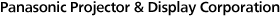FAQ
ET-YFB100G Digital Interface Box
Frequently asked questions for each product are shown here along with their answers.
For questions/answers that apply to all models, please see the Common to All Series section.
- Q1 Can component signals (Y/PB(CB)/PR(CR) be input?
- Q2 During HDMI input, is HDCP supported?
- Q3 During HDMI input, is CEC supported?
- Q4 Can the DIGITAL LINK output be connected to a display other than a Panasonic display?
- Q5 Are the LAN cables that can be used limited to shield types?
- Q6 Do you have to use a single wire cable for the LAN cable?
- Q7 Can you use a cross connect cable for the LAN cable?
- Q8 Can you use a self-made cable for the LAN cable?
- Q9 Does a LAN cable have a lifespan?
- Q10 What will happen if the LAN cable is over 100m? Also, are there any effects from external noise?
- Q11 Are there any precautions for laying the LAN cable?
- Q12 The frequency characteristics of Cat6 are better than Cat5e, but will the transmission distance increase?
- Q13 Does the LAN cable connection between the ET-YFB100G and DIGITAL LINK compatible display have to be 1:1? Also, can output be distributed via a hub?
- Q14 Does the ET-YFB100G resize the resolution of the input signal?
- Q15 Can 1080p full HD signals be transmitted?
- Q16 Can the ET-YFB100G be serially controlled?
- Q17 Can the display be serially controlled via the ET-YFB100G?
- Q18 Can the power be turned ON/OFF from the display's remote controller?
- Q19 Can Crestron Connected™ be operated via DIGITAL LINK?
- Q20 Can the ET-YFB100G be controlled directly via LAN?
- Q21 Is it compatible with the power supply function from a LAN cable?
- Q22 Can you shorten the time to switch inputs?
- Q23 Can the display be operated with a remote controller of peripheral equipment from other manufacturers?
- Q24 After connecting a computer to a computer input terminal with an analog signal and adjusting the clock phase, it will return to the state before the clock phase adjustment by switching to another input channel and selecting the computer input terminal again.
Q1 Can component signals (Y/PB(CB)/PR(CR) be input?
• LF80 Series, SF1H Series, VF1H Series, LFV70 Series, BF1 Series
Supported by the computer 1/2 input terminal.
• LQ70Series, LFX60/6N Series, SF2H Series, SF2 Series, XF1H Series
Supported by the computer 1 input terminal.
• Applicable model: LQ70 Series, SF2H/SF1H Series, LF80 Series, SF2 Series*, VF1H Series, LFV70 Series, LFX60/LFX6 Series, BF1 Series
* TH-65SF2E (for Europe/CIS) and TH-65/55/49/43SF2W (for Asia, Middle East, Africa) only.
Q2 During HDMI input, is HDCP supported?
Yes.
• Applicable model: LQ70 Series, SF2H/SF1H Series, LF80 Series, SF2 Series*, VF1H Series, LFV70 Series, LFX60/LFX6 Series, BF1 Series
* TH-65SF2E (for Europe/CIS) and TH-65/55/49/43SF2W (for Asia, Middle East, Africa) only.
Q3 During HDMI input, is CEC supported?
No.
• Applicable model: LQ70 Series, SF2H/SF1H Series, LF80 Series, SF2 Series*, VF1H Series, LFV70 Series, LFX60/LFX6 Series, BF1 Series
* TH-65SF2E (for Europe/CIS) and TH-65/55/49/43SF2W (for Asia, Middle East, Africa) only.
Q4 Can the DIGITAL LINK output be connected to a display other than a Panasonic display?
"DIGITAL LINK" is a system that Panasonic's unique functions were added to based on the communication standard adopted by Crestron's "Digital Media 8G+". Therefore, it can be connected not only to DIGITAL LINK compatible displays, but also with peripheral equipment from other manufacturers developed based on the same communication standard.
To other manufacturer's equipment whose operation has been verified
• Applicable model: LQ70 Series, SF2H/SF1H Series, LF80 Series, SF2 Series*, VF1H Series, LFV70 Series, LFX60/LFX6 Series, BF1 Series
* TH-65SF2E (for Europe/CIS) and TH-65/55/49/43SF2W (for Asia, Middle East, Africa) only.
Q5 Are the LAN cables that can be used limited to shield types?
Use an STP (shielded twisted pair) connector, and a single wire STP cable conforming to the standards above CAT5e with a straight connection.
FTP (foiled twisted pair) is the official name of the STP, so cables labeled FTP can be used. There is also a cable called ScTP (screened twisted pair), but this is a double shielded cable so it can be used.
• Applicable model: LQ70 Series, SF2H/SF1H Series, LF80 Series, SF2 Series*, VF1H Series, LFV70 Series, LFX60/LFX6 Series, BF1 Series
* TH-65SF2E (for Europe/CIS) and TH-65/55/49/43SF2W (for Asia, Middle East, Africa) only.
Q6 Do you have to use a single wire cable for the LAN cable?
Unfortunately, only single wire cables can be used. Please make sure to use a single wire cable.
• Applicable model: LQ70 Series, SF2H/SF1H Series, LF80 Series, SF2 Series*, VF1H Series, LFV70 Series, LFX60/LFX6 Series, BF1 Series
* TH-65SF2E (for Europe/CIS) and TH-65/55/49/43SF2W (for Asia, Middle East, Africa) only.
Q7 Can you use a cross connect cable for the LAN cable?
Unfortunately, they cannot be used. Please make sure to use a straight through cable.
• Applicable model: LQ70 Series, SF2H/SF1H Series, LF80 Series, SF2 Series*, VF1H Series, LFV70 Series, LFX60/LFX6 Series, BF1 Series
* TH-65SF2E (for Europe/CIS) and TH-65/55/49/43SF2W (for Asia, Middle East, Africa) only.
Q8 Can you use a self-made cable for the LAN cable?
If the self-made cable meets the Cat5e performance it is okay to use, but aptitude is required to meet the performance, and measuring equipment and knowledge are required to measure or determine whether or not the performance is met. We recommend using ready-made products or asking a professional contractor.
• Applicable model: LQ70 Series, SF2H/SF1H Series, LF80 Series, SF2 Series*, VF1H Series, LFV70 Series, LFX60/LFX6 Series, BF1 Series
* TH-65SF2E (for Europe/CIS) and TH-65/55/49/43SF2W (for Asia, Middle East, Africa) only.
Q9 Does a LAN cable have a lifespan?
Please check with the manufacturer of the cable that you are using.
• Applicable model: LQ70 Series, SF2H/SF1H Series, LF80 Series, SF2 Series*, VF1H Series, LFV70 Series, LFX60/LFX6 Series, BF1 Series
* TH-65SF2E (for Europe/CIS) and TH-65/55/49/43SF2W (for Asia, Middle East, Africa) only.
Q10 What will happen if the LAN cable is over 100m? Also, are there any effects from external noise?
The maximum transmittable distance is 100m. If this is exceeded, the images and audio may be interrupted and malfunction with the LAN communication. Also, we cannot guarantee the 100m distance in all environments. For example, when using it by winding a LAN cable or when laid in a bundle with other communication cables or power cables and there is a device nearby that emits strong radio waves, it may be affected even if the distance is less than 100m. If there is a device or other cables that transmit radio waves, please keep them away from the DIGITAL LINK cable when using the device.
• Applicable model: LQ70 Series, SF2H/SF1H Series, LF80 Series, SF2 Series*, VF1H Series, LFV70 Series, LFX60/LFX6 Series, BF1 Series
* TH-65SF2E (for Europe/CIS) and TH-65/55/49/43SF2W (for Asia, Middle East, Africa) only.
Q11 Are there any precautions for laying the LAN cable?
Please pay attention to the following points when laying cables.
1). Do not stuff the cables in the cable protection material for moldings and piping. Also, do not tighten with a cable tie, etc. If the sheath is torn or the cables are deformed, it may cause a communication failure.
2). Do not bend or twist the cables. (It is determined by the standard that the bending radius should be at least four times the outer diameter of the cable.)
3). Do not pull the cable with strong force. (It is determined by the standard to not pull with a force exceeding 110N.)
4). Do not wind or bundle excess cables. The signals will interfere with each other and cause a communication failure.
5). Do not run parallel to other cables, especially power cables. The device may be affected by noise from other cables and cause a communication failure.
• Applicable model: LQ70 Series, SF2H/SF1H Series, LF80 Series, SF2 Series*, VF1H Series, LFV70 Series, LFX60/LFX6 Series, BF1 Series
* TH-65SF2E (for Europe/CIS) and TH-65/55/49/43SF2W (for Asia, Middle East, Africa) only.
Q12 The frequency characteristics of Cat6 are better than Cat5e, but will the transmission distance increase?
The maximum transmittable distance will remain as 100m.
• Applicable model: LQ70 Series, SF2H/SF1H Series, LF80 Series, SF2 Series*, VF1H Series, LFV70 Series, LFX60/LFX6 Series, BF1 Series
* TH-65SF2E (for Europe/CIS) and TH-65/55/49/43SF2W (for Asia, Middle East, Africa) only.
Q13 Does the LAN cable connection between the ET-YFB100G and DIGITAL LINK compatible display have to be 1:1? Also, can output be distributed via a hub?
Please use at 1:1. DIGITAL LINK uses a LAN cable, but it is not compatible with LAN, so it cannot be incorporated into existing networks, etc. connected to a router or hub. For the same reason, it is not possible to distribute by picking a hub.
• Applicable model: LQ70 Series, SF2H/SF1H Series, LF80 Series, SF2 Series*, VF1H Series, LFV70 Series, LFX60/LFX6 Series, BF1 Series
* TH-65SF2E (for Europe/CIS) and TH-65/55/49/43SF2W (for Asia, Middle East, Africa) only.
Q14 Does the ET-YFB100G resize the resolution of the input signal?
Yes. The ET-YFB100G has a built-in high image quality resizing circuit with an equivalent performance to the display body. Although it depends on the ET-YFB100G settings, the default output resolution setting is set to "Auto", and except for some video formats, the resolution is resized on the ET-YFB100G side to eliminate the deterioration of image quality (not resized on the display side). (The HD video format is let through without resizing.)
• Applicable model: LQ70 Series, SF2H/SF1H Series, LF80 Series, SF2 Series*, VF1H Series, LFV70 Series, LFX60/LFX6 Series, BF1 Series
* TH-65SF2E (for Europe/CIS) and TH-65/55/49/43SF2W (for Asia, Middle East, Africa) only.
Q15 Can 1080p full HD signals be transmitted?
Yes, they can be transmitted.
• Applicable model: LQ70 Series, SF2H/SF1H Series, LF80 Series, SF2 Series*, VF1H Series, LFV70 Series, LFX60/LFX6 Series, BF1 Series
* TH-65SF2E (for Europe/CIS) and TH-65/55/49/43SF2W (for Asia, Middle East, Africa) only.
Q16 Can the ET-YFB100G be serially controlled?
The input switching can be controlled, but only when connected to a DIGITAL LINK compatible display/ See the specifications or operating instructions of the DIGITAL LINK compatible display for details such as commands.
• Applicable model: LQ70 Series, SF2H/SF1H Series, LF80 Series, SF2 Series*, VF1H Series, LFV70 Series, LFX60/LFX6 Series, BF1 Series
* TH-65SF2E (for Europe/CIS) and TH-65/55/49/43SF2W (for Asia, Middle East, Africa) only.
Q17 Can the display be serially controlled via the ET-YFB100G?
This is possible when connected with a DIGITAL LINK compatible display.
• Applicable model: LQ70 Series, SF2H/SF1H Series, LF80 Series, SF2 Series*, VF1H Series, LFV70 Series, LFX60/LFX6 Series, BF1 Series
* TH-65SF2E (for Europe/CIS) and TH-65/55/49/43SF2W (for Asia, Middle East, Africa) only.
Q18 Can the power be turned ON/OFF from the display's remote controller?
Unfortunately it cannot.
• Applicable model: LQ70 Series, SF2H/SF1H Series, LF80 Series, SF2 Series*, VF1H Series, LFV70 Series, LFX60/LFX6 Series, BF1 Series
* TH-65SF2E (for Europe/CIS) and TH-65/55/49/43SF2W (for Asia, Middle East, Africa) only.
Q19 Can Crestron Connected™ be operated via DIGITAL LINK?
Yes, it can be operated when peripheral equipment from other manufacturers whose operation has been verified is connected to a Crestron Connected™ compatible display via LAN.
• Applicable model: LQ70 Series, SF2H/SF1H Series, LF80 Series, SF2 Series*, VF1H Series, LFV70 Series, LFX60/LFX6 Series, BF1 Series
* TH-65SF2E (for Europe/CIS) and TH-65/55/49/43SF2W (for Asia, Middle East, Africa) only.
Q20 Can the ET-YFB100G be controlled directly via LAN?
Unfortunately it cannot.
• Applicable model: LQ70 Series, SF2H/SF1H Series, LF80 Series, SF2 Series*, VF1H Series, LFV70 Series, LFX60/LFX6 Series, BF1 Series
* TH-65SF2E (for Europe/CIS) and TH-65/55/49/43SF2W (for Asia, Middle East, Africa) only.
Q21 Is it compatible with the power supply function from a LAN cable?
No, it is not compatible. Please supply power to each device.
• Applicable model: LQ70 Series, SG2H/SF1H Series, LF80 Series, SF2 Series*, VF1H Series, LFV70 Series, LFX60/LFX6 Series, BF1 Series
* TH-65SF2E (for Europe/CIS) and TH-65/55/49/43SF2W (for Asia, Middle East, Africa) only.
Q22 Can you shorten the time to switch inputs?
Please change the ET-YFB100G menu as follows.
"Main menu" → "Option" → "Output resolution: Other than auto".
When set to auto, it automatically selects the best output resolution for the input resolution, but with the settings above, the output resolution is fixed.
• Applicable model: LQ70 Series, SF2H/SF1H Series, LF80 Series, SF2 Series*, VF1H Series, LFV70 Series, LFX60/LFX6 Series, BF1 Series
* TH-65SF2E (for Europe/CIS) and TH-65/55/49/43SF2W (for Asia, Middle East, Africa) only.
Q23 Can the display be operated with a remote controller of peripheral equipment from other manufacturers?
Unfortunately it cannot be operated.
• Applicable model: LQ70 Series, SF2H/SF1H Series, LF80 Series, SF2 Series*, VF1H Series, LFV70 Series, LFX60/LFX6 Series, BF1 Series
* TH-65SF2E (for Europe/CIS) and TH-65/55/49/43SF2W (for Asia, Middle East, Africa) only.
Q24 After connecting a computer to a computer input terminal with an analog signal and adjusting the clock phase, it will return to the state before the clock phase adjustment by switching to another input channel and selecting the computer input terminal again.
When the device is ready to be shipped, the "Automatic position correction" is set to "Auto", so the adjustment works every time the input channel is switched, and the previous manual adjustment results are reset.
This can be solved by changing the settings as follows.
"Menu" → "Other settings" → "Automatic position correction" → "Manual".
• Applicable model: LQ70 Series, SF2H/SF1H Series, LF80 Series, SF2 Series*, VF1H Series, LFV70 Series, LFX60/LFX6 Series, BF1 Series
* TH-65SF2E (for Europe/CIS) and TH-65/55/49/43SF2W (for Asia, Middle East, Africa) only.