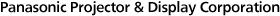LightPen3 for Mac
This is a software application that lets you operate interactive function.
Before installing the LightPen3, installation of the SP Driver is required.
| Compatible Projector Models |
PT-CW331R/CW241R/CX301R |
|---|---|
| Latest Version | Version 1.0.10 |
System Requirements
| OS | Apple Mac OS X v10.9/v10.10/v10.11 |
|---|---|
| CPU | Intel® processor |
| RAM | 2 GB or more |
| Free hard disk capacity | 100 MB or more |
Note:
・Please notice that it is not guaranteed of the proper operations for system requirements other than the above mentioned requirements or for self-made computers.
Downloading and Installing the SP Driver
The SP Driver differs among the PT-CW331R/CW241R/CX301R and the PT-TW331R/TX301R.
Download the appropriate driver for the projector you are using.
NOTE:
When using both the PT-CW331R/CW241R/CX301R and PT-TW331R/TX301R with a single PC, see the Notes below.
How to Download and Install
1. Click the "Download" button above.
2. Double click the “SP Driver" icon inside the disk image.
Downloading and Installing the Software
How to Download and Install
1. Click the "Download" button above.
2. Double click the "LightPen3" icon inside the disk image.
Notes: When using the interactive function of both the PT-CW331R/CW241R/CX301R and
PT-TW331R/TX301R with a single PC.
The SP Driver differs between the PT-CW331R/CW241R/CX301R and the PT-TW331R/TX301R.
When using the interactive function of both the PT-CW331R/CW241R/CX301R and PT-TW331R/TX301R with a single PC,
use the following procedure to install the SP Driver.
1. If the SP Driver has already been installed, uninstall it before beginning.
2. Download and install the SP Driver for the PT-CW331R/CW241R/CX301R first.
3. Then, download and install the SP Driver for the PT-TW331R/TX301R.
When using the interactive function, the icons on your computer differ among the PT-CW331R/CW241R/CX301R and the PT-TW331R/TX301R.
| PT-CW331R series | PT-TW331R series | ||
|---|---|---|---|
| Driver file name | SPDriver | SPDriver5 | |
| Driver icon | USB connected | ||
| USB disconnected | |||
Note:
The illustrations and screenshots in this page may be different from those on your computer.
In addition, the specification of this software is subject to change without notice.