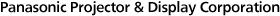Wireless
Software
Software
Checking Plug and Share Version Information
How to check version information for Windows
-

1. Click the upper left corner, then open [System Menu].
-

2. Click [About] in [System Menu].
-

3. Version information will be displayed.
How to check version information for Mac
-

1. Click
 in the Menu Bar, then click [About Plug and Share].
in the Menu Bar, then click [About Plug and Share]. -

2. Version information will be displayed.