Whiteboard Software
This is a software application that lets you operate interactive function. Requiring no PC installation, it can be started and used
from external memory.
Before using the Whiteboard software, the SP Driver must be installed and calibration must be done.
For specific instructions, refer to the operating instructions.
| Compatible Projector Models |
PT-TW381R * Whiteboard Software Ver. 5.1.0 is required to use PT-TW331R/TX301R. |
|---|---|
| Latest Version | Version 5.2.6 Updated information from Version 5.2.5 • PT-TW381R added to compatible projectors • Windows® 7 deleted from compatible operating systems (Microsoft support ended) |
System Requirements
| Computer | IBM® PC/AT compatible | |
|---|---|---|
| OS |
Window 11 Home 64-bit, Windows 11 Pro 64-bit * Compatible with Japanese, English, Russian, German, Spanish, French, Italian or Chinese versions of the above operating systems. |
|
| CPU | Intel® Architecture (Intel® Core™ 2 processor or later) | |
| Interface | USB 2.0 | |
| RAM | 32-bit version: 2 GB or more 64-bit version: 4 GB or more |
|
| Disk space | 250 MB or more of free space (In some cases, an additional 1.5 GB is necessary for installing the Microsoft®.NET Framework.) |
|
| Display |
Resolution: XGA (1,024 x 768) - 4K (3,840 x 2,160) * Only the primary monitor is supported when using multiple monitors. |
|
| Needed Software | Software library | Microsoft®. NET Framework 3.5.1 or later (Except for .NET Framework 4.5.2) |
| Microsoft® Office PowerPoint |
PowerPoint 2010 (32bit), PowerPoint 2013 (32bit) |
|
Note:
・Support Language: English, Japanese, Spanish, French, German, Italian, Russian, Simplified-Chinese
・Please notice that it is not guaranteed of the proper operations for system requirements other than the above mentioned requirements
or for self-made computers.
・If the USB port monitor software is working, the Whiteboard software or the SP Driver software may not work properly.
In this case, please exit the monitor software before using the Whiteboard software or the SP Driver software.
・If either LightPen3 or LightPen3_Lite interactive software is already installed in your computer, note that the Whiteboard software and LightPen3/LightPen3_Lite software cannot be run at the same time.
Downloading and Installing the SP Driver
The SP Driver differs among the PT-TW381R/TW371R/TW351R, the PT-TW343R/TW341R, the PT-CW331R/CW241R/CX301R, and the PT-TW331R/TX301R.
Download the appropriate driver for the projector you are using.
For the PT-TW343R/TW341R
The SP Driver to be used varies depending on the serial number on the projector body.
Confirm the method for checking the serial number prior to downloading.
NOTE:
When using both the PT-CW331R/CW241R/CX301R and PT-TW331R/TX301R with a single PC, see the Notes below.
How to Download and Install
1. Click the "Download" button above.
2. Double click "Setup.exe" (SP Driver).
Downloading the Whiteboard Software
How to Download and Install
1. Click the Download button above and the "Software Licensing Agreement" window will appear.
Select [Agree] and the installer will begin to download automatically.
2. Once the installer has been downloaded, double click WhiteBoardSoft_v526.zip.
This will uncompress the installation files and create a folder named WhiteBoardSoft_v526.
3. Double click the "WhiteBoard.exe" in the WhiteBoardSoft_v526 folder.
For specific installation instructions, refer to the following manual.
Old Version Ver. 5.1.0
| Compatible Projector Models | TW331R/TX301R (Discontinued models)
|
|---|
System Requirements
| OS |
Microsoft® * Compatible with Japanese, English, Russian, German, Spanish, French, Italian or Chinese versions of the above operating systems. |
|
|---|---|---|
| CPU | Intel Architecture (Intel® Core™ 2 processor or later) | |
| Interface | USB 2.0 | |
| RAM | 32-bit version: 2 GB or more 64-bit version: 4 GB or more |
|
| Disk space | 250 MB or more of free space (In some cases, an additional 1.5 GB is necessary for installing the Microsoft®.NET Framework.) |
|
| Display |
Resolution: XGA (1,024 x 768) - Full HD (1,920 x 1,080) * Only the primary monitor is supported when using multiple monitors. |
|
| Needed Software | Software library | Microsoft®. NET Framework 3.5.1 or later (Except for .NET Framework 4.5.2) |
| Microsoft® Office PowerPoint |
PowerPoint 2010 (32bit), PowerPoint 2013 (32bit) |
|
Note:
・Support Language: English, Japanese, Spanish, French, German, Italian, Russian, Simplified-Chinese
・Please notice that proper operation is not guaranteed for system requirements other than the above mentioned requirements or for self-made computers.
・If the USB port monitor software is working, the Whiteboard software or the SP Driver software may not work properly. In this case, please exit the monitor software before using the Whiteboard software or the SP Driver software.
・If either LightPen3 or LightPen3_Lite interactive software is already installed in your computer, note that the Whiteboard software and LightPen3/LightPen3_Lite software cannot be run at the same time.
Downloading and Installing the SP Driver
NOTE:
When using both the PT-CW331R/CW241R/CX301R and PT-TW331R/TX301R with a single PC, see the Notes below.
Downloading the Whiteboard Software
For specific installation instructions, refer to the following manual.
Notes: When using the interactive function of both the PT-CW331R/CW241R/CX301R and
PT-TW331R/TX301R with a single PC.
The SP Driver differs between the PT-CW331R/CW241R/CX301R and the PT-TW331R/TX301R.
When using the interactive function of both the PT-CW331R/CW241R/CX301R and PT-TW331R/TX301R with a single PC,
use the following procedure to install the SP Driver.
1. Download and install the SP Driver for the PT-CW331R/CW241R/CX301R first.
2. Then, download and install the SP Driver for the PT-TW331R/TX301R.
3. Connect the projector in which the interactive function will be used to the PC with a USB cable.
Depending on the PC being used, a screen to confirm auto playback operation may appear prior to the setup screen during
step 1 to 2. If the [AutoPlay] screen appears, close the screen.
(Do not click [Run setup.exe].)
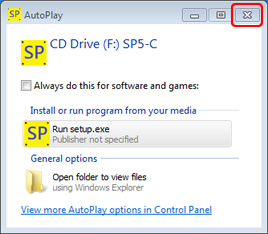
* Depending on the PC being used, it may take 1-2 minutes for the screen to appear.
Tips
When using the interactive function, the icons on your computer differ depending on the projector being used.
| PT-TW343R* /TW341R | PT-TW381R / TW371 / TW351R / TW341R* | PT-CW331R series | PT-TW331R series | ||
|---|---|---|---|---|---|
| Driver file name | SPDriver6 | SPDriver9 | SPDriver | SPDriver5 | |
| Driver icon | USB connected | ||||
| USB disconnected | |||||
* The icon varies depending on the serial number on the projector body.
Note:
The illustrations and screenshots in this page may be different from those on your computer.
In addition, the specification of this software is subject to change without notice.



