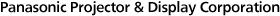Below are answers to frequently asked questions about PT-DZ780 Series projectors.
The OSD (On-Screen Display) menu is not displayed. Why?
It is possible that the OSD is set to [OFF]. Press the [ON SCREEN] button on the remote control to make the OSD visible.
Network function and RS-232C control cannot be used in standby mode. Why?
When Standby Mode is set to [ECO], network function and some RS-232C commands cannot be used during standby. To enable network access while in standby, change [PROJECTOR SETUP] -> [STANDBY MODE] to [NORMAL] via the main menu.
Is the lamp power setting automatically changed from [NORMAL] to [ECO]?
When the projector is set to [NORMAL], it may switch to [ECO] automatically due to a rise in the internal temperature. Factors that influence internal temperature rise include a rise in ambient temperature around the projector, or the shutter of the projector unit being closed for an extended period of time.
Is there a time limit for using the shutter function?
No, there is no time limit when using the shutter function.
The indicators are all lit up and the lamp does not turn on. What should I do?
There is a problem with the internal circuit of the projector. Please contact your point of purchase, or click here to obtain the contact details of a sales office in your region.
Why is <ON (G) / STANDBY (R)> power indicator blinking red three times and why does the lamp not turn on?
There is a problem with the internal circuit of the projector. Please contact your point of purchase, or click here to obtain the contact details of a sales office in your region.
The <LAMP1> / <LAMP2> lamp indicator is blinking red three times. What should I do?
This indicates that an abnormality has been detected in the lamp or the power supply circuit for the lamp. If the power is turned off and then back on immediately, the lamp light source may not cool down sufficiently, causing this symptom. Please wait for a while before turning the power back on. If the <LAMP1> / <LAMP2> lamp indicator still blinks, please contact your point of purchase, or click here to obtain the contact details of a sales office in your region.
Why is <ON (G) / STANDBY (R)> power indicator blinking green and why is no image projected?
This indicates that the shutter function is in use (shutter: closed). Press the SHUTTER button on the remote control or the projector’s control panel to project an image.
What are the settings when connecting composite inputs?
Change [Display Options] > [RGB IN] > [RGB1 Input Setting] to [VIDEO] via the main menu.
Why does the VIDEO button on the remote control not work even though I have set the composite input?
Change [SECURITY] -> [CONTROL DEVICE SETUP] -> [REMOTE CONTROL] with <VIDEO> button of [INPUT SELECT BUTTON] set to modes except for [DISABLE].
What is the attached bracket used for?
It’s attached to the lamp unit when the projector is installed face-down. If the projector is used without this bracket, the lamp life may be shortened. We recommend that you have a professional technician install/remove the lamp unit and the bracket. Please contact your point of purchase, or click here to obtain the contact details of a sales office in your region.