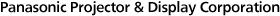Below are answers to frequently asked questions about PT-DZ870 Series projectors.
The OSD (On-Screen Display) menu is not displayed. Why?
It is possible that the OSD is set to [OFF]. Press the [ON SCREEN] button on the remote control to make the OSD visible.
Network function and RS-232C control cannot be used in standby mode. Why?
When Standby Mode is set to [ECO], network function and some RS-232C commands cannot be used during standby. To enable network access while in standby, change [PROJECTOR SETUP] -> [STANDBY MODE] to [NORMAL] via the main menu.
Is the lamp power setting automatically changed from [NORMAL] to [ECO]?
When the projector is set to [NORMAL], it may switch to [ECO] automatically due to a rise in the internal temperature. Factors that influence internal temperature rise include a rise in ambient temperature around the projector, or the shutter of the projector unit being closed for an extended period of time.
Is there a time limit for using the shutter function?
No, there is no time limit when using the shutter function.
The <ON (G) / STANDBY (R)>, <LAMP1 / LAMP2>, <TEMP>, and <FILTER> indicators are all lit up and the lamp does not turn on. What should I do?
There is a problem with the internal circuit of the projector. Please contact your point of purchase, or click here to obtain the contact details of a sales office in your region.
Why is <ON (G) / STANDBY (R)> power indicator blinking red three times and why does the lamp not turn on?
There is a problem with the internal circuit of the projector. Please contact your point of purchase, or click here to obtain the contact details of a sales office in your region.
The <LAMP1> / <LAMP2> lamp indicator is blinking red three times. What should I do?
This indicates that an abnormality has been detected in the lamp or the power supply circuit for the lamp. If the power is turned off and then back on immediately, the lamp light source may not cool down sufficiently, causing this symptom. Please wait for a while before turning the power back on. If the <LAMP1> / <LAMP2> lamp indicator still blinks, please contact your point of purchase, or click here to obtain the contact details of a sales office in your region.
Why is <ON (G) / STANDBY (R)> power indicator blinking green and why is no image projected?
This indicates that the shutter function is in use (shutter: closed). Press the SHUTTER button on the remote control or the projector’s control panel to project an image.
Is there any way to disable [SAFETY PRECAUTIONS MESSAGE] that’s displayed when the projector is powered on?
Please change [3D SETTINGS] -> [SAFETY PRECAUTIONS MESSAGE] to [OFF] on the main menu.
Does the projector support DIGITAL LINK?
Yes, the projector supports DIGITAL LINK.
Does the projector support Lens Memory function?
No, it does not.
Does the projector have a built-in speaker?
No, it does not.
Is it possible to run the projector continuously for 24 hours?
Yes, it is possible. If you intend to use the projector continuously for 24 hours or more, go to the main menu, select [PROJECTOR SETUP] -> [LAMP RELAY] and set to [24H] or [1WEEK]. Note that the [LAMP RELAY] function is enabled when [DUAL] or [SINGLE] is selected for [LAMP SELECT]. When [DUAL] is selected for [LAMP SELECT], only one lamp turns on for four hours from the set time when [24H] is set, and for four hours from the set day when [1WEEK] is set.
What is the difference between PT-DZ870 Series and PT-RZ970 Series?
The main differences are the light sources. PT-DZ870 Series uses a lamp light source, equips functions related to the lamp, and can be installed 360° in a vertical direction only, not in all directions. PT-RZ970 Series features a laser light source and can be installed 360° in any direction.
Does the projector support portrait installation?
Yes, it does. However, it is necessary to install a lamp dedicated to Portrait Mode (ET-LAD120P for single lamp; ET-LAD120PW for dual lamps). Also, please install the projector with the connection terminal side facing down.
Is there a model without a projection lens?
Yes, there is. Projectors with an “LW” or “LK” suffix at the end of model numbers are models without a lens, which are made to order.
What is the maximum number of displayable colors?
This projector supports a maximum 16,770,000 colors.
Is it possible to attach it to the existing ceiling mount bracket (ET-PKD56H / ET-PKD55S)?
Yes, ET-PKD56H/ET-PKD55S ceiling mount bracket can be used with this projector in conjunction with the optional ET-PKD130B attachment.