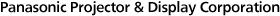Below are answers to frequently asked questions about PT-FRQ60 Series projectors.
How can I check the runtime of the laser light source?
You can check the number of hours on your laser light source by pressing the [STATUS] button on the remote control or by selecting [PROJECTOR SETUP] -> [STATUS] -> [LIGHT RUNTIME] via the main menu.
What are the benefits of laser in comparison to lamp light sources?
The major benefits of laser light sources compared to lamp light sources are listed below:
- Laser light sources have a longer lifespan, and brightness degradation against the run-time is much less. Therefore, the quality and impact of the projected image are kept at a high level for a long period
- Since periodical parts replacement is not required, maintenance hassle can be disregarded, and running cost is significantly reduced
- The time required for stable image projection after powering on the projector, and the time required for safe light-source cooldown after powering off the projector, are significantly reduced
- Probability of light source failure is drastically reduced. So, you don’t have to worry that your presentation might be interrupted.
How can I replace the laser light source?
Laser light-source replacement should be handled by your dealer’s servicing department. For more information about laser light-source replacement, please contact your point of purchase, or here here to obtain the contact details of a sales office in your region.
Is replacing the laser light source necessary after using it for 20,000 hours?
We recommend that your dealer check and clean your projector and replace the laser light source after about 20,000 hours of use. While it is possible to continue using the projector after this time without replacing the light source, light output at about 20,000 hours will have decreased to approximately 50 % of its original level.
Why is laser light-source replacement recommended at 20,000 hours?
The value of 20,000 hours is the estimated time at which your projector’s light output will have decreased to approximately 50 % of its original level at the time of shipment when used in specific operating modes at certain altitude ranges and in certain operating environments.
Is it okay to turn off the breaker directly when the power is off?
Yes, it is. Since this projector does not require a cooldown period before it is turned off, it can be turned off at any time via the room’s electric circuit breaker switch. Note that changes to settings and adjustments may not be kept if it was made a short time before the power is disconnected.
Is it possible to run the projector continuously for 24 hours?
Yes, it is possible. If you intend to use the projector continuously for 24 hours or more, go to the main menu, select [PROJECTOR SETUP] -> [BRIGHTNESS CONTROL] -> and set [REGULAR CALIBRATION] to [ON]. Without this setting, Brightness Control correction will not be performed automatically.
What kind of installation is possible in all directions?
This projector can be installed at any angle through 360° in any orientation, including horizontal, vertical, and portrait.
Is it possible to rotate the image during projection?
No, it is not possible.
Is the lens for this model interchangeable?
No, this is not a lens-interchangeable projector. It has a built-in lens.
Does the projector support P-in-P (Picture-in-Picture) function?
No, it does not.
What is center brightness?
Center brightness is the measured brightness at the center of the projected image based on a specified method for measuring light output. The advertised center brightness is the average value of all products when shipped.
Does the projector support DIGITAL LINK?
Yes, the projector supports DIGITAL LINK.
Is the filter attached to the air intake?
This projector has a filterless design, so an air filter is not equipped.
Does the projector support Lens Memory function?
No, it does not.
What’s the difference between the “W” and “B” models?
The W or B model-number suffix indicates the projector’s cabinet color: W for white and B for black.
Is there a time limit for using the shutter function?
No, there is no time limit when using the shutter function.
The OSD (On-Screen Display) menu is not displayed. Why?
It is probable that the OSD is set to [OFF]. Press the [ON SCREEN] button on the remote control to make the OSD visible. You can also unhide the OSD by pressing and holding the [MENU] button on the projector control panel for three seconds or longer.
Does the projector have a built-in speaker?
No, it does not.
What is the maximum number of displayable colors?
This projector supports a maximum of 1,073,740,000 colors.
Does the projector support a wireless LAN connection?
This projector is not compatible with wireless LAN. However, wireless image transmission is supported when the projector is used with the optional AJ-WM50 Series Wireless Module or the optional Wireless Presentation System PressIT (TY-WPS1/TY-WPSC1). For more information on Wireless Presentation System PressIT, please click here.
When edge-blending is used, how much of each image should overlap?
There is no specific amount that we recommend. In general, however, the overlapping area usually represents about 10 % or more of the total width and height of the image.
The <ON (G) / STANDBY (R)> power indicator is blinking green. Why can’t I project an image?
The possible cause is either of the following:
(1) The shutter function is in use (the shutter is closed)
(2) The light source is turned off because the following setting is selected in the main menu: [PROJECTOR SETUP] -> [ECO MANAGEMENT] -> [POWER MANAGEMENT] -> [NO SIGNAL LIGHTS-OUT].
The <ON (G) / STANDBY (R)> power indicator is blinking red. Is something wrong?
It is not abnormal. It could be due to the following:
(1) [PROJECTOR SETUP] -> [ECO MANAGEMENT] -> [QUICK STARTUP] -> [ON] is set on the main menu
(2) [PROJECTOR SETUP] -> [AUDIO SETTING] -> [IN STANDBY MODE] -> [ON] is set on the main menu
(3) The output image corresponding to the projected image from the projector is being checked by the web control function.
The <LIGHT> light-source indicator is lit red. Is something wrong?
This indicates that the light output has been reduced due to the failure of a light-source part. Please turn the MAIN POWER switch to OFF and turn the power on again. If the <LIGHT> light-source indicator is still lit, turn the MAIN POWER switch to OFF and ask your dealer or point of purchase for assistance.
The <LIGHT> light-source indicator blinks red three times. Is something wrong?
This indicates that the light source is not on during use. Please turn the MAIN POWER switch to OFF and turn the power on again. If the <LIGHT> light-source indicator still blinks three times, turn the MAIN POWER switch to OFF and ask your dealer or point of purchase for assistance.
The <TEMP> indicator is lit red. Is something wrong?
The <TEMP> temperature indicator is lit red when the projector is warming up or when the temperature inside the projector is high. Please check if any of the below circumstances apply and take the necessary corrective action:
- The unit was switched on while the ambient temperature was low (about 0 °C [32 °F])
- The projector’s air intake/exhaust ports are obstructed (clear if necessary)
- The unit is being used outside the temperature range specified in the Operation Manual
- The projector is being used at an altitude greater than 4,200 m (13,780 ft) above sea level.
If the <TEMP> temperature indicator is still lit after confirming the above, turn the MAIN POWER switch to OFF and ask your dealer or point of purchase for assistance. For more details on projector operating conditions, please see Operation Manual: Chapter 7 – Appendix – Specifications here.
The <TEMP> indicator is blinking red twice. Is something wrong?
The <TEMP> temperature indicator blinks twice to indicate that the projector has switched to Standby Mode because the inside of the unit is getting too hot. Please check if any of the below circumstances apply and take the necessary corrective action:
- The air intake/exhaust ports are obstructed (clear if necessary)
- The unit is being used outside he temperature range specified in the Operation Manual
- The projector is being used at an altitude greater than 4,200 m (13,780 ft) above sea level.
If the <TEMP> temperature indicator still blinks red after confirming the above, turn the MAIN POWER switch to OFF and ask your dealer or point of purchase for assistance. For more details on projector operating conditions, please see Operation Manual: Chapter 7 – Appendix – Specifications here.
The <TEMP> temperature indicator is blinking red three times. Is something wrong?
The <TEMP> temperature indicator blinks red three times to warn you that the cooling fan has stopped. Turn the MAIN POWER switch to OFF and turn the power on again. If the <TEMP> temperature indicator is still blinking red three times after switching the unit on and off, turn the MAIN POWER switch to OFF and ask your dealer or point of purchase for assistance.
What are the dimensions and weight of the projector?
The external dimensions of this projector (with legs fully retracted) are as follows:
PT-FRQ60
Width: 498 mm (19 5/8˝)
Height: 168 mm (6 5/8˝)
Depth: 492 mm (19 3/8˝)
Weight: Approx. 16.4 kg (36.2 lbs)
PT-FRQ50
Width: 498 mm (19 5/8˝)
Height: 168 mm (6 5/8˝)
Depth: 492 mm (19 3/8˝)
Weight: Approx. 16.1 kg (35.5 lbs)
What are the carton dimensions and weight?
Carton dimensions and weight are as follows:
Width: 680 mm (26 25/32")
Height: 290 mm (11 13/32")
Depth: 600 mm (23 5/8")
Weight: Approx. 21.0 kg (46.3 lbs)
How long is the supplied power cord?
The supplied power cord is 3 m (9.8 ft) long.
What are the differences between the PT-FRQ60 and PT-FRQ50?
The main difference between models is light output (brightness). PT-FRQ60 produces 6,000 lm, and PT-FRQ50 produces 5,200 lm.
How much noise does the projector make?
Operating noise levels in various operating modes are as follows:
PT-FRQ60: 36 dB (NORMAL/ECO) / 31 dB (QUIET)
PT-FRQ50: 35 dB (NORMAL/ECO) / 28 dB (QUIET)
Is the projector equipped with a lens?
Yes, the projector is shipped with a lens.
What screen sizes does the projector support?
The projector supports 40–300-inch (1.02–7.62 m) screen sizes. For more details, please see Operation Manual: Chapter 2 – Getting Started – Setting up – Projected image and throw distance here.
What is the specified power supply voltage?
This projector supports AC 100–240 V, 50/60 Hz power.
Can the projector be installed using ET-PKD120S/ET-PKD120H alone?
ET-PKD130B ceiling mount bracket attachment is required when using ET-PKD120S/ET-PKD120H.
What kind of HDMI cable should I use to transmit 4K signals?
Please use a High Speed HDMI® certified cable. If the 4K input signal exceeds the maximum transmission speed of your High Speed HDMI cable (such as a 3840 x 2160/60p signal with 4:2:2/36-bit or 4:4:4/24-bit chroma subsampling and color bit-depth), please use a Premium High Speed HDMI® certified cable compatible with 18 Gbps transmission. Note that image display may be disrupted if the input video signal exceeds the HDMI cable’s maximum supported transmission speed.
Is it possible to display an image with a 4:3 aspect ratio?
You can change the screen-aspect ratio by selecting [DISPLAY OPTION] -> [SCREEN SETTING] -> [SCREEN FORMAT] in the main menu and setting it to [4:3]. For more details, please see Operation Manual: Chapter 4 – Settings – [DISPLAY OPTION] menu – [SCREEN SETTING] here.
What is the heat value of the projector?
Heat values are as follows:
PT-FRQ60: 1,775 BTU (max.)
PT-FRQ50: 1,640 BTU (max.)
My remote control doesn’t work. Why?
If the remote control does not work even after pressing and holding the ID ALL button, please check Operation Manual: Chapter 6 – Maintenance – Troubleshooting – Remote control does not respond here. If your remote control still does not work properly, please ask your dealer or point of purchase for assistance.
What is the contrast ratio of this projector?
The projector’s contrast ratio is 20,000:1 (Full On/Full Off) when [PICTURE MODE] is set to [DYNAMIC], [OPERATING MODE] is set to [NORMAL], and [DYNAMIC CONTRAST] is set to [1].
What is the laser class of this projector?
The laser class of this projector is Class 1 (IEC 60825-1:2014).
A symbol is displayed in the self-test of the status. Is something wrong?
An error/warning symbol is displayed during the status self-test to warn you that an error has been detected. For more details on what error/warning symbols indicate, please see Operation Manual: Chapter 6 – Maintenance – Self-diagnosis display here.
How can I check projector runtime?
You can check the total number of hours on your projector by pressing the [STATUS] button on the remote control or by selecting [PROJECTOR SETUP] -> [STATUS] -> [PROJECTOR RUNTIME] via the main menu.
Where can I download the projector’s manual?
Click here to download PT-FRQ60 Series Operation Manual.
Where can I download the projector’s specifications?
What is the projector’s power consumption?
Power consumption values for models in this series are as follows:
PT-FRQ60: 505 W
PT-FRQ50: 480 W
What is the projector’s apparent power?
The apparent power (volt-amperes) value for models in this series is as follows:
PT-FRQ60: 525 VA
PT-FRQ50: 500 VA
Does the projector support a wired remote control?
No, it doesn’t.
Is it possible to control multiple projectors with a single remote control?
Yes, up to 64 projectors can be controlled individually or simultaneously with one remote controller by first setting the remote control code. To set up the projector, select [ALL] or [1] to [64] in the [PROJECTOR SETUP] -> [PROJECTOR ID] list in the main menu. To set up the remote control, press the ID SET button and enter the ID number set on the projector by pressing the numeric buttons (<0> to <9>) within five seconds. If you press the ID ALL button, all projectors can be controlled regardless of the ID number setting of the projector. For more details, please see Operation Manual: Chapter 3 – Basic Operations – Operating with the remote control – Setting ID number of the remote control, and Chapter 4 – Settings – [PROJECTOR SETUP] menu – [PROJECTOR ID] here.
How many units can be individually controlled with one remote controller?
You can control up to 64 projectors with one remote control.
Are test patterns built into the projector?
Yes, they are. For more details, please see Operation Manual: Chapter 4 – Settings – [TEST PATTERN] menu – [TEST PATTERN] here.
Is it possible to perform keystone correction while a test pattern is being projected?
No, it isn’t. However, adjustment can be performed when projecting an input signal.
Does the projector support Art-Net?
Yes, it does.
How far does the wireless remote control reach?
The remote works from a maximum distance of about 30 m (98 ft) from the remote control receiver on the front of the projector. To find the location of the remote control receiver, please see Operation Manual: Chapter 1 – Preparation – About your projector – Projector body here.
Where are the air intake ports located?
This projector has five air intake ports in total: one on the front, three on the sides, and one on the bottom. For more details on the location of the air intake ports, please see Operation Manual: Chapter 1 – Preparation – About your projector – Projector body here.
Where is the exhaust port located?
Two air exhaust ports are located on the projector’s rear side. For more details on the location of the exhaust ports, please see Operation Manual: Chapter 1 – Preparation – About your projector – Projector body here.
What is the projector’s resolution?
The projector’s resolution is 3840 x 2160 pixels.
Note: Maximum physical resolution with Quad Pixel Drive [ON].
What is Quad Pixel Drive?
Quad Pixel Drive is Panasonic’s original 2-axis pixel-quadrupling technology that rapidly shifts each pixel vertically and horizontally to quadruple the resolution.
What is the projector’s operating temperature range?
The operating temperature range is 0–45 °C (32–113 °F). When using the projector at an altitude between 1,400 m (4,593 ft) and 2,700 m (8,858 ft) above sea level, the operating temperature range is 0–40 °C (32–104 °F). When [PROJECTOR SETUP] -> [ECO MANAGEMENT] -> [OPERATING MODE] is set to [ECO] or [QUIET] on the main menu, the projector cannot be used at an altitude of 2,700 m (8,858 ft) or higher above sea level. When using the projector at an altitude lower than 2,700 m (8,858 ft) above sea level and the operating environment temperature becomes 28 °C (82.4 °F) or higher, or when using the projector at an altitude between 2,700 m (8,858 ft) and 4,200 m (13,780 ft) and the operating environment temperature becomes 25 °C (77 °F) or higher, light output may be reduced to protect the projector. When the optional AJ-WM50 Series wireless module is attached, the operating temperature range becomes 0–40 °C (32–104 °F).
What video signals can be projected?
For detailed information about input video signal compatibility, please see Operation Manual: Chapter 7 – Appendix: Specifications – List of compatible signals here.
Is the projector equipped with an AUDIO IN terminal?
Yes, this product is equipped with an AUDIO IN terminal. Please see Operation Manual: Chapter 1 – Preparation – About your projector – Projector body – Connecting terminals here.
Is the projector equipped with an AUDIO OUT terminal?
Yes, this product is equipped with an AUDIO OUT terminal. Please see Operation Manual: Chapter 1 – Preparation – About your projector – Projector body – Connecting terminals here.
Is the projector equipped with a DC OUT terminal for power supply?
Yes, this product is equipped with a DC OUT terminal for power supply. Please see Operation Manual: Chapter 1 – Preparation – About your projector – Projector body – Connecting terminals here.
Does the projector support composite signals?
No, it doesn’t.
Does the projector support contact closure control?
No, it doesn’t.
Does this product have Direct Power Off that allows the power to be turned off immediately after use?
Yes, it does. Since it is equipped with a Direct Power Off function, the projector can be turned off immediately after use.
What is the lens-shift adjustment range?
Please refer to Chapter 3 – Basic Operations – Projecting – Lens shift range here.
Is the lens-shift adjustment performed manually?
Yes, it is.
What connection terminals are equipped?
Please refer to Chapter 1 – Preparation – About your projector – Projector body – Connecting terminals here.
Is the projector equipped with a shutter function?
No, it isn’t. However, the projector has a shutter function for turning off the light source.
What is the lens-shift adjustment range?
The projector is equipped with a shutter function for turning off the light source.
What is the shutter function for turning off the light source?
The shutter function temporarily turns off the laser light source so there is no light leakage from the lens.
How many LAN terminals are equipped?
This product has two LAN terminals, one also compatible with DIGITAL LINK. For more details on the terminals provided, please see Operation Manual: Chapter 1 – Preparation – About your projector – Projector body – Connecting terminals here.
What are the model numbers of the ceiling mount brackets?
The model numbers of the ceiling mount brackets are ET-PKD120H (for high ceilings), ET-PKD120S (for low ceilings), and ET-PKD130B (ceiling mount bracket attachment).
Is it possible to attach it to the existing ceiling mount bracket (ET-PKD56H/ET-PKD55S)?
Yes, the ET-PKD56H/ET-PKD55S ceiling mount bracket can be used with this projector in conjunction with the optional ET-PKD130B attachment.
Does the projector support HDMI-CEC?
Yes, it does.
Is the projector equipped with a DVI-D IN terminal?
No, it isn’t.
Can power be supplied from the DC OUT terminal in standby mode?
DC power can be supplied when [PROJECTOR SETUP] -> [ECO MANAGEMENT] -> [STANDBY MODE] is set to [NORMAL]. However, power cannot be supplied in standby mode when [STANDBY MODE] is set to [ECO].
Is it possible to stop the power supply from the DC OUT power supply terminal?
It’s impossible to stop the power supply with the projector powered on.
What is the model number of the remote control?
The model number of the remote control is N2QAYA000228.
What is the power cord model number?
There are differences in the shape of the power cord depending on the region. For details on power cord model numbers, please see Operation Manual: Chapter 1 – Preparation – Precautions for use – Accessories here.
What is the model number of the replacement air filter?
This projector has a filterless design and is not equipped with an air filter.
When did the projector go on sale?
PT-FRQ60: May 2022
PT-FRQ50: January 2022
Is the SERIAL IN terminal’s screw-thread standard in inches or millimeters?
The SERIAL IN terminal’s screw-thread standard is in inches.
Is the SERIAL IN terminal’s screw configuration male or female?
The SERIAL IN terminal’s screw configuration is female.
Is the COMPUTER IN terminal’s screw-thread standard in inches or millimeters?
The COMPUTER IN terminal’s screw-thread standard is in inches.
Is the COMPUTER IN terminal’s screw configuration male or female?
The COMPUTER IN terminal’s screw configuration is female.
Is the MONITOR OUT terminal’s screw-thread standard in inches or millimeters?
The MONITOR OUT terminal’s screw-thread standard is in inches.
Is the MONITOR OUT terminal’s screw configuration male or female?
The MONITOR OUT terminal’s screw configuration is female.
What is the AUDIO IN terminal’s configuration?
The AUDIO IN terminal's configuration is an M3 stereo mini-jack.
What is the AUDIO OUT terminal’s configuration?
The AUDIO OUT terminal's configuration is an M3 stereo mini-jack.
What diameter is the M3 stereo mini-jack?
The diameter of the M3 stereo mini-jack is 3.5 mm (1/8").