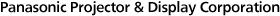Below are answers to frequently asked questions about PT-LB425 Series projectors.
Does this product have Direct Power Off that allows the power to be turned off immediately after use?
Yes, it does.
What is the magnification of the digital zoom?
It ranges from 1x to 1.6x. Note that the digital zoom function can only be used when inputting RGB or HDMI signals for still images.
Do you sell a carry bag for storing and carrying the projector?
We don’t currently sell an optional carry bag for this product. Please consider a suitable third-party alternative.
What is the maximum number of displayable colors?
This projector supports a maximum 16,770,000 colors.
Does this projector have a lens-shift function?
No, it doesn’t.
Do you sell a lens cap as an option?
We do not sell an optional lens cap for this product at this time.
The <ON (G) / STANDBY (R)> power indicator is blinking green. Is something wrong?
No, there is nothing wrong. The power indicator is blinking green because the projector is on, but the lamp is off with the projector in a Ready condition with Power Management activated.
The <ON (G) / STANDBY (R)> power indicator is lit orange. Is something wrong?
This indicates that the projector has detected an abnormality and cannot be turned on. Turn off the power, unplug the power cord from the AC outlet, and contact your dealer or dealer or point of purchase for assistance.
The <ON (G) / STANDBY (R)> power indicator is blinking orange, but the <WARNING> indicator is off. Is something wrong?
This indicates that the inside of the projector is too hot. If it gets hotter, the filter warning icon may be displayed and the power turned off automatically. Check if:
- The air intake/exhaust ports are obstructed (clear if necessary)
- The filter is clogged (clear if necessary)
- The unit is being used in an environment within the specified temperature operating range.
The <WARNING> indicator is lit red, and <ON (G) / STANDBY (R)> indicator is lit orange. Is something wrong?
If the <WARNING> indicator is lit red, and the <ON (G) / STANDBY (R)> is lit orange, there is an abnormality in the iris’s contrast shutter circuit. Turn off the power, unplug the power cord from the AC outlet, and contact your dealer or point of purchase for assistance.
Can the projector be installed using ET-PKL100S/ET-PKL100H alone?
ET-PKL420B ceiling mount bracket attachment is required when using ET-PKL100S/ET-PKL100H.
What is the difference between this projector and PT-LB423 Series?
The main difference is that the lamp features a longer usage life. LB423 Series has a lamp life of about 5,000 hours in NORMAL Mode and about 10,000 hours in ECO2 Mode, whereas LB425 Series has a lamp life of about 10,000 hours in NORMAL Mode and about 20,000 hours in ECO mode.
Is it possible to disable image display without turning off the power?
Yes, you can temporarily disable image display by pressing the AV MUTE button on the remote control or the projector’s control panel. The image is displayed when the AV MUTE button is pressed again.
Does the projector support DIGITAL LINK?
No, it does not.
Why is a filter warning icon displayed on the projection screen?
This means that the time set in [Expand] -> [Filter counter] -> [Timer] on the main menu has been reached, and you are being prompted to clean the air filter unit. Before cleaning the filter, be sure to turn off the power. You can clear this warning by navigating to the main menu, selecting [Yes] in [Expand] -> [Filter counter] -> [Filter counter reset], and pressing the ENTER button to reset the filter counter. After this setting adjustment is performed, the filter usage time will reset and the warning will disappear.
Is it possible to play video files using the Memory Viewer function?
No, it’s not possible to play video files using Memory Viewer. Memory Viewer supports still image files only.
How do I check lamp usage time?
You can check the number of hours on your lamp light source by selecting [Lamp counter] on the information screen menu by pressing the INFO. button. You can also check it by selecting [Info.] via the main menu.
Is it possible to control multiple projectors with a single remote control?
Yes, up to six projectors can be controlled individually or simultaneously with one remote control by first setting the remote control code. To set up the projector, select [ALL] or a value from [Code 1] to [Code 6] in the [Expand] -> [Remote control] list in the main menu. To set up the remote control, press the IMAGE button 1–6 times while simultaneously pressing and holding the MENU button. The number of times the IMAGE button is pressed corresponds to the remote control code as follows: Code 1 = one press, Code 2 = two presses, Code 3 = three presses, Code 4 = four presses, Code 5 = five presses, Code 6 = six presses. When the MENU button is released, the remote control code will change. If the MENU and IMAGE buttons are pressed and held at the same time for more than five seconds, the remote control code is reset to [ALL] (default), and all projectors can be controlled regardless of the ID number setting of the projector.
Are the zoom, focus, and lens-shift adjustments electric powered?
No, the zoom, focus, and lens-shift adjustments are manual.