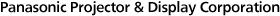Below are answers to frequently asked questions about PT-RZ120 projector.
How long is the manufacturer’s warranty?
For information relating to product warranties, please contact your point of purchase, or click here to obtain the contact details of a sales office in your region. A customer service representative will answer your inquiry.
How do I check laser light-source runtime?
You can check the number of hours on your laser light source by pressing the [STATUS] button on the remote control, or by selecting [PROJECTOR SETUP] -> [STATUS] -> [LIGHT RUNTIME] via the main menu.
What are the advantages of laser in comparison to lamp light sources?
Some advantages of laser light sources over lamp light sources are highlighted below:
- Laser light sources have a longer lifespan and maintain image quality and brightness for longer over an extended usage period
- Since periodic lamp replacement is not required, maintenance hassle and running costs are reduced
- The time required to commence projection after powering on the projector, and the time required for the light source to turn off after powering off the projector, are reduced
- Chance of lamp failure interrupting your presentation is eliminated for greater peace of mind.
How do I replace the laser light source?
Laser light-source replacement should be handled by your dealer’s servicing department. For more information about laser light-source replacement, please contact your point of purchase, or click here to obtain the contact details of a sales office in your region.
Is it necessary to replace the laser light source after using it for 20,000 hours?
We recommend you have your dealer check and clean your projector and replace the laser light source after about 20,000 hours of use. While it’s possible to continue using the projector after this time without replacing the light source, light output at about 20,000 hours will have decreased to approximately 50 % of its original level.
Why is laser light-source replacement recommended at 20,000 hours?
The value of 20,000 hours is the estimated time at which your projector’s light output will have decreased to approximately 50 % of its original level at the time of shipment when used in specific operating modes at certain altitude ranges and in certain operating environments.
Is it okay to turn off the breaker directly when the power is off?
Yes, it is. Since this projector does not require a cooldown period before it is turned off, the projector can be turned off any time via the room breaker switch. Note that changes to settings and adjustments applied immediately before the power is disconnected may not be reflected when the unit is next switched on.
How long does it take from power on to image projection?
When [PROJECTOR SETUP] -> [STANDBY MODE] is set to [NORMAL] in the main menu, it takes about nine seconds from the time the projector is switched on until an image appears on screen, and about 12 seconds when [PROJECTOR SETUP] -> [STANDBY MODE] is set to [ECO]. An image will appear on screen after about a second when the [PROJECTOR SETUP] menu -> [QUICK STARTUP] -> is set to [ON], and the power is switched on within a specified time after the projector enters standby mode. A time can be specified via [PROJECTOR SETUP] menu -> [QUICK STARTUP] -> [VALID PERIOD]. After this period elapses, [QUICK STARTUP] will be disabled, and it will take about nine seconds to project an image. Note that [QUICK STARTUP] cannot be set when [STANDBY MODE] is set to [ECO].
Is it possible to run the projector continuously for 24 hours?
Yes, it is possible. If you intend to use the projector continuously for 24 hours or more, go to the main menu, select [PROJECTOR SETUP] -> [BRIGHTNESS CONTROL] -> and set [CALIBRATION TIME]. If a value is not set, Brightness Control correction will not be performed automatically.
What is Brightness Control?
This function corrects the brightness and white balance of the image on screen using a built-in light-source sensor according to changes in brightness and color of the light source.
What kind of installation is possible in all directions?
This projector can be installed at any angle through 360° in any orientation, including horizontal, vertical, and portrait.
Is it possible to rotate the image during projection?
It is possible to rotate the image 90° after adjusting the following settings: In the main menu, when [CLOCKWISE] is selected in [DISPLAY OPTION] -> [IMAGE ROTATION], the input image is rotated 90° clockwise upon projection. When [COUNTERCLOCKWISE] is selected, the input image is rotated 90° counterclockwise upon projection.
What is a center lumen?
A center lumen is a measurement of brightness at the center of the projection screen based on a specified method for measuring light output. The advertised center brightness is the average value of all products when shipped.
Does the projector support DIGITAL LINK?
Yes, the projector supports DIGITAL LINK.
Is it possible to attach it to the existing ceiling mount bracket (ET-PKD56H / ET-PKD55S)?
Yes, ET-PKD56H/ET-PKD55S ceiling mount bracket can be used with this projector in conjunction with the optional ET-PKD130B attachment.
Is the filter attached to the air intake?
This projector has a filterless design and is not equipped with a filter.
Does the projector support P-in-P (Picture-in-Picture) function?
No, it does not.
Does the projector support Lens Memory function?
No, it does not.
What’s the difference between “W” and “B” models?
The “W” or “B” model-number suffix indicates the projector’s cabinet color: W for white, and B for black.
Is there a time limit for using the shutter function?
No, there is no time limit when using the shutter function.
The OSD (On-Screen Display) menu is not displayed. Why?
It is possible that the OSD is set to [OFF]. Press the [ON SCREEN] button on the remote control to make the OSD visible. You can also unhide the OSD by pressing and holding the [MENU] button on the projector control panel for 3 seconds or longer.
Does the projector have a built-in speaker?
No, it does not.
What is the maximum number of displayable colors?
This projector supports a maximum 16,770,000 colors.
Does the projector support wireless LAN connection?
This projector is not compatible with wireless LAN. However, wireless image transmission is supported when the projector is used in conjunction with Panasonic’s optional Wireless Presentation System PressIT (TY-WPS1). For more information on Wireless Presentation System PressIT, please click here.
The <ON (G) / STANDBY (R)> indicator is blinking green. Why can’t I project an image?
This could be due to the following:
(1) The shutter function is in use (shutter is closed)
(2) The light source is turned off because the following setting is enabled in the main menu:
[PROJECTOR SETUP] -> [NO SIGNAL SETTING] -> [NO SIGNAL LIGHTS-OUT].
When edge-blending, how much of each image should overlap?
There is no specific amount that we recommend. In general, however, the overlapping area should represent about 10 % or more of the total width and height of the image.
The <ON (G) / STANDBY (R)> power indicator is blinking red. Is something wrong?
It's not abnormal. When [Projector Setup] -> [Fast Startup] -> [On] -> [Validity Period] is set in the main menu, it flashes red until the time set in [Validity Period] has passed after entering standby mode.
The <LIGHT1> / <LIGHT2> light-source indicator is blinking twice. Is something wrong?
This indicates that the light output has been reduced due to failure of a light-source part. Please turn the MAIN POWER switch to OFF and turn on the power again. If the <LIGHT1> / <LIGHT2> light-source indicator is still lit or blinks, turn the MAIN POWER switch to OFF and ask your dealer or point of purchase for assistance.
The <LIGHT1> / <LIGHT2> light-source indicator is blinking three times. Is something wrong?
Three blinks indicate that the light source is not on during use. Please turn the MAIN POWER switch to OFF and turn the power on again. If the <LIGHT1> / <LIGHT2> light-source indicator is still lit or blinks, turn the MAIN POWER switch to OFF and ask your dealer or point of purchase for assistance.