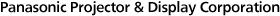Below are answers to frequently asked questions about PT-RZ970/RZ770/RZ660 Series projectors.
How long is the manufacturer’s warranty?
For information relating to product warranties, please contact your point of purchase, or click here to obtain the contact details of a sales office in your region. A customer service representative will answer your inquiry.
What are the advantages of laser in comparison to lamp light sources?
Some advantages of laser light sources over lamp light sources are highlighted below:
- Laser light sources have a longer lifespan and maintain image quality and brightness for longer over an extended usage period
- Since periodic lamp replacement is not required, maintenance hassle and running costs are reduced
- The time required to commence projection after powering on the projector, and the time required for the light source to turn off after powering off the projector, are reduced
- Chance of lamp failure interrupting your presentation is eliminated for greater peace of mind.
How do I replace the laser light source?
Laser light-source replacement should be handled by your dealer’s servicing department. For more information about laser light-source replacement, please contact your point of purchase, or click here to obtain the contact details of a sales office in your region.
Is it necessary to replace the laser light source after using it for 20,000 hours?
We recommend you have your dealer check and clean your projector and replace the laser light source after about 20,000 hours of use. While it’s possible to continue using the projector after this time without replacing the light source, light output at about 20,000 hours will have decreased to approximately 50 % of its original level.
Why is laser light-source replacement recommended at 20,000 hours?
The value of 20,000 hours is the estimated time at which your projector’s light output will have decreased to approximately 50 % of its original level at the time of shipment when used in specific operating modes at certain altitude ranges and in certain operating environments.
Is it okay to turn off the breaker directly when the power is off?
Yes, it is. Since this projector does not require a cooldown period before it is turned off, the projector can be turned off any time via the room breaker switch. Note that changes to settings and adjustments applied immediately before the power is disconnected may not be reflected when the unit is next switched on.
How long does it take from power on to image projection?
When [PROJECTOR SETUP] -> [STANDBY MODE] is set to [NORMAL] in the main menu, it takes about nine seconds from the time the projector is switched on until an image appears on screen, and about 12 seconds when [PROJECTOR SETUP] -> [STANDBY MODE] is set to [ECO]. An image will appear on screen after about a second when the [PROJECTOR SETUP] menu -> [QUICK STARTUP] -> is set to [ON], and the power is switched on within a specified time after the projector enters standby mode. A time can be specified via [PROJECTOR SETUP] menu -> [QUICK STARTUP] -> [VALID PERIOD]. After this period elapses, [QUICK STARTUP] will be disabled, and it will take about nine seconds to project an image. Note that [QUICK STARTUP] cannot be set when [STANDBY MODE] is set to [ECO].
Is it possible to run the projector continuously for 24 hours?
Yes, it is possible. If you intend to use the projector continuously for 24 hours or more, go to the main menu, select [PROJECTOR SETUP] -> [BRIGHTNESS CONTROL] -> and set [CALIBRATION TIME]. If a value is not set, Brightness Control correction will not be performed automatically.
What kind of installation is possible in all directions?
This projector can be installed at any angle through 360° in any orientation, including horizontal, vertical, and portrait.
Is it possible to rotate the image during projection?
It is possible to rotate the image 90° after adjusting the following settings: In the main menu, when [CLOCKWISE] is selected in [DISPLAY OPTION] -> [IMAGE ROTATION], the input image is rotated 90° clockwise upon projection. When [COUNTERCLOCKWISE] is selected, the input image is rotated 90° counterclockwise upon projection. Note that the Geometric Adjustment setting is disabled and cannot be used, and when the projector is in P-in-P mode, [IMAGE ROTATION] is disabled.
What is a center lumen?
A center lumen is a measurement of brightness at the center of the projection screen based on a specified method for measuring light output. The advertised center brightness is the average value of all products when shipped.
What is the difference between PT-RZ970 Series and PT-DZ870 Series?
The main differences are the light sources. PT-RZ970/RZ770/RZ660 Series features a laser light source and can be installed 360° in any direction. PT-DZ870 Series uses a lamp light source, equips functions related to the lamp, and can be installed 360° in a vertical direction only, not in all directions.
Does the projector support DIGITAL LINK?
Yes, the projector supports DIGITAL LINK.
Is it possible to attach it to the existing ceiling mount bracket (ET-PKD56H / ET-PKD55S)?
Yes, ET-PKD56H/ET-PKD55S ceiling mount bracket can be used with this projector in conjunction with the optional ET-PKD130B attachment.
Is the filter attached to the air intake?
This projector has a filterless design and is not equipped with a filter.