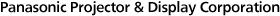ET-FMP50 Series Software
Visual Software Suite 2.0:
A Free, Integrated Platform to Transform Your Workflow
The FMP50 Series is compatible with Visual Software Suite 2.0 (VSS 2.0), a free, Windows®-based platform that combines multiple functions into one intuitive graphical interface, enabling swift and efficient setup and onsite adjustments. Integrating and enhancing the capabilities of previously separate Panasonic software, it transforms your workflow into streamlined and cost-effective processes.
Feature Highlights
Intuitive Adjustment Using Camera View
View the projection area on your PC screen from the camera's perspective, with grid or image display options. Add up to 300 adjustable cursors to shape your desired image display area precisely. Intuitive adjustment streamlines the screen setup process.

Note: Compatible cameras (sold separately) comprise NIKON D5200/D5300/D5500/D5600/D7500/Z50/Z5 and the IDS GV-5890CP-C-HQ. Please visit PASS for more information.
Automatic Camera-based1 Adjustment Saves Resources
Win back your time and reduce dependence on skilled labor with automatic camera-based1 adjustment. Camera1 integration automates or streamlines complex warping, blending, content splitting, geometry correction, and black-level adjustment processes. This frees up your team for other tasks and significantly reduces setup time for multi-projector displays. With planned support for dome mapping and 3D object mapping, the FMP50 Series adapts to changing spatial designs, extending the novelty of your attraction.
- Highlights
- - Intuitive adjustment from the camera’s perspective
- - Automatic content splitting
- - Works with single or multiple NIKON or IDS cameras1
- - Auto geometry correction
- - Auto color matching2
- - Free layout auto edge blending
- - Free layout auto black level adjustment
- - Free shape masking from the camera’s perspective
1 Compatible cameras (sold separately) comprise NIKON D5200/D5300/D5500/D5600/D7500/Z50/Z5 and the IDS GV-5890CP-C-HQ. Please visit PASS for more information.
2 Performed at the projector level only.
Playback Scheduling Function
Save labor, reduce resources, and streamline the daily operation of your immersive projection mapping experience with a software-based scheduled playback function. Easily set daily playlist schedules, allowing for automated content playback as scheduled.

Note: Software is available for download at the Panasonic PASS website.