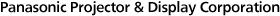Accessories

Large-Venue3-Chip DLP™ Projectors
PT-RZ21K Series
PT-RZ21K / PT-RS20K
DIGITAL LINK
Lens
-

-

-

Fixed-focus lens
ET-D3LEW50*1
0.694:1 (WUXGA)
0.752:1 (SXGA+)
-

Fixed-focus lens
ET-D75LE50
0.694:1 (WUXGA)
-

Zoom lens
ET-D3LEW300*2, *6
0.770–0.933:1 (WUXGA)
0.834–1.01:1 (SXGA+)
-

-

Zoom lens
ET-D3LEW60*2
0.924-1.10:1 (WUXGA)
1.01-1.19:1 (SXGA+)
-

Zoom lens
ET-D75LE6
0.924-1.10:1 (WUXGA)
1.01-1.19:1 (SXGA+)
-

Zoom lens
ET-D3LEW10*2
1.26-1.72:1 (WUXGA)
1.37-1.86:1 (SXGA+)
-

Zoom lens
ET-D75LE10
1.30–1.67:1 (WUXGA)
1.41–1.81:1 (SXGA+)
-

Zoom lens
ET-D3LES20*2
1.67-2.41:1 (WUXGA)
1.80-2.61:1 (SXGA+)
-

Zoom lens
ET-D75LE20
1.67–2.41:1 (WUXGA)
1.80–2.61:1 (SXGA+)
-

Zoom lens
ET-D3LET30*2
2.40-4.66:1 (WUXGA)
2.59-5.05:1 (SXGA+)
-

Zoom lens
ET-D75LE30
2.40–4.66:1 (WUXGA)
2.60–5.05:1 (SXGA+)
-

Zoom lens
ET-D3LET40*2
4.61–7.41:1 (WUXGA)
4.99–8.02:1 (SXGA+)
-

Zoom lens
ET-D75LE40
4.62–7.38:1 (WUXGA)
5.00–7.99:1 (SXGA+)
-

Zoom lens
ET-D3LET80*2
7.34-13.8:1 (WUXGA)
7.95-14.9:1 (SXGA+)
-

Zoom lens
ET-D75LE8
7.34–13.8:1 (WUXGA)
7.95–14.9:1 (SXGA+)
-

Optional Fisheye Lens
-

Lens Fixed Attachment
ET-PLF10*3
-

Lens Fixed Attachment
ET-PLF20*4
-
Stepping Motor Kit
ET-D75MKS10*5
*1 This lens equipped with Auto Lens Identification Function. Calibration is required each time the lens is mounted. Projector may require the latest firmware update before use.
*2 This lens equipped with an Auto Lens Identification Function and stepping motor. Calibration is required each time the lens is mounted. Projector may require the latest firmware update before use.
*3 For ET-D3LEF70. This attachment may be required in some installation environments.
*4 For ET-D3LEU100/LEW200. This attachment may be required in some installation environments.
*5 Projector may require the latest firmware update. Calibration is required each time the lens is mounted.
*6 You may be unable to use the projection lens depending on the main firmware version. If the main firmware version is earlier than Ver. 2.00, update to the latest firmware before use.
Ceiling Mount Bracket
-

Ceiling Mount Bracket
for High CeilingsET-PKD520H
-

Ceiling Mount Bracket
for Low CeilingsET-PKD520S
-

Projector Mount Bracket
ET-PKD520B
-

Projector Mount Bracket
ET-PKD521B
-

Frame
ET-PFD510*
Note: Use ET-PKD520H Ceiling Mount Bracket (for high ceiling) and ET-PKD520S Ceiling Mount Bracket (for low ceiling) in combination with ET-PKD520B Projector Mount Bracket.
Note: ET-PKD520B Projector Mount Bracket can optionally be used with an existing ET-PKD510H/PKD510S Projector Mount Bracket.
* This frame cannot be used when the separately sold ET-D75LE95/ D75LE90 Fixed-Focus Lens is attached to the projector. Please contact your sales representative for information on portrait orientation.
Geometry Manager Pro Software Upgrade Kit
-
Geometry Manager Pro Software Upgrade Kit
- Product Lineup
- Features
- Specifications
- Accessories
- Catalog