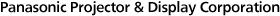Visual Software Suite 2.0
What is Visual Software Suite 2.0?

Visual Software Suite 2.0 (VSS 2.0) is a free, Windows®-based platform that combines multiple functions into one intuitive graphical interface, enabling swift and efficient setup and onsite adjustments. Integrating and enhancing
the capabilities of previously separate Panasonic software, it transforms your workflow into streamlined and
cost-effective processes.

1 Compatible cameras (sold separately) comprise NIKON D5200/D5300/D5500/D5600/D7500/Z50/Z5 and the IDS GV-5890CP-C-HQ. Please visit PASS for more information.
2 Performed at the projector level only.
Key Benefits

01 All-in-One Software
Everything you need in a single, integrated platform.
No more juggling multiple tools!

02 Efficient Performance
Optimized for speedy performance.
Get more done in less time.

03 Free to Use
Access to core features is free of charge.

04 Resource-Friendly Automation
Streamline tasks with easy automation and
save time and labor.

05 Easy to Learn, Simple to Use
No heavy training required. Get started right away!
Software Highlights

Intuitive User Interface
- Simple to learn and master
- Easy navigation through four screens in operational order

Auto Calibration
- Auto geometry correction, blending, black level adjustment, color matching3, and content splitting2
- Click to define the image projection area
- Works with one or more Nikon or IDS cameras4

Warping & Color Adjustment
- Distortion correction, detail adjustment, free-shape masking
- Uniformity1, color, brightness adjustment and control1
- Manual edge blending adjustment

Projector Control1
- Lens shift, zoom, focus, and peripheral focus
- Projector settings access via browser
- Power on/standby, shutter open/close
- Test pattern selection
- Command control, etc.

Playback Management2
- Supports multiple playlists
- Supports gapless media looping to prevent screen blanking
- Supports playback via external UDP commands
- Preview content on PC screen or projection screen

Automation & Scheduling2
- Create custom schedules for automated daily playback
- Simple, intuitive, labor-saving operation
1 Described functions require use with compatible projectors.
2 Described functions require use with an optional ET-FMP50 Series media processor.
3 Performed at the projector level only.
4 Compatible cameras (sold separately) comprise NIKON D5200/D5300/D5500/D5600/D7500/Z50/Z5 and the IDS GV-5890CP-C-HQ. Please visit PASS for more information.
Use Cases



Projector and Software Compatibility
Projector + VSS 2.0
Current models-
PT-RQ50K
PT-RQ35K2/RZ34K2/RQ35K/RZ34K
PT-RQ25K/RZ24K/RQ18K/RZ17K
PT-RZ14K
PT-REQ15/REQ12/REQ10/REQ80
PT-REZ15/REZ12/REZ10/REZ80
PT-RQ7/RQ6/RZ7/RZ6
PT-MZ20K/MZ17K/MZ14K/MZ11K - Previous models
- PT-RQ32K/RZ31K/RS30K
PT-RQ22K/RZ21K/RS20K
PT-RZ16K/RQ13K/RZ12K/RS11K
PT-RCQ10/RCQ80
PT-RZ120
PT-RZ990/RZ890/RZ790/RZ690
PT-RZ970/RZ870/RZ770/RZ670/RZ660
PT-MZ16K/MZ13K/MZ10K
Projector + FMP50 Series + VSS 2.0
When Using ET-FMP50/FMP20 (Box Type)- All Panasonic projectors and professional displays
- When Using ET-SBFMP10 (Function Board Type)
- Panasonic projectors with an Intel® SDM standard-compatible slot
- Supported projector models equipped
with an Intel® SDM standard-compatible slot -
PT-RQ25K/RZ24K/RQ18K/RZ17K
PT-RZ14K
PT-REQ15/REQ12/REQ10/REQ80
PT-REZ15/REZ12/REZ10/REZ80
PT-RQ7/RQ6/RZ7/RZ6
Note: To comply with the Radio Equipment Directive (RED) taking effect in the EU from August 2025, firmware and user application versions must be updated for each projector model. Please check the firmware and user application version combinations before and after RED compliance here.
Download

Visual Software Suite 2.0 is available free for Windows® PC at PASS. Please log in or register an account and check the system requirements before downloading and installing the software.