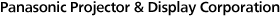Return to "Multi Monitoring & Control Software"
Confirming support for the Content List Distribution function (LFE8 Series)
-
Start the Multi Monitoring Control Software, and select the desired device icon from the tree pane on the <Device Monitoring> window.
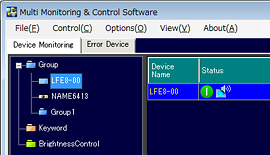
-
Right-click the selected device icon, select [Property] form the displayed menu, and select the [Details] tab.
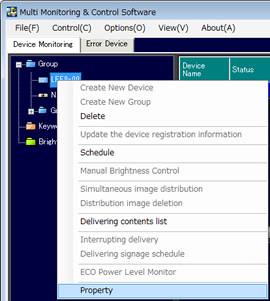
-
[Details] in <Device Property> window appears.
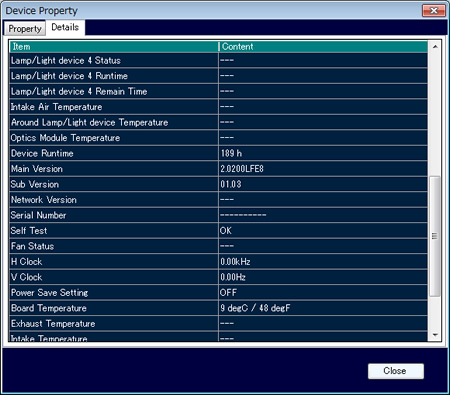
- Check the [Main Version].
- The Content List Delivery function can be used by models in which the Main Version is 2.0200 or later.
If you want to use the function with earlier Main version of LFE8 series, please contact the office listed for inquiries in the Operating Instructions for the LFE8 Series.