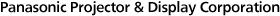Projector
Feature Guide
Image Quality
Quad Pixel Drive
Check Product CompatibilityQuad Pixel Drive is an original Panasonic technology that rapidly shifts each pixel vertically and horizontally to produce an ultra-high-resolution image. Working in concert with 240 Hz* high-speed frame-processing, Quad Pixel Drive smoothly reproduces 4K content losing none of its filmlike detail to motion blur even when tracking fast-moving action or during slow-panning shots.

* Note: refresh-rate may vary depending on vertical scanning frequency.
Smooth Pixel Drive
Check Product CompatibilitySmooth Pixel Drive is a 1-axis pixel-wobbling technology that produces detailed images beyond the projector’s panel resolution. It combines the thin aperture ratio of DMD imaging technology with an original processing engine that’s optimized for single-axis pixel-wobbling to create a heightened sense of resolution. Artifacts such as jaggies are smoothed away, while details appear clearly defined especially when a 4K input-signal is projected.

Note: 4K input signals are converted to the projector’s resolution upon projection.
Dynamic Contrast
Check Product CompatibilityDynamic Contrast analyzes the input signal frame-by-frame and directly adjusts the amount of light produced by the light source according to the contrast requirements of each scene. As well as increasing precision, Dynamic Contrast more accurately reproduces scenes where light and dark images frequently interchange. Dynamic Contrast can be set via OSD menu to suit projection application, environment, and content. Dynamic Contrast [1] setting applies a small amount of light-source adjustment and signal compensation, Dynamic Contrast [2] a moderate amount, and Dynamic Contrast [3] a large amount. Various contrast parameters can be adjusted and saved as a custom USER preset, or Dynamic Contrast disabled when full brightness is required. Dynamic Contrast can also be synchronized among multiple projectors in a multi-screen system via BNC or RS-232C cable.
Note: specifications vary depending on projector model.
Dynamic Iris
Check Product CompatibilityDynamic Iris uses a scene-linking aperture mechanism to achieve high contrast while minimizing brightness attenuation. Enjoy better detail retention in deeper, richer blacks, bright yet controlled highlights, and more natural skin-tone expression.

Detail Clarity Processor 3
Check Product CompatibilityUnique circuitry optimizes the sharpness of each image based on information gathered from four frequency bands of the video signal. The resulting images convince with natural realism.

Detail Clarity Processor 4
Check Product CompatibilityProprietary circuitry analyzes individual video frames to clarify areas of each image containing fine details. Algorithms pull information from four frequency bands of the signal, sharpening outlines, correcting contours, and reducing ringing noise for optimal picture quality.

Detail Clarity Processor 5
Check Product CompatibilityProprietary circuitry analyzes individual video frames to identify and clarify areas of the image containing fine details and textures. Algorithms pull information from super-high to low frequency bands to sharpen outlines, correct contours, and reduce ringing noise.

Detail Clarity Processor 5+
Check Product CompatibilityNext-generation circuitry analyzes individual images frame by frame to clarify areas containing fine details and textures. Algorithms extract information from four video bands, sharpening outlines, correcting contours, and reducing ringing noise. The technology includes an exclusive Refine Enhancer algorithm specially optimized to retrieve extra detail from 4K input signals.

Daylight View Lite
Check Product CompatibilityDaylight View Lite adjusts color and brightness according to the amount of ambient light, optimizing picture quality and resisting washout when the lights are on. The function is enabled or disabled via a key on the remote controller.

Daylight View Basic
Check Product CompatibilityDaylight View Basic enhances sharpness by refining detail reproduction in dark areas of the image, which can be difficult to see in bright light. A sensor measures ambient light and optimizes halftone color and brightness to suit the surrounding level of illumination.

System Daylight View 3
Check Product CompatibilitySystem Daylight View 3 is the premium implementation of System Daylight View and supports six levels of user-selectable adjustment. It combats the effect of ambient light on the projected image, prevents washout, and boosts color impact in mapping applications. Sharpness, gamma curves, color, and brightness are all optimized to suit on-site conditions.

Supports 4K Input Signals
Check Product Compatibility
Projectors compatible with 4K input signals can accept uncompressed 4K/60p video. This is invaluable when adding new projectors to existing 4K-ready infrastructure or when a 4K signal is distributed to endpoints with different display resolutions. The ability to play 4K signals at the projector’s supported resolution also eliminates need for an external converter and manual source re-encoding.
Note: up to 4K/30p is supported on select models. Images are converted to the projector’s resolution upon projection. Check model specification for details on supported input terminals.
BT.2020 Emulation and HDR
(High Dynamic Range)
Check Product Compatibility
Select projectors emulate the BT.2020 color-space specified in HDR standard, reproducing a significantly wider color-gamut than Rec.709 standard. Projectors with BT.2020 Emulation Mode also support High Dynamic Range for dynamic image expression, from deepest black to brightest white.
Auto Gamma and Color-Space Select
Check Product CompatibilityWhen an HDR signal is received via compatible input, supported projectors can read its EDID metadata and automatically select the most suitable gamma- and color-space profiles for optimal picture quality. When this function is enabled, video is projected at highest quality.
Note: optional interface boards may be required to support this function.
Rec.709 Mode
Check Product CompatibilityOptimal color reproduction for HDTV projection is achieved by selecting Rec.709 Mode, which is compliant with ITU-R recommendation for the BT.709 color-space specification.
DICOM Simulation Mode
Check Product CompatibilityAn imaging mode similar to the DICOM Part 14 medical imaging standard. It lends film-like resolution and contrast to X-ray images, making the projector suitable for medical presentations and training.

Note: this product is not a medical instrument. Do not use for actual medical diagnosis.
No features found to match your search criteria. Please adjust Category and Product selections and try again.
Reliability
SOLID SHINE Laser (Blue)
Check Product Compatibility
Panasonic’s blue SOLID SHINE Laser phosphor technology groups laser diodes into single or multiple modules to deliver consistently stable brightness over extended periods of continuous operation. Panasonic’s blue laser modules do not degrade at the same rate as typical lamps, and do not need replacement until 20,000 hours. Furthermore, brightness ramp is shallower and more linear than lamp-based projection systems. Color uniformity is outstanding through to end-of-life. Projectors with multiple modules also equip Failover Circuitry. This technology limits brightness attenuation to imperceptible levels in the unlikely event of a single diode failure by bypassing the affected series rather than the whole module, as with some competitive laser projectors.
SOLID SHINE Laser (Red and Blue)
Check Product Compatibility
Selected Panasonic projectors equip both blue and red laser modules. These projectors are designed to take natural, dynamic color reproduction to the next level. The combination of red and blue lasers reproduces a significantly wider color gamut than comparable products to achieve lush, vibrant hues that pull audiences deep into the artist’s world. Blue lasers output light at optimal wavelengths for more accurate blue expression, while the red laser deepens red saturation. When combined with digital frame-by-frame control, which manages light output according to each scene’s contrast and brightness requirements, and a dedicated red-laser cooling system to stabilize performance as temperatures fluctuate, spectacular color expression is achieved. Panasonic’s red and blue laser light-sources support up to 20,000 hours of continuous projection at full brightness.
RGB LED Light Engine
Check Product Compatibility
Panasonic’s RGB LED light-engine employs discrete LEDs for each R/G/B channel, eliminating need of color and phosphor wheels. With fewer mechanical parts to wear out and dedicated heat-sink-based cooling, reliable projection can be depended upon until recommended replacement at about 20,000 hours. Deeply saturated color displays greater uniformity across a wider gamut while white-balance, contrast, and gradation are accurately reproduced with virtually no feasible color breakup. Furthermore, high-speed LED switching is supported at a rate that’s mechanically impossible to achieve with a color-wheel, eliminating rainbow effect occasionally experienced with images produced by DMD-based imaging technology. Learn more about the Panasonic RGB LED Light Engine here.
24/7 Continuous Operation
Check Product Compatibility
Supported by high-efficiency cooling systems, dust-resistant optical blocks, and low-degradation diodes grouped into single or multiple modules protected by Failover Circuitry, SOLID SHINE Laser projectors can operate reliably 24 hours a day. These projectors are suited to continuous projection in signage, exhibition, and public display applications.
Liquid Cooling System
Check Product CompatibilitySelect DLP™ and LCD laser projectors equip liquid-cooling systems to enhance stability in continuous projection. High-efficiency cooling also raises the ceiling for projection in elevated locations; supports operation in hot environments; reduces noise; and extends day-to-day reliability.

Multi-Laser Drive Engine
Check Product CompatibilityProjectors with a Multi-Laser Drive Engine feature multiple laser modules coupled to a durable inorganic phosphor-wheel and enhance SOLID SHINE stability even further. The modules are equipped with Failover Circuitry. If a single laser diode fails, only diodes in the affected series are bypassed rather than all of the diodes in the module, as is the case with some other laser projectors. Projection can continue with imperceptible loss in brightness. Failover Circuitry provides an invaluable layer of insurance in situations where image display must be maintained.
Note: specifications vary depending on projector model.
Dual-Laser Optical Engine
Check Product CompatibilityDual-Laser Optical Engine is based on a “dualized” concept unique to Panasonic’s professional projectors where discrete laser modules serve dedicated phosphor-wheels in order to develop requisite brightness for projection in large venues. As well as underpinning reliability with a fully redundant design, these projectors benefit from Failover Circuitry, which minimizes brightness attenuation in the unlikely event a single diode in a module fails. Operators enjoy peace of mind in situations when the production must continue uninterrupted.
Filterless Design
Check Product CompatibilityRefined cooling systems, optimized airflow paths, and dust-resistant projector structures deployed on select Panasonic laser projectors enable implementation of hermetically sealed optical blocks that eliminate need of an air filter, extending maintenance-free projection to 20,000 hours.

Note: refer to applicable projector-model specification for details on measurement conditions related to 20,000-hour maintenance-free projection.
Information Monitor
Check Product CompatibilityTo simplify setup and operation of applicable projectors, an Information Monitor is located nearby the unit’s control panel. The screen has menu-based navigation for Projector ID setup and network configuration. It shows status including temperature, runtime, active input-signal, and error-codes.

Backup Input
Check Product CompatibilityExcept on projectors where terminal combination is fixed at the factory, any input can be assigned as a backup for any primary input terminal provided the input signal to both is identical. If signal transmission to the primary input fails, projection continues by switching to the assigned backup input without screen-blanking. When communication is restored, the projector switches back to the primary input automatically. This feature is invaluable when uninterrupted projection is of critical importance.

Note: combination of primary and backup inputs may be fixed on some projector models. Check the specifications of individual models. Input signals to both primary and backup inputs must be identical. Switching speed is approximate and may vary depending on projector settings and source configuration.
No features found to match your search criteria. Please adjust Category and Product selections and try again.
Flexibility
Mechanical Shutter
Check Product CompatibilitySelected models feature a mechanical shutter that prevents light leakage when the projector is on, but not in use. The function is useful when the presenter wants to pause playback and stop projection without turning the projector off. By activating the lens shutter, the projector may be kept on and ready to resume playback instantly at the touch of a button.
Waveform Monitor Function
Check Product CompatibilityIf video output levels fluctuate at the source, its original black and white levels cannot be reproduced correctly. Projectors with Waveform Monitor can display these waveforms on screen for convenient manual or automatic adjustment.

Active 3D Projection: VESA Stereo 3D
Check Product Compatibility
A single projector alternates display of images for the left and right eye at high speed. Synchronization data is sent to active-shutter glasses via an IR transmitter connected to a Blu-ray 3D™-compatible player or PC. Left and right shutters in the glasses open and close in sync with corresponding projections, and the wearer perceives a single three-dimensional image. Click here for more information on active 3D projection with compatible Panasonic projectors.
Active 3D Projection: DLP® Link™
Check Product Compatibility
A single DLP Link-compatible projector alternately displays images for the left and right eye via a signal transmitted from a Blu-ray 3D™-compatible player or PC. Corresponding left and right shutters in compatible active glasses are activated by white light projected on the image. No external IR transmitter connection to the source device is required. Click here for more information on active 3D projection with compatible Panasonic projectors.
Passive and Active/Passive Projection
Check Product Compatibility
Passive 3D projection uses two projectors to display images for left and right eye independently, with a single 3D image perceived by viewers wearing passive polarizing glasses. The method is ideal for larger audiences, where the cost of active-shutter glasses is prohibitive. Select Panasonic projectors also support Active/Passive 3D, which combines the low TCO of single-unit projection with cheaper passive glasses. A switching LCD polarizing shutter (third-party devices sold separately) installs in front of the projector lens. Alternate display of 60 fps images coalesce into a single 120 fps 3D image apparent to audiences wearing passive 3D glasses. Please consult your Panasonic sales representative for more information on passive 3D projection.
Fade In/Fade Out Function
Check Product CompatibilityDigital laser light-output modulation enables precise image fade-in and fade-out effects for immersive visual production and for staging effects.
Active Focus Optimizer (AFO)
Check Product CompatibilitySelect lenses feature AFO, which corrects focus distortion as image brightness, lens temperature, or ambient temperature fluctuates, depending on projector specification. Images are kept sharp and clear at all times without need of manual calibration.

Note: specifications vary depending on model.
Free 360 ° Installation
Check Product Compatibility
Panasonic laser projectors support Free 360 ° Installation. Compatible projectors can be mounted at any vertical and horizontal angle––including straight up and straight down. Install the projector at any angle required to achieve maximum coverage over complex screen surfaces in projection-mapping applications. Use Portrait Mode to fill narrower areas of shops, showrooms, lobbies, museums, and exhibition spaces that can’t accommodate an image in landscape orientation.
2-axis 360 ° Front and Side Installation
Check Product Compatibility
Panasonic projectors with an RGB LED Light Engine support 2-axis 360-degree Front and Side Installation, allowing the lens to be aimed upward or downward at any angle through 360 degrees, or rotated sideways through 360 degrees.
Keystone Correction
Check Product CompatibilityCorrect image geometry for angled projection with Horizontal, Vertical, and Corner Keystone Correction built into selected Panasonic projectors.
Curved Screen Correction
Check Product CompatibilityCurved Screen Correction allows for projection of distortion-free images onto curved or cylindrical surfaces such as pillars or curved feature walls.
Built-in Geometric Adjustment
Check Product CompatibilityGeometric Adjustment is a suite of built-in functions operated via the projector IR remote control that corrects distortion when images are projected at an angle, onto curved screens, uneven surfaces, or over wall obstructions. Correction extends to spherical, cylindrical, and other complex screen shapes without need of a connected PC. Keep Aspect On/Off and independent 4-Corner Adjustment simplify correction while the ability to save three sets of corrected image-adjustment data is invaluable whenever correction settings need to be disabled and reapplied, and for saving work progress as an adjustment profile is created. Select projector models include Free Grid within Geometric Adjustment.
Free Grid Function
Check Product CompatibilityFree Grid is built into selected projectors and simplifies operation of Geometric Adjustment. Using only the projector remote control, installers can correct image distortion caused by uneven surfaces or irregular objects on flat or curved screens. A grid is overlaid on the projected image, allowing users to reshape distorted areas by adjusting the position of node or V/H line control-points. Grids of between 2 x 2 and 17 x 17 lines are selectable according to required granularity, and work progress is saved automatically so you can move freely between grid resolutions. Grid and control-point colors are selectable to ensure clear visibility over the projected image. Free Grid approaches the precision and convenience of software-based solutions in situations where PC connection isn’t practical.
Note: some models may require a firmware update before using Free Grid. Register the projector at PASS to download firmware updates.
Geometry Manager Pro Software
with Optional Upgrade Kits
Check Product Compatibility

Selected projectors with built-in Geometric Adjustment support Geometry Manager Pro software for Windows® PC. You can control and calibrate projectors from your laptop via Ethernet. The software expands Geometric Adjustment functionality and makes complex correction easy with Free Grid. Software-based tools for multi-screen calibration include color-matching, brightness control, color uniformity, black-level, and input-signal adjustment. Expanded and additional functions are activated with optional upgrade kits. Geometry Manager Pro Software Upgrade Kit (ET-UK20) extends the adjustment range of key functions and offers finer grid resolutions. It adds creative line- and bitmap-masking capabilities. Auto Screen Adjustment Upgrade Kit (ET-CUK10) automates the multi-screen calibration process via camera. Geometry Manager Pro supports limited projector control via PC. It can perform lens adjustments and can save three complete image-adjustment profiles.
Note: Use of Geometry Manager Pro and optional upgrade kits may require the latest firmware. Visit PASS to register your projector, download the latest firmware, download free Geometry Manager Pro software for Windows® (optional ET-UK20/ET-CUK10 Upgrade Kits included), and purchase license activation keys for ET-UK20/ET-CUK10. Compatible cameras for ET-CUK10 comprise Nikon D5200/D5300/D5500/D5600/D7500. Use of ET-CUK10 with these cameras requires installation of Auto Screen Adjustment Plug-in (a free camera driver available from PASS). Use of Auto Screen Adjustment function with D7500 requires Geometry Manager Pro Ver. 6.1.10 or later and Auto Screen Adjustment Plug-in Ver. 5.1.10 or later.
Preactivated Upgrade Kits
for Geometry Manager Pro
Check Product Compatibility

Optional upgrade kits for Geometry Manager Pro software require activation with paid license keys for either the software or the projector (depending on the type of license purchased). Select Panasonic models, however, ship with preactivated projector licenses for these kits at no extra charge. The upgrade kits expand software functionality, add creative masking capabilities, and streamline multi-screen image calibration by enabling automatic adjustment of multiple projectors at the same time using a compatible camera. The installer no longer needs to adjust each projector individually to create a uniform multi-screen image. The time and effort required to edge-blend adjoining images, correct brightness and color uniformity, set black levels, and calibrate stacked projectors is significantly reduced.
Note: Use of Geometry Manager Pro requires projector registration. Visit PASS to register your projector and download free Geometry Manager Pro software for Windows®. Compatible cameras comprise Nikon D5200/D5300/D5500/D5600/D7500. Use of Auto Screen Adjustment function with these cameras requires installation of Auto Screen Adjustment Plug-in (a free camera driver available from PASS). Use of Auto Screen Adjustment function with D7500 requires Geometry Manager Pro Ver. 6.1.10 or later and Auto Screen Adjustment Plug-in Ver. 5.1.10 or later. For PT-FRQ50, some features only available after May 2022.
Multi Screen Support System
Check Product CompatibilityEdge Blending
Edges of adjacent screens can be blended and their brightness controlled.
Color Matching
Corrects color reproduction variations of each projector via PC control software.
Digital Image Enlarging
Digital zoom up to 10x (H/V). Up to 100 images (10 x 10) can be edge-blended to create large multi-screen images.

Note: consult your dealer for more information about color-correction software. While input resolution will not change, maintaining image quality is not possible when images are enlarged via Digital Image Enlargement. Edge-blending is disabled when projecting 3D content.
Multi-Unit Brightness and Color Control
Check Product CompatibilityProjectors with this function have sensors that measure color and brightness reproduction levels apparent on individual screens. Inconsistencies are corrected automatically to create a uniform multi-screen image, making multi-screen setup easier across a range of applications.

Lens-Centered Design
Check Product CompatibilitySymmetrical lens-centered design reduces installation complexity and makes supported projectors simple to adapt to unique installation sites.
Frame-Delay Adjustment for Multi-Projection
Check Product CompatibilityOperators of select projectors, such as PT-RQ22K, can fine-tune video-frame synchronization. Frame delay is adjustable in 0.01 ms increments. Video from a compatible projector can be perfectly synchronized with other compatible projector models—such as the PT-DZ21K2—when deployed in a multi-screen installation.
Quick Start and Quick Off
Check Product CompatibilityPanasonic projectors with laser or LED light-sources do not require a warmup or cooldown period when switched on or off. Models supporting Quick Start/Quick Off can be turned on and off as required, while portable projectors can be safely unplugged, carried to the next lesson or meeting, and switched back on immediately without risk of damage to the light source.

Direct Power Off
Check Product CompatibilityProjectors supporting Direct Power Off can be shut down via breaker-switch without waiting for the unit to cool down first. This capability is useful wherever projectors are installed in difficult-to-access locations in applications ranging from seminar or lecture theaters to temporary events to permanent installation at theme parks, museums, and other exhibition spaces.
Data-Cloning
Check Product CompatibilitySettings and configuration data can be cloned from a compatible master projector and copied to identical agent projectors over LAN or to a USB flash-memory device. This capability reduces the time and complexity involved with setting up multiple projectors.
Note: excludes passwords, projector name/ID, and network settings. Data-cloning function supported among identical projectors only. Cloning via USB flash-memory drive not supported on some models.
4K DIGITAL LINK
Check Product Compatibility
4K DIGITAL LINK is a proprietary solution based on HDBaseT™ that supports uncompressed 4K/60p video, audio, and control-signal transmission via CAT 5e STP cable (or higher) for distances of up to 150 m (492 ft) for 1080/60p video and 50 m (164 ft) for 4K/60p video. Optional DIGITAL LINK Switcher or Digital Interface Box simplifies large-venue installation even further.
Note: audio playback capability depends on projector model. Transmission distances up to 150 m (492 ft) are supported with the projector set to Long Reach Mode and used in conjunction with the optional ET-YFB200G DIGITAL LINK Switcher. 4K signals not supported by ET-YFB200G DIGITAL LINK Switcher or ET-YFB100G Digital Interface Box. Click here for further information on DIGITAL LINK-compatible equipment.
DIGITAL LINK
Check Product Compatibility
DIGITAL LINK is a proprietary solution based on HDBaseT™ that supports 1080/60p video, audio, and control-signal transmission via CAT 5e STP cable (or higher) for distances of up to 150 m (492 ft). Optional DIGITAL LINK Switcher and Digital Interface Box further simplify large-venue installation.
Note: audio playback capability depends on projector model. Transmission distances up to 150 m (492 ft) are supported with the projector set to Long Reach Mode and used in conjunction with the optional ET-YFB200G DIGITAL LINK Switcher. Click here for further information on DIGITAL LINK-compatible equipment.
Art-Net DMX
Check Product CompatibilitySelect projectors can communicate with compatible lighting consoles via Art-Net DMX lighting management protocol. Enjoy professional production values and enhanced control options useful in event and exhibition applications.
Crestron Connected™
Check Product CompatibilityCrestron Connected enables simultaneous control and management of various display devices connected to the same local network.
AMX Device Discovery™
Check Product CompatibilitySelect projectors support AMX Device Discovery for simultaneous control or management of various devices on the network.
PJLink™
Check Product CompatibilityPJLink is compatible with projectors and professional displays of almost any brand as part of a holistic system controlled from a PC.
Extron® XTP
Check Product CompatibilitySelected projectors can be controlled with compatible Extron control software solutions and peripheral devices when connected to the same local network.
Built-in Speaker
Check Product CompatibilitySelect models include a built-in monaural speaker that provides ample volume for meeting rooms and classrooms, and is handy for playing audio encoded in movies or other multimedia presentations. Projectors also include a microphone input so the presenter can amplify their voice via the built-in speaker, and an audio output for passing audio to the room’s P.A. or an external sound-system.
Audio Standby Mode
Check Product CompatibilityAudio output can be adjusted while the projector is in standby mode.
Built-in Closed-Caption (CC) Decoder
Check Product CompatibilitySelect models carry a built-in decoder to process and display closed caption text present in supported video content, saving on the cost of an external decoder.
Note: captions may not be displayed on some devices with some software.
USB-DC Outlet Terminal
Check Product CompatibilitySelect projectors include a DC 5 V / 2 A USB Type-A power outlet to supply a compatible HDMI network streaming device or Wireless Presentation System PressIT. You no longer need an unoccupied AC power outlet nearby the projector, while associated cabling is minimized thanks to the self-contained design.
Note: compatibility with third-party devices cannot be guaranteed. Availability of the optional Wireless Presentation System PressIT may vary by country or region.
Scheduling Function
Check Product CompatibilityScheduling function allows the operator to set up a command execution schedule for individual days of the week so content can play automatically.
Emulation Mode
Check Product CompatibilityUse existing control software at your institution with select Panasonic projectors. Emulation Mode and support for third-party control protocols allow incoming projectors to fit seamlessly into existing infrastructure.
Startup Logo Function
Check Product CompatibilityAny supported image file, such as your organization’s logo, can be transferred to the projector using Panasonic’s free Logo Transfer Software. Your logo is briefly projected during the startup cycle, replacing the Panasonic logo as default, and can be locked with a password to deter theft.
Picture-in-Picture Mode
Check Product CompatibilityProjectors with P-in-P Mode enable two different sources to be simultaneously displayed on a single screen at the same time, handy for classroom or office.

Note: limitations to input-signal-types and input terminals apply.
No features found to match your search criteria. Please adjust Category and Product selections and try again.
Convenience
Anti-Theft and Security Measures
Check Product CompatibilitySelected models include a security slot compatible with Kensington security cables, while a Burglar Hook port is included for attachment of theft-prevention cables. Other theft-deterrents include logo transfer software that allows administrators to embed their institution’s logo for display during startup.
Auto Input-Signal Search
Check Product CompatibilityAuto Input-Signal Search detects incoming signals and automatically switches to the appropriate input, allowing presenters to start work faster.
Color Board Mode
Check Product CompatibilityImages are calibrated for best performance when projected onto colored wall surfaces. This mode is convenient for projection in rooms without a screen.
White Board Mode
Check Product CompatibilityImages are optimized for clear visibility when projected onto whiteboards. This mode is useful in meeting rooms, classrooms, or other spaces equipped with a whiteboard in lieu of a screen.
Black Board Mode
Check Product CompatibilityImages are calibrated for best performance when projected onto blackboards in classrooms or training rooms without a dedicated projector screen.
Memory Viewer
Check Product CompatibilityYou don't need a computer to start presenting—just insert a USB memory device containing compatible media and start projecting straight away. This includes Full HD video as well as high-definition stills. Simple GUI navigation assures a smooth and stress-free experience.
USB Display Function
Check Product CompatibilityUSB Display function included on select products makes it possible to project A/V signals from the computer through a USB conversion cable.
Note: audio output is disabled when connected to Mac via USB cable.
ECO Management System
Check Product CompatibilityPush the ECO button on the remote control to configure Eco Management functions, including automatic brightness reduction for dim environments and power consumption reduction when no input-signal is detected.

Power Management
Check Product CompatibilityAuto Power Management compensates for voltage fluctuations. Image display is maintained at a reduced brightness even if voltage drops below specified requirements, rather than shutting the projector off.
P-Timer
Check Product CompatibilityCheck elapsed time or time remaining during your presentation according to a preset.
Freeze
Check Product CompatibilityPause video and mute audio at a predetermined time.
CEC Command-Compatible HDMI® Inputs
Check Product CompatibilityCEC (Consumer Electronics Control), a feature baked into select implementations of HDMI, enables control of HDMI-connected devices using only one remote control. Select projectors featuring CEC-compatible HDMI inputs allow the projectionist to turn on both the source device and projector at the same time, with input switching and playback occurring automatically on command from the media player’s remote control. This makes everyday operation simple, and furthermore, helps streamline projector integration into existing infrastructure.

Smart Projector Control App
with NFC and Auto-Focus Functions
Check Product Compatibility

Smart Projector Control is a remote app for iOS and Android™ devices that controls supported Panasonic projectors and enables projector settings adjustment without OSD menu projection. You can configure, adjust, control, and monitor up to 64 projectors over wireless LAN individually or simultaneously. Compatible projectors can be paired with your smartphone via NFC (Near Field Communication) when the projector is disconnected from AC power just by touching the device against the projector’s NFC touchpoint. Projector ID and IP address can be set and projector settings restored to factory defaults with the unit switched off. On selected models, the app supports express projector connection to the wireless network by scanning a QR Code displayed on the projector’s Information Monitor. The app includes an auto-focus function that uses the mobile device’s camera to focus the projection. Other convenient features include lens adjustment, test-pattern selection. For more information, visit our Smart Projector Control (App Information) webpage.
Note: NFC function (app Version 2.0 or later) may not be enabled depending on the country or region. Click here for a list of countries where an optional ET-NUK10 Upgrade Kit is available to activate NFC function. Manual activation via projector GUI may be required prior to use of the NFC function. Auto-focus capability is not supported by some mobile devices. For information on mobile device, operating system, and projector compatibility requirements, refer to the user manual here. Visit the App Store or the Google Play Store for the latest app version and device compatibility information. Connection to the wireless network via QR Code requires optional AJ-WM50 Series Wireless Module.
Smart Projector Control App
Check Product Compatibility
Smart Projector Control is a remote app for iOS and Android™ devices that controls select Panasonic projectors. You can configure, adjust, control, and monitor up to 64 registered projectors over wireless LAN individually or simultaneously. Other convenient features include power on/off, input selection, lens adjustments, projector OSD navigation, test-pattern selection, status monitoring, and more. For more information, visit our Smart Projector Control (App Information) webpage.
Note: some functions available within Smart Projector Control may not be supported on certain projector models. Data-writing is not supported on iOS devices. For a detailed overview of Smart Projector Control features, click here. For information on mobile device, operating system, and projector compatibility requirements, refer to the user manual here. Visit the App Store or the Google Play store for the latest app version and device compatibility information.
Remote Preview
Check Product CompatibilityAccessed via Multi Monitoring & Control Software or web browser, Remote Preview function allows projectionists to confirm device connectivity, check video content, and evaluate changes to the image when adjustment settings are applied or disabled by viewing input-signal video on a laptop screen. Remote Preview works when the projector is switched on with shutter enabled, or while in Standby Mode, and reduces need of on-screen checks prior to a public performance. Furthermore, if an error is detected, the user can quickly narrow down possible causes to the input signal chain. Select Panasonic projector models offer a Remote Preview Lite version.
* Note: requires Multi Monitoring & Control Software Version 3.0 or later.
No features found to match your search criteria. Please adjust Category and Product selections and try again.
Applicable Software
Multi Monitoring & Control Software
Check Product CompatibilityPanasonic’s free AV management software for Windows® PC lets you monitor and control up to 2,048 compatible display devices of any brand via LAN to reduce maintenance hassle within display networks of any scale. Multi Monitoring & Control Software enables status monitoring, control-command execution, content playlist delivery, playback scheduling, and system map visualization.

Note: Download Multi Monitoring & Control Software here. Please check projector specification for the latest compatibility information.
Real-Time Tracking
Projection-Mapping System (ET-SWR10)
Check Product Compatibility
ET-SWR10 is a ready-to-use SDK (Software Development Kit) that syncs projected digital content onto fast-moving objects at up to 240 fps with less than 5 ms* input-to-projection latency, enhancing realism of interactive experiences. It converts object location captured via compatible IR emitter and camera to an XY location for a supported projector, such as PT-RQ35K. The tracking system boasts simple setup and operation; avoids interference issues, reliance on battery power, and complex calibration associated with active-sensor systems; supports use with select Panasonic 3-Chip DLP™ ultra-short-throw and short-throw lenses; and integrates into third-party content software. For more information, please visit the product webpage.

* Note: with Geometric Adjustment OFF. Latency is 7 ms with Geometric Adjustment ON and vertical correction less than 25 %. Supports 16:9 display aspect-ratio only. Other limitations apply. Note that compatibility with third-party devices cannot be guaranteed.
No features found to match your search criteria. Please adjust Category and Product selections and try again.