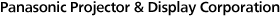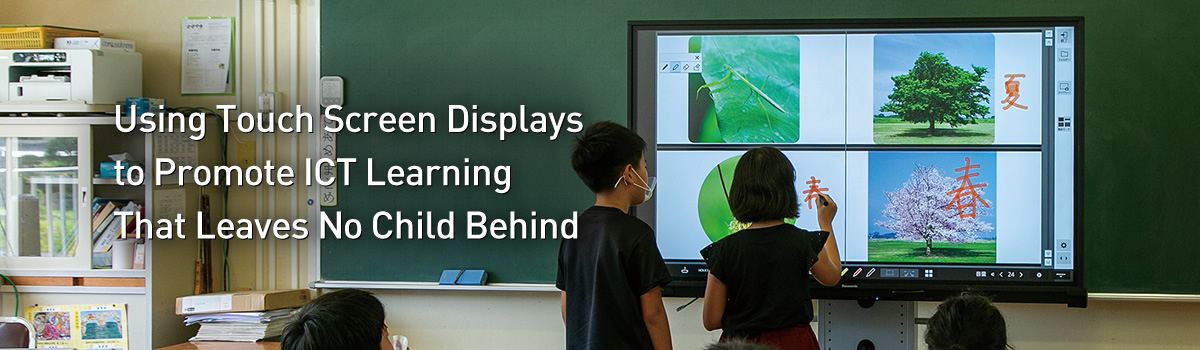

Challenge
Touch screen displays that can be used easily by all teachers are needed in order to promote further implementation of ICT in the classroom
Solutions
Introduce 4K ultra-high-definition touch screen displays that include a variety of features such as a whiteboard function that can be used without a PC, multi-screen comparison, a timer, and more
Background of System Installation
Considering the introduction of touch screen displays that are a key component of ICT education
Based on the keyword of “connecting,” the Kawatana Town Board of Education has been actively promoting the installation of ICT in the classroom environment. Kawatana's schools boast one of the best ICT infrastructures in Japan: the schools are equipped with communication networks such as internal LANs, in 2010 a large (55-inch) display unit was installed in each classroom in the elementary and junior high schools, and in 2015 the schools were issued with tablets at a ratio of one per every two students. In order to make collaborative learning — which is the future standard for classes — a reality, consideration has been given to installing easy-to-use touch screen displays, which are a key component of ICT education.
Reasons for System Installation
Selection of the BQ1 series for its reliability and ease of use, without needing to be connected to a PC
With regard to the installation of the touch screen displays, the board of education paid close attention to the classroom needs of teachers so that they could all use them comfortably. There was significant support for the BQ1 series from the teachers themselves, due to the ability to write on it directly by simply turning on the power, without needing to connect it to a PC. The touch screen operation and intuitive control menu that make it easy, even for people who are not used to using PCs, to use the multi-screen comparison and timer function: these and a variety of other functions make them very practical for classroom purposes. Moreover, another key factor in the decision to select a Panasonic product was the stable operation and reliability of the displays that were introduced a decade ago.
Effects Achieved by System Installation
New features that are useful for activities where people gather together are what makes the BQ1 especially useful in a post-COVID-19 world
At Ishiki Elementary School in Kawatana Town, on the last day of the spring school term, a BQ1 touch screen display was installed in each classroom. These were put into full-fledged use starting with the Peace Learning class held on August 9, the memorial day the atomic bomb was dropped on Nagasaki. Under normal circumstances, this class is conducted as a whole-school assembly in the gymnasium, but this year, the BQ1's Screen Transfer function was used to allow students and teachers to remain in their classrooms. Screen Transfer is software that allows the display of a single PC screen to be broadcast on displays in multiple places by means of a wired LAN. For the Ishiki Elementary School Peace Learning assembly, the school principal gave a speech in the 4th-grade classroom and the students made Peace Learning presentations in front of a camera, and this was shown live on the other classrooms' BQ1 units. "In the gymnasium, there are issues of intense heat in the summer, and with the current coronavirus pandemic the assembly itself was out of the question. By using the video broadcast feature of these touch screen displays, information can be shared in a safe and secure manner to students in comfortably air-conditioned classrooms. This will surely prove a valuable tool in activities that involve people gathering together in a post-COVID-19 world." (Hisaya Terachi, principal, Kawatana Municipal Ishiki Elementary School)
Touch screen displays produced with an attention to detail, to meet the needs of teachers in the field
The BQ1 is a more advanced version of the Join Board that was adopted in numerous schools as an intuitive touch screen display, and was developed in response to requests from teachers. It is equipped with a wide range of new functions that are especially useful in collaborative learning. For the Ishiki Elementary School classes, its timer function was used to time the students as they wrote their Peace Learning essays, and the multi-screen comparison function was used in science class to show a quartered screen with temperature graphs for spring and summer so that the students could mark the right answer to the question “Which temperature is from which month?” on the touch screen. “Even without using a PC, I can show images to the students that are saved on a USB stick or a digital camera, which is very convenient,” says Takehiro Kawasaki, the class's teacher. “Another useful feature is the ability to use not only the special stylus but even a finger to write on the touch screen. It also has front glass that reduces the glare from the sun, and a protective cover that prevents students from hurting themselves even if they bang into the corners. I hope to be able to use this touch screen display and tablet to make collaborative learning, whereby students learn actively, a reality.”





Kawatana Town Board of Education
One of the best in Japan when it comes to an ICT infrastructure for education
Kawatana is a scenic town located near the center of Nagasaki Prefecture, facing onto the bay of Omura. The town is home to three elementary schools and one junior high school, with a total student headcount of 1,085 (as of May 1, 2020).
Children are the future, and the town has been increasingly promoting the use of ICT for these children's education. On Nikkei Business Publications' 2019 rankings of the implementation of information technology in public schools, Kawatana came in at No.28 out of more than 1,700 local authorities around Japan.
http://kawatana-ishikisho.kir.jp/

No. of students: 112 (as of May 2020)
Equipment installed