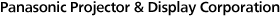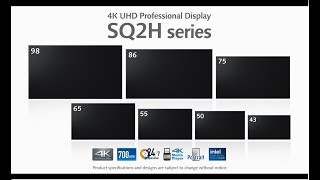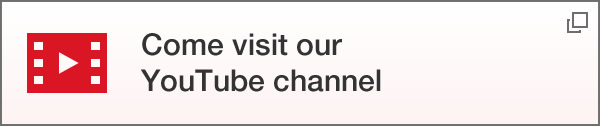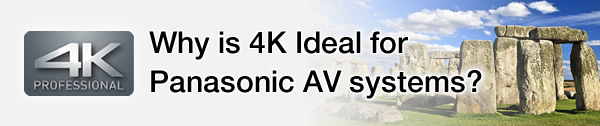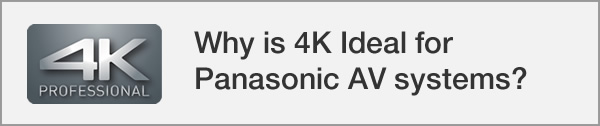Standard4K UHD LCD Displays
SQ2H SeriesTH-98SQ2H / TH-86SQ2H / TH-75SQ2H / TH-65SQ2H /
TH-55SQ2H / TH-50SQ2H / TH-43SQ2H
The SQ2H Series is ideal for use in meeting rooms, stores and public signage.
 1
1




1: Actual resolution: 3840 x 2160p
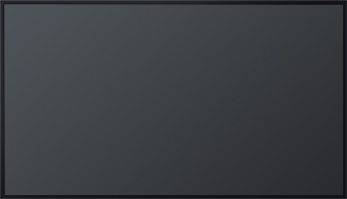
- TH-98SQ2H
- 98-inch class
- 700 cd/m²
- Anti-glare
(Haze 25 %) - 4K (3840 x 2160)
- 24 h/day
- TH-86SQ2H
- 86-inch class
- 700 cd/m²
- Anti-glare
(Haze 25 %) - 4K (3840 x 2160)
- 24 h/day
- TH-75SQ2H
- 75-inch class
- 700 cd/m²
- Anti-glare
(Haze 25 %) - 4K (3840 x 2160)
- 24 h/day
- TH-65SQ2H
- 65-inch class
- 700 cd/m²
- Anti-glare
(Haze 25 %) - 4K (3840 x 2160)
- 24 h/day
- TH-55SQ2H
- 55-inch class
- 700 cd/m²
- Anti-glare
(Haze 25 %) - 4K (3840 x 2160)
- 24 h/day
- TH-50SQ2H
- 50-inch class
- 700 cd/m²
- Anti-glare
(Haze 25 %) - 4K (3840 x 2160)
- 24 h/day
- TH-43SQ2H
- 43-inch class
- 700 cd/m²
- Anti-glare
(Haze 25 %) - 4K (3840 x 2160)
- 24 h/day
- 4K high-brightness panel offering high image quality and high visibility
- These ultra-high resolution 4K displays with a bright 700 cd/m² deliver strong visibility even in bright conditions. Their panels are designed to mitigate glare from light sources and ambient light, reducing reflections. Even next to a window, these displays can be effectively used to share information in a classroom or conference room setting, and are well-suited to in-store digital signage placed in well-lit areas.
- A lineup boasting reliability and flexible installation adapted to diverse use cases
- The SQ2H Series comes in seven sizes—from 98 to 43 inches—with offerings for spaces of all sizes. They can easily be rotated to support vertical-oriented content, and can tilt forward and back for easier viewing angles. And, with constant 24-hour uptime, they offer peace of mind when running displays for long hours.
- System scalability to enable a wide range of system integration
- The SQ2H Series is equipped with various interfaces including USB Type C, compatible with DP Alt mode and power delivery of up to 60 W. The Series also utilizes the Intel® Smart Display Module (Intel® SDM) specification slot standard. By combining PC boards or interface boards, the displays can be employed in a wider range of use cases. They are equipped with USB media player functionality to display 4K content and 20 W (10 W + 10 W) of built-in speakers, precluding the need for external speakers.
Stunning Panasonic 4K Quality Right Down to the Details
With approximately 8,290,000 pixels, or about four times the pixels of a Full-HD display, images are highly detailed. This dynamic, large-screen display archives true-to-life, finely nuanced images. The 4K display is an excellent choice for conference rooms where images are often viewed up close, and it creates impressive ambience in signage applications for commercial facilities. It can be expected to attract considerable attention.
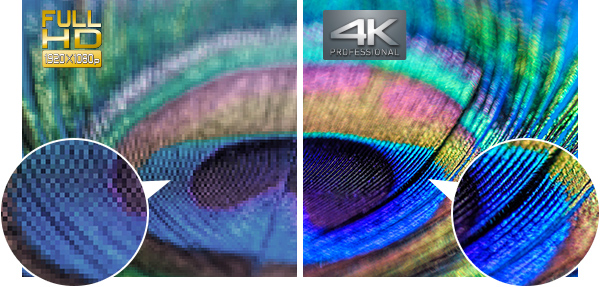
A Clear Display of Images Even in Brightly Lit Places
The SQ2H series boasts a brightness of 700cd/m², to deliver much brighter images than a conventional 4K display.
Ultra-high resolution 4K displays "SQ2H" series with a bright 700 cd/m² deliver strong visibility even in bright conditions, to deliver much brighter images than a conventional display.
Even next to a window, these displays can be effectively used to share information in a classroom or conference room setting, and are well-suited to in-store digital signage placed in well-lit areas.

Highly Legible Panel Surface Processing
The SQ2H series employs a panel with Anti-Glare (AG) processing that uses the concave/convex surface to diffuse light from the sun and lighting equipment. Because it suppresses external reflections to maintain higher legibility, it is ideal for use in conference rooms and lecture rooms.
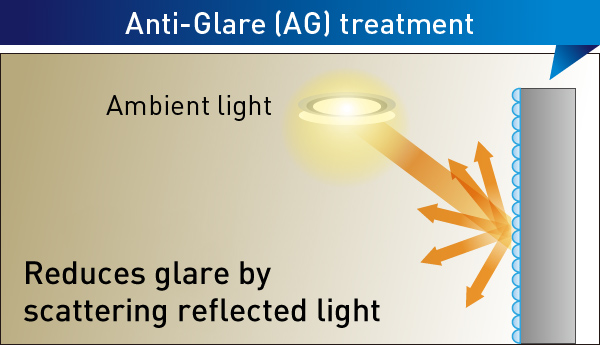
High Reliability Enables Continuous 24/7 Operation
The SQ2H series is capable of continuous 24/7 operation. It offers reliable use in public spaces where many people gather, such as train stations, airports, and shopping malls, as well as for installation in control rooms.
* Moving images are recommended when displaying for long periods of time. If you display still images for an extended period, the image retention might remain on the screen. However, image retention can gradually disappear by displaying moving images.
Choose the Installation to Match Your Application
Wide lineup from 98 to 43 inches models to suit your space, ranging from small corners such as a huddle room to the main display in a conference room. Installation is also possible at a forward inclination of up to 20 degrees to maintain legibility when mounted in high places.

Supports the Next-Generation Intel® SDM Specification Slot Standard

The SQ2H series is equipped with the Intel® SDM specification slot standard that supports 4K signals. Combined with the interface board*, you can easily use a built-in PC and add various interfaces.
* Third-party Intel® SDM-specified function boards sold separately. Panasonic cannot guarantee operation of third-party devices. The transmission method to the slot must be by HDMI™ signal.

* Image is simulated.
Abundant Connection Terminals Enable Connection to Various Devices
Equipped with HDMI™ inputs(x 3), PC and USB Type-C video input terminals. Various video contents can be displayed by connecting external devices according to the operating environment. When the SQ2H series is connected to a PC via USB Type-C, up to 60W of power can be supplied to the PC*.
* In this case, the slot cannot be used. The maximum power supply when using the slot is 5 V/1.5 A.

Supports LAN Control Connection
The SQ2H Series can be controlled via LAN or serial. Simultaneous control and centralized management can be performed via a network. It is also compatible with AMX, Crestron Connected™, and Crestron XiO Cloud™*.
* The display's main software Ver. 2.61 or later is supported.

The Display Has a Built-in 4K Compatible USB Media Player
By simply inserting a USB memory stick onto which content has been saved, playback automatically starts. Since it is 4K compatible, it easily provides 4K digital signage without having to use a PC or set-top box. It can be played back1 without interrupting marker areas and black images. Content can also be switched via LAN or multiple displays can be operated.2
If it is difficult to insert a USB memory due to installation conditions, use a commercially available extension cable.
1: Some files cannot be played back even if they are in the supported format. Regarding restrictions, see the operation manual.
2: Multi Monitoring & Control Software (free) is required.
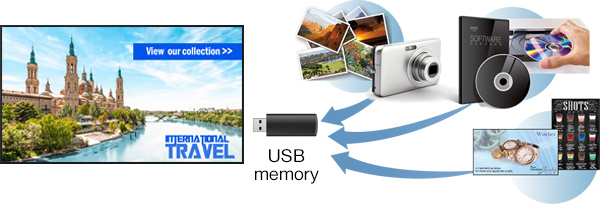
PC Software Enables Even Easier and More Convenient Content Playback and Management
The SQ2H Series features a USB Media Player function that allows easy signage playback. Content Management Software is an application software for scheduling digital signage playback on a computer. It also allows power ON/OFF to be set.
* For more information about Content Management Software, please visit download software.
Play Content Automatically with Scheduling Function
Content Management Software for PC (free) enables easy playlist creation with media support including combinations of still and video images. You can set up schedules for playing and ending your media playlist at predetermined dates and times.

Convenient Playlist and Schedule Syncing
Playlists and schedules created with Content Management Software can be transferred to displays with USB memory or via LAN. Synchronized playback on multiple displays is also supported.
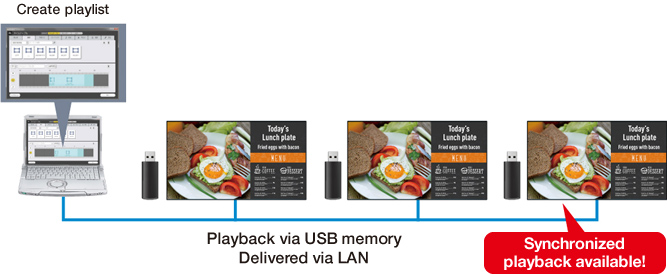
Multi Monitoring & Control Software
Compatible with Multi Monitoring & Control Software for addition of new functions, such as automatic searching for map displays and registered devices. Displays and peripheral equipment on the intranet can be controlled and their status can be monitored. Also error notification and error indication can be detected by an indication monitoring function (for a fee) for improved maintenance.
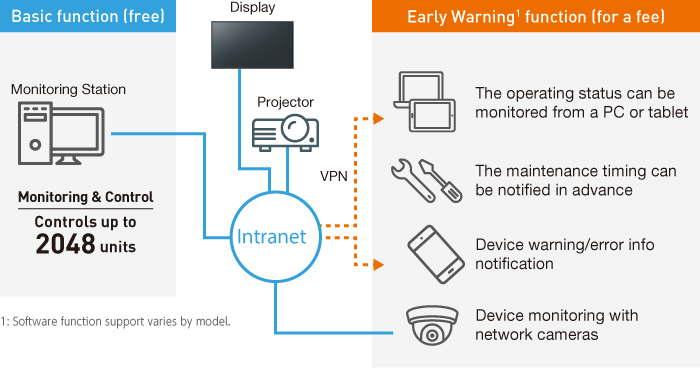
Note: Sales of new licenses for ET-SWA100 Early Warning Functions ended in March 2024.
HDMI CEC Device Linking Supported
HDMI-CEC compatible devices can be connected to the display by an HDMI cable, enabling the basic operations (such as power ON/OFF), of the compatible devices to be controlled by the display's remote control.
The control of all devices cannot be guaranteed.
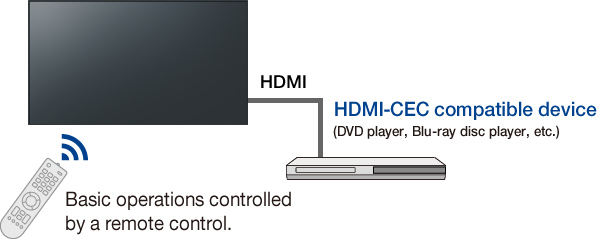
Built-in Speakers for the Playback of Content with Sound
The display unit has built-in speakers so that it can playback content with sound without the connection of external speakers. This allows maximum use of a limited space for the installation of a large-screen display.

USB Pass Through Function to Save Time and Effort in Preparing for Meetings
USB devices connected via USB Type-A can be controlled from a PC connected to the display via USB Type-C. If USB devices such as cameras, speakers, and microphones are permanently installed in the conference room, simply connect the USB Type-C cable to the PC to immediately start the meeting.
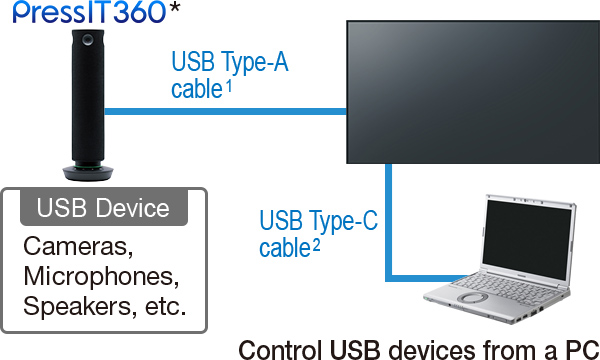
* The total length of USB cables 1 and 2 should not exceed 4 m.
Operation is not guaranteed with all USB cables.
* When connecting to PressIT 360, use a USB Type-C (PressIT 360 side) to USB Type-A (display side) cable.
Failover and Failback Safeguards for Mission Critical Situations
If the main video and audio signals are interrupted, the system immediately switches to alternative signals. If the main signals are restored, the original image is displayed.
This makes it ideal for mission critical control rooms and surveillance centers.
The usable combinations of main and backup signals are limited.
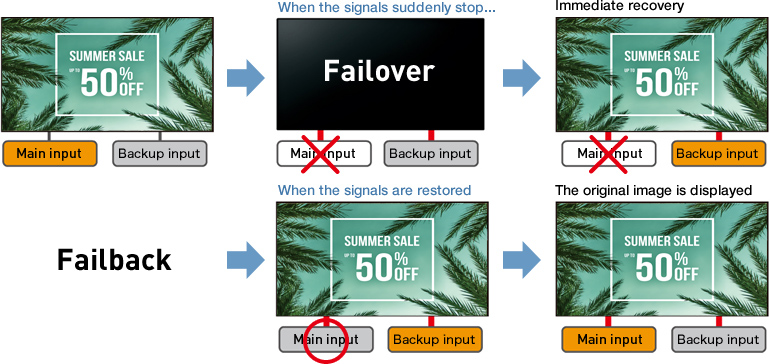
Screen monitor function
This function allows you to capture the actual video output on the display and check it on a web browser via the network.
In addition, "Multi Monitoring & Control Software" can be used to check images on multiple displays at the same time.
* Main software version 2.50000 or later of the display is supported.
* Images will not be displayed for PC [YPbPr] input or HDCP protected video.
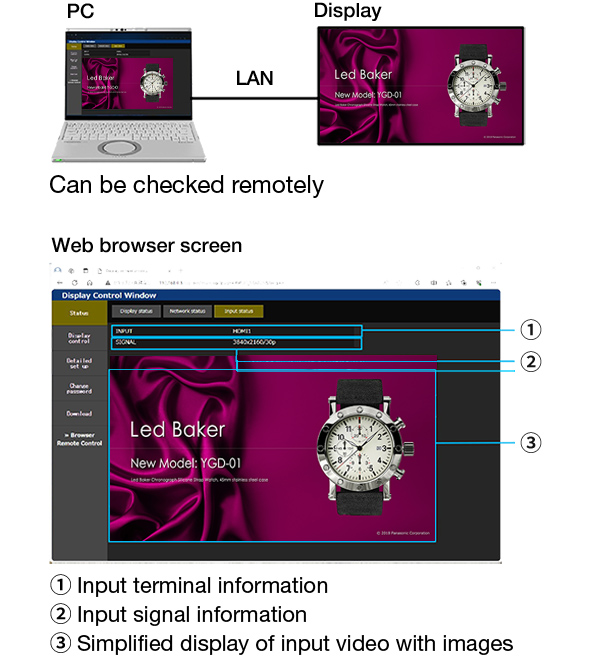
Dynamic Signage is Possible with the Portrait Zoom
Split the content from image sources and enlarge the display in a portrait orientation. There is no need to use a special device, such as a processor, while creating content from various images. Placing three TH-65SQ2H models vertically creates a display equivalent to 112 inches. This enables highly visible store signage.
The picture quality may be degraded when the image is enlarged.

Enables Writing on the Display Screen
The SQ2H Series is equipped with a whiteboard function. By setting the USB receiver of the mouse on the display, you can use the mouse to write on the display screen and zoom in/out. This is useful for facilitating efficient meetings.

Screen Transfer Function1 that Lets You Distribute Images to Displays in Each Classroom and Conference Room
Compatible with the Screen Transfer Ver.2.3 software that shows the PC screen on up to 64 displays via wired LAN.
Distribute talks from the headmaster or teacher and the status of in-house training to multiple classrooms and conference rooms, and confirm the distribution status from a PC.
By using the priority distribution function, you can distribute images out of order or by automatically turning the power on, enabling you to distribute messages during an emergency.
1: For more information, Screen Transfer Software

Illuminance/Proximity/Color sensor
By connecting the included sensor module, the brightness and hue can be adjusted according to the viewing environment. In addition, it is possible to control power and content playback by holding one's hand over the sensor.