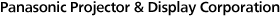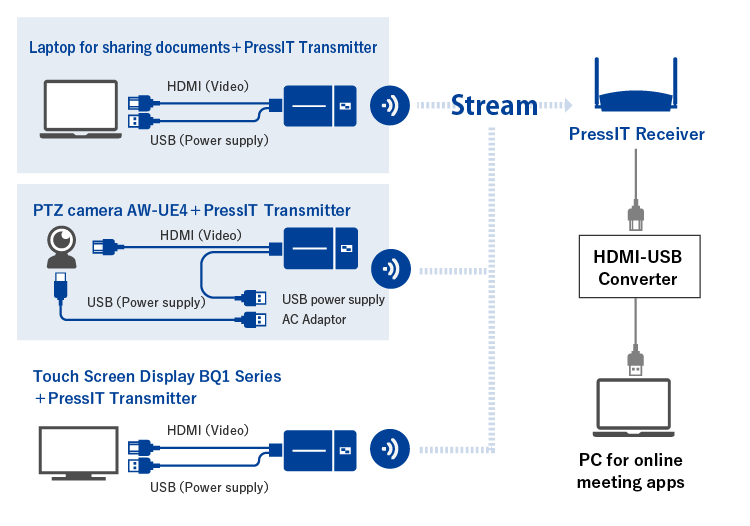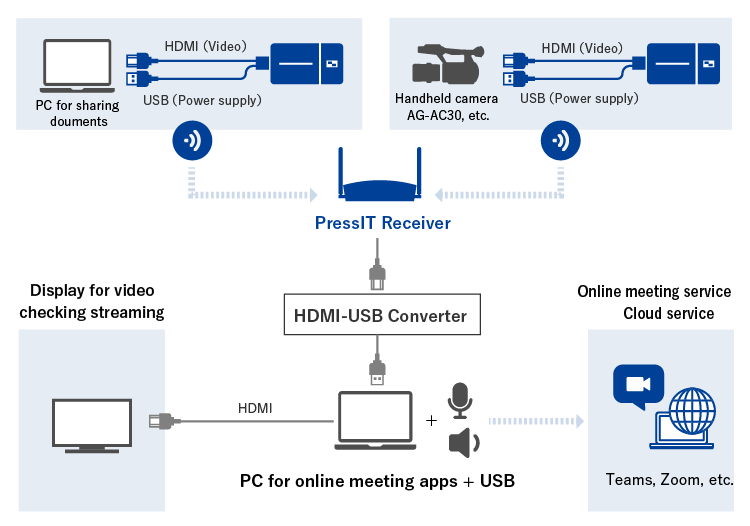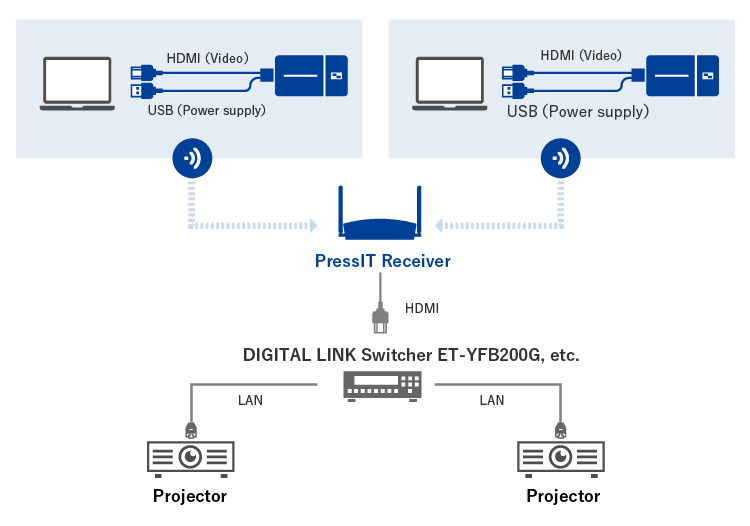Wireless Presentation System Proposal
Realize meetings and video streaming with PressIT
PressIT will solve challenges at the workplace by using it in combination with various devices.
Introducing combination patterns
- PressIT can be used in a wide range of ways by combining it with various devices and systems.
- We will be introducing three ways to use it when connected to a touch screen display, video camera and projector.

1 Conduct online meetings and active webinars to convey your enthusiasm by combining it with touch screen display (BQ1 Series)
(1) Realistic even remotely
Directly stream contents written with a pen in an online meeting by connecting PressIT with a touch screen display (BQ1 Series). Create a meeting or classroom-like environment with realistic online training and classes and facilitate communication.
(2) Easy production with easy operation
Easily display/switch multiple images with a single push of a switch. Deepen the understanding of the listeners with easy to understand meetings and classes.
(3) Wireless efficiency
Achieve video/audio transmission wirelessly. With less cable routing, you can create a clean and tidy environment.
Click here for information about the touch screen display BQ1 Series
Click here for information about the PTZ camera system 4K integrated camera AW-UE4WGN/KGN
Application exampleUsed at Panasonic Corporation Group companies

- Connect the PressIT transmitter to a computer
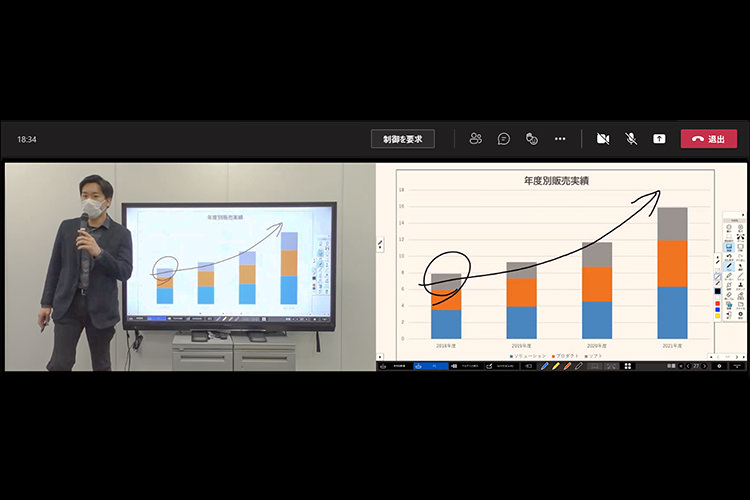
- Display the presenter and presenter's screen picture by picture

- Connect the PressIT receiver to a streaming computer
- Connect the PressIT transmitter to a computer for sharing documents and remote camera
2 Live streaming with camera connection:Eliminate the hassle of wiring with free and easy video streaming
(1) Easily stream presentation materials
Easily stream presentations by connecting the PressIT transmitter to a computer for sharing documents.
(2) Enhance the realistic feeling from various angles
The three-dimensional effects of the images that cannot be expressed with a fixed camera have been improved with the wireless connection. Enhance the realistic feeling using angles that cannot be experienced with remote participation.
(3) Achieve active and interactive online meetings
Create an environment where you can participate in the conference room and achieve smooth communication.
Click here for information about the memory card camera recorder AG-AC30
Application examplePanasonic System Solutions Japan Co., Ltd.

Connect the PressIT transmitter to a video camera.

A wired connection is dangerous because the cable gets entangled at your feet.

Switching from a wired to wireless connection improves mobility during shooting.

Transmit the speakers' images wirelessly.
3 Wireless document sharing:Make the most of your existing ceiling-mounted projector with PressIT
(1) Make the most of your projector
Connect the PressIT transmitter to a DIGITAL LINK Switcher that is connected to a DIGITAL LINK compatible projector and LAN cable.
(2) Easily share documents from your own seat
Share your screen with PressIT without having to go to an AV equipment console.
(3) Achieve cableless and stress-free meetings
Ideal for large board meeting rooms and brainstorming meetings where participants share their opinions.
Click here for information about the DIGITAL LINK switcher ET-YFB200G
Application exampleConference room at Panasonic System Solutions Japan Co., Ltd.

Wireless projection from a ceiling projector

Display materials with the push of a button