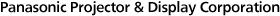Distribution, Sales,
and Installation
Green Initiatives
in Our Projector Business
Smaller Products and Packaging:
A Win for You, a Win for Earth


Efficient
installation
Fewer CO2
emissions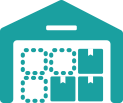
Optimized
storage
Product Miniaturization to Shrink Our Carbon Footprint
Projector size is crucial for our clients and impacts the product's overall CO2 emissions. Heavy, bulky projectors require more personnel and resources for transport, storage, and setup. For this reason, we've invested substantial R&D resources to drive product miniaturization. Elements like the cooling systems and optical engines have consistently shrunk with each product iteration. For example, the PT-RQ25K 3-Chip DLP™ Projector is 40% smaller and 35% lighter than its PT-RQ22K predecessor, allowing a team of two instead of four people to carry it. This yields immediate resource, cost, and emission reductions in our clients' workflows. In addition, smaller projectors unlock new production opportunities by delivering brighter, more immersive projections to spaces where large units can't fit.

Smaller, Brighter Projectors = Fewer Units Needed
Smaller and brighter projectors often result in a reduction in the number of units required to achieve an equivalent brightness and coverage area. For example, our PT-RQ50K 4K projector is twice as bright as the PT-RQ32K with the same footprint, cutting the required units in half and significantly easing the logistical burden. Our optional fisheye lens also expands coverage, enabling full-dome projection with just one projector and halving the number of units required to map images on large spheres. The drive to miniaturize reduces the storage, transport, installation, and setup resources, delivering substantial savings while shrinking our carbon footprint.


Smaller Cartons: Fewer Trips, Fewer Emissions
To boost efficiency, we've made improvements to our packaging materials for specific projector models. One key change involves replacing polystyrene with polyethylene foam inside the shipping carton. This allows us to downsize the carton without compromising its protective qualities. As a result, we can maximize loading capacity on trucks, trains, ships, and aircraft, leading to fewer trips and decreased CO2 emissions. Smaller cartons also improve warehouse space utilization. The benefits ripple through our distribution chain and dealer network to benefit end-users with less waste and enhanced practicality.
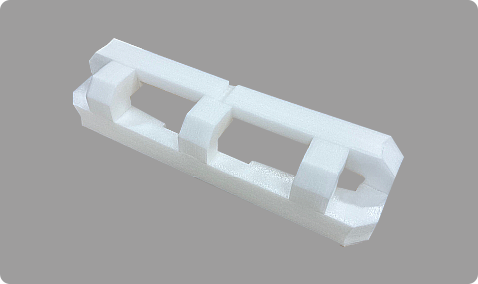

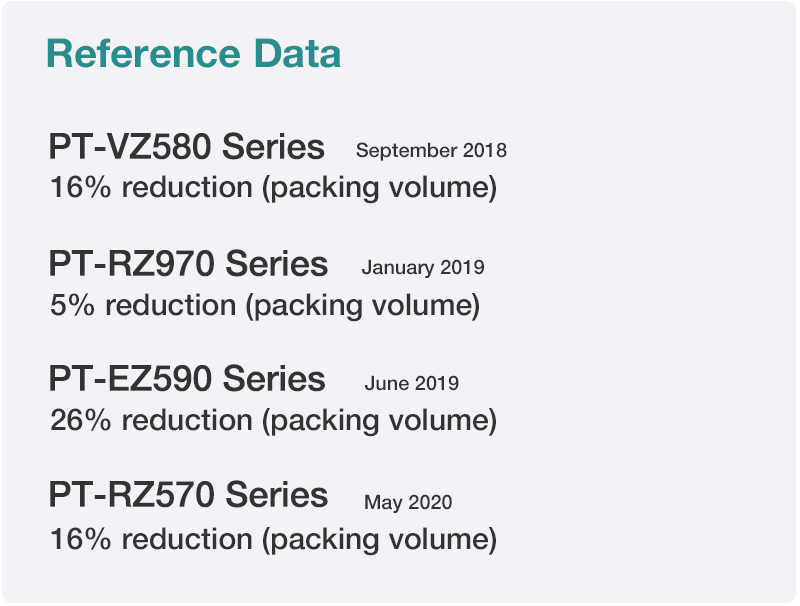
Note: Release dates are approximate.
Streamlined Installation and Operation
Saving Time, Effort, and the Environment
Panasonic leads the way in sustainable entertainment production with unique features that simplify setup at the event site, streamline complex processes, and save time, labor, resources, and cost. With less need for large teams of installers, these solutions cut labor, time wastage, and energy consumption while boosting productivity. This dual impact underscores our dedication to both social progress and environmental well-being.
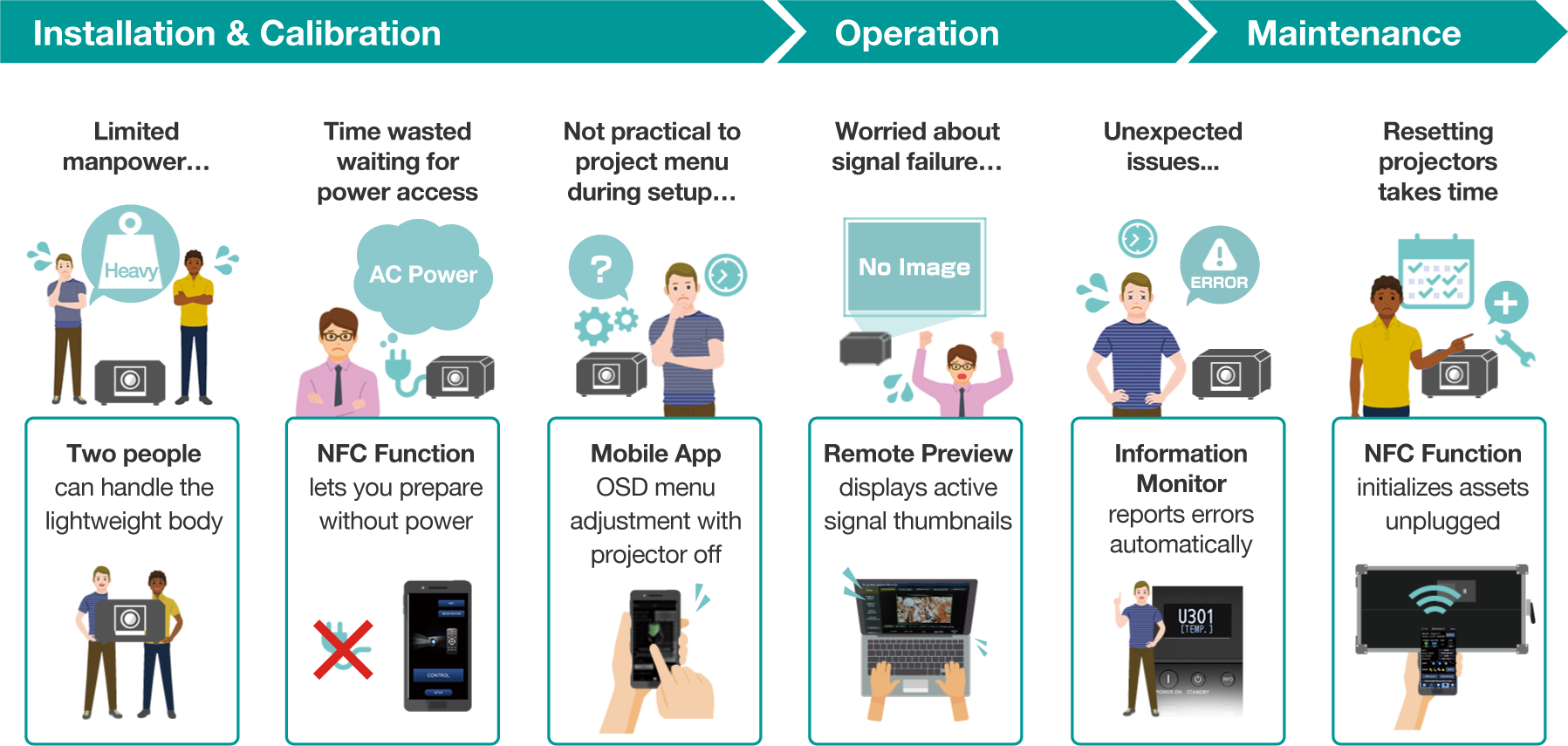

Function Highlights
NFC Function
Avoid delays while waiting for an AC power connection at the venue. Pair smartphone and projector via NFC and prepare it for setup with the unit unplugged so it's ready for network connection as soon as power rolls out on site. Projector settings can also be reset to defaults while unplugged, an action that used to require OSD menu projection.
Adjustment via OSD menu
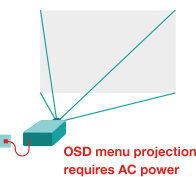
Adjustment via NFC function

Smart Projector Control App
Control and adjust projectors without needing to project the OSD settings menu. Select test patterns, adjust lens settings, and focus the image with one person instead of two using a compatible smartphone camera, even from a long distance away.
Focus with the naked eye
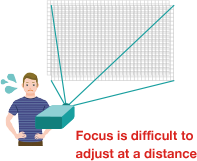
Focus via smartphone camera

Edge-blending via Camera
Selected models ship with preactivated kits for Geometry Manager Pro software that save time and labor. Among many time-saving capabilities is connecting a camera (sold separately) to a PC and automatically performing edge-blending adjustments and calibration.
Projection Angle Detection
Select models feature a gyro sensor that detects changes to the projector's body pitch and roll angles and displays the information graphically in the OSD settings menu. Installers no longer need assistance to check the projection angle as the body is adjusted, saving resources.
Note: Click here to identify models compatible with the functions mentioned on this page.
- Environmental Contribution
- Customer Workflow and
Social Contribution to the World