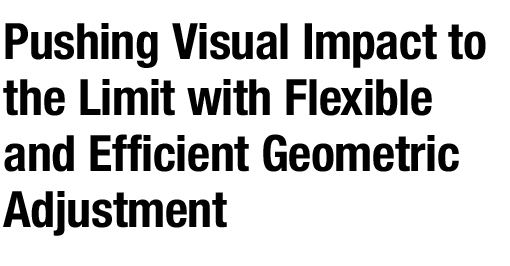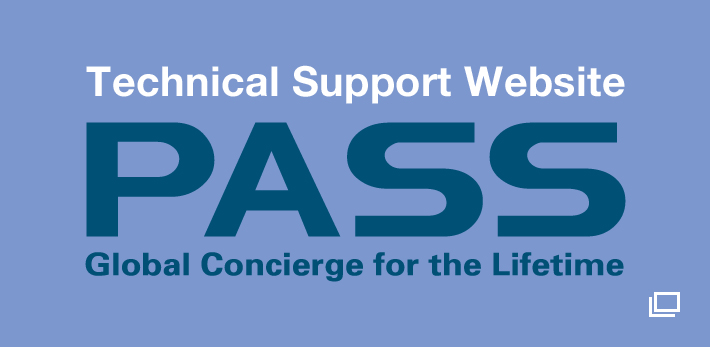Geometry Manager Functions

Geometry Manager Functions comprise built-in Geometric Adjustment, Geometry Manager Pro software for Windows® PC, and software upgrade kits that extend functionality and add exclusive capabilities. Geometry Manager Functions make everything from basic image adjustment for projection onto pillars and curved walls to multi-projector mapping easier and less resource-intensive than any other solution. The suite scales effortlessly in any application with essential tools accessible via remote control or via laptop and Ethernet. Bringing unmatched precision to a human-friendly interface, Geometry Manager Functions expand the scope of your projection beyond spatial limitations.
Compatible Models
| Geometric Adjustment | Geometric Adjustment with Free Grid |
Geometry Manager Pro | ET-UK20 ET-CUK10 (Preactivated) |
ET-UK20 ET-CUK10 (Activate via PASS) |
|
|---|---|---|---|---|---|
| PT-RQ50K | ✔ | ✔ | ✔ | ✔ | ー |
| PT-RQ35K Series | ✔ | ✔ | ✔ | ✔ | ー |
| PT-RQ32K | ✔ | ー | ✔ | ー | ✔ |
| PT-RZ31K Series | ✔ | ー | ✔ | ー | ✔ |
| PT-RQ25K Series | ✔ | ✔ | ✔ | ✔ | ー |
| PT-RQ22K | ✔ | ✔ | ✔ | ー | ✔ |
| PT-RZ21K Series | ✔ | ✔ | ✔ | ー | ✔ |
| PT-RZ16K | ✔ | ✔ | ✔ | ー | ✔ |
| PT-RQ13K | ✔ | ー | ✔ | ー | ✔ |
| PT-RZ12K Series | ✔ | ー | ✔ | ー | ✔ |
| PT-DZ21K2/ DS20K2 |
✔ | ー | ✔ | ー | ✔ |
| PT-DW17K2/ DZ16K2 |
✔ | ー | ー | ー | ー |
| PT-DZ16K | ✔ | ー | ー | ー | ー |
| PT-REQ12 Series | ✔ | ✔ | ✔ | ✔ | ー |
| PT-REZ12 Series | ✔ | ✔ | ✔ | ✔ | ー |
| PT-RCQ10 Series | ✔ | ✔ | ✔ | ー | ✔ |
| PT-RZ120 | ✔ | ✔ | ✔ | ー | ✔ |
| PT-RZ990 Series | ✔ | ✔ | ✔ | ー | ✔ |
| PT-RZ970/ RZ870 |
✔ | ー | ✔ | ー | ✔ |
| PT-RW930/ RX110 |
✔ | ー | ー | ー | ー |
| PT-RZ770/ RZ660 |
✔ | ー | ✔ | ー | ✔ |
| PT-RW730/ RW620 |
✔ | ー | ー | ー | ー |
| PT-FRQ60 Series | ✔ | ✔ | ー | ー | ー |
| PT-DZ780 | ✔ | ー | ✔ | ー | ✔ |
| PT-DW750/ DX820 |
✔ | ー | ー | ー | ー |
| PT-MZ20K Series | ✔ | ✔ | ✔ | ✔ | ー |
| PT-MZ16K Series | ✔ | ✔ | ✔ | ー | ✔ |
| PT-MZ880 Series | ✔ | ー | ✔ | ー | ー |
- Built-in functions
-
Geometric Adjustment
Built-in Geometric Adjustment covers essentials such as independent Corner Adjustment and correction for special screens via remote control. Select models include Free Grid function.
- Free software
-
Geometry Manager Pro
An expanded set of Geometric Adjustment tools is available via laptop with Geometry Manager Pro software. Optional upgrade kits activate powerful features for professionals.
- Software upgrades
-
Optional Upgrade Kits
Upgrade kits automate multi-screen calibration via camera (ET-CUK10) and add creative masking, wider adjustment range for select functions, and more (ET-UK20).
Built-in functions
Geometric Adjustment
Geometric Adjustment is a suite of built-in functions operated via the projector remote control that correct distortion when images are projected at an angle, onto curved screens, uneven surfaces, or over wall obstructions. Correction extends to spherical, cylindrical, and other complex screen shapes without need of a connected PC. Maintain Aspect Ratio and independent Corner Adjustment functions simplify correction while the ability to save image-adjustment data is invaluable whenever correction settings needs to be disabled and reapplied, and for saving work progress.
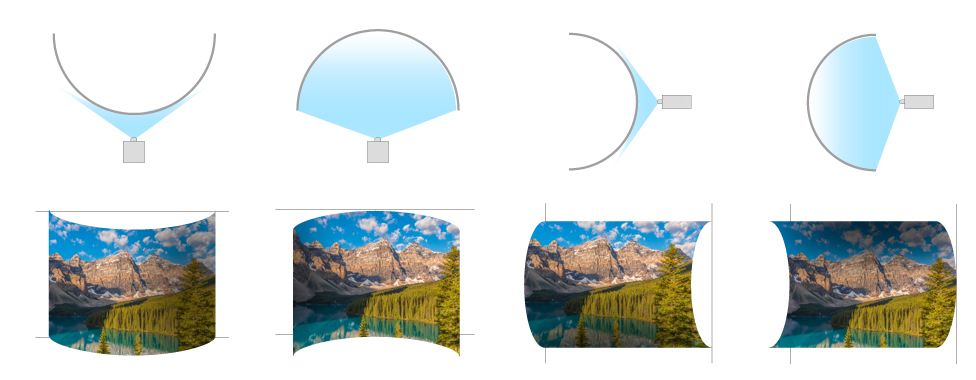
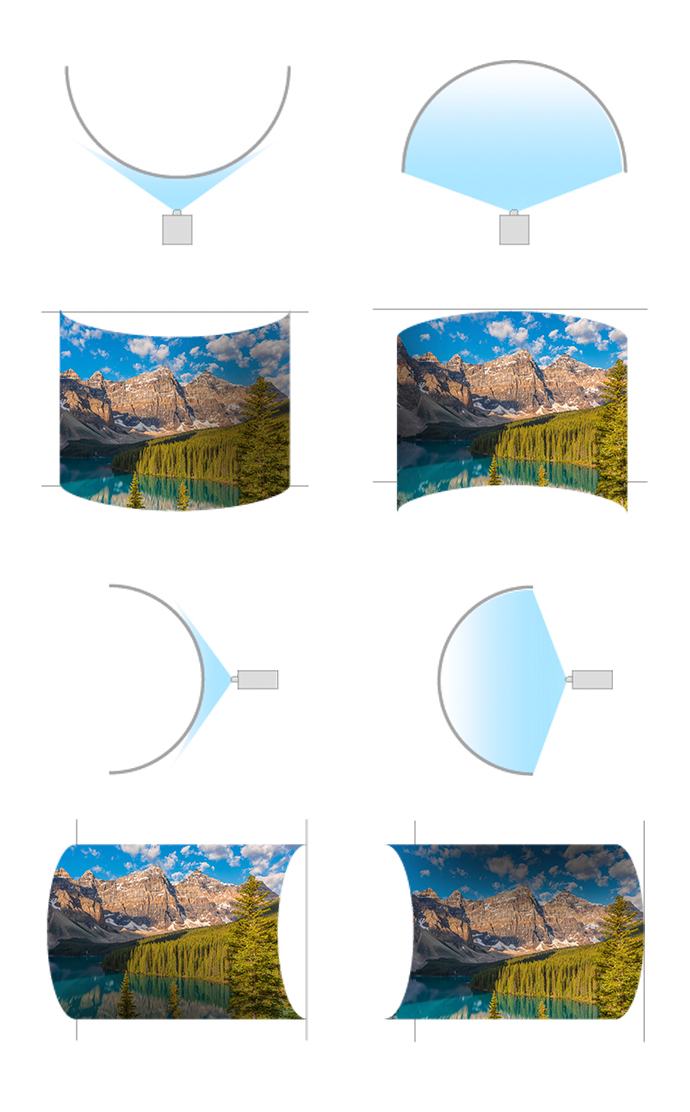
Curved Correction
Curved Correction allows you to project a natural distortion-free image onto curved or cylindrical screen surfaces such as pillars, stairwells, or curved walls.
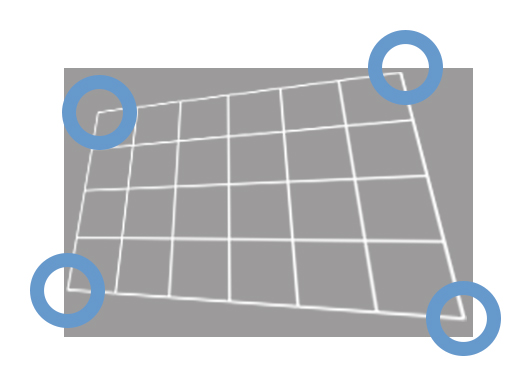
Corner Adjustment
Image corners can be independently adjusted and a data profile stored, saving projectionists the hassle of recalibration. This function increases keystone correction flexibility when projecting at non-perpendicular angles.
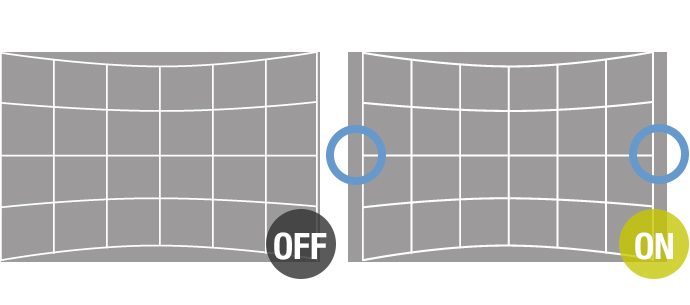
Maintain Aspect Ratio
Aspect can be locked and geometry adjusted so the image fits without distortion. Maintain Aspect Ratio can be disabled to prioritize coverage over the display area, eliminating gaps between image- and screen-edges for maximum visual impact.
Built-in functions
Free Grid Function
Free Grid is built into selected projectors and simplifies operation of Geometric Adjustment. Using only the projector remote control, installers can correct image distortion caused by uneven surfaces or irregular objects on flat or curved screens. A grid is overlaid on the projected image, allowing users to reshape distorted areas by adjusting the position of node or V/H line control-points. Grids of between 2 x 2 and 17 x 17 lines are selectable according to required granularity, and work progress is saved automatically so you can move freely between grid resolutions. Adjustment speed can be altered by tapping or holding the remote keys. Grid and control-point colors are selectable to ensure clear visibility over the projected image. Free Grid approaches the precision and convenience of software-based solutions in situations where PC connection isn’t practical.
A firmware update may be required before using Free Grid.
Visit PASS for more information.

Free software
Geometry Manager Pro
Standard Features
- Lens settings
- Geometric Adjustment with
Free Grid (11 x 11 lines) via PC - Edge-blending calibration
- Brightness control
- Color matching
- Input-signal adjustment
- Projector control (limited)
Selected projectors with built-in Geometric Adjustment also support Geometry Manager Pro software for Windows® PC. You can control and calibrate projectors from your laptop via Ethernet. The software expands Geometric Adjustment functions and makes complex correction easy with Free Grid and an intuitive GUI controllable with a gamepad. Software-based tools for multi-screen calibration include color-matching, brightness control, color uniformity, black-level, and input-signal adjustment. Geometry Manager Pro supports limited control commands and OSD menu operations via PC. It can adjust lens settings and can save three complete image-adjustment profiles.
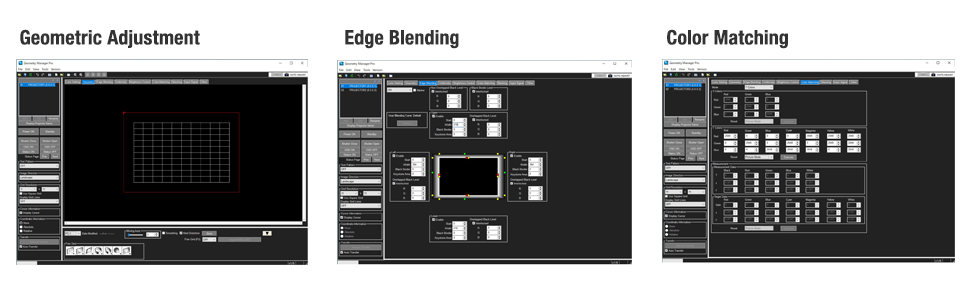
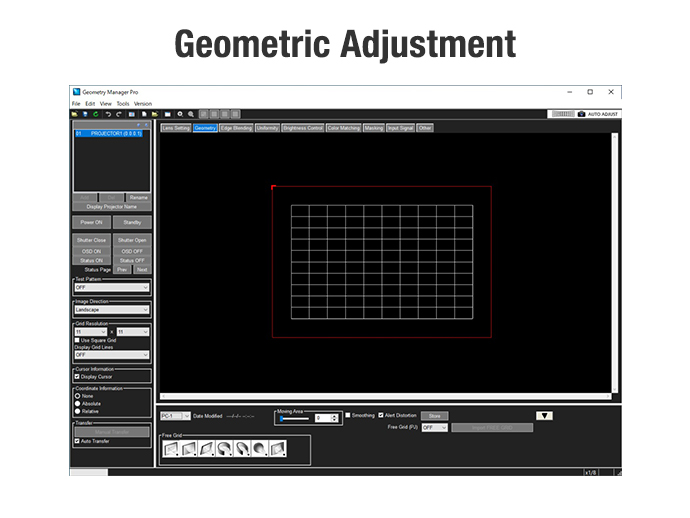
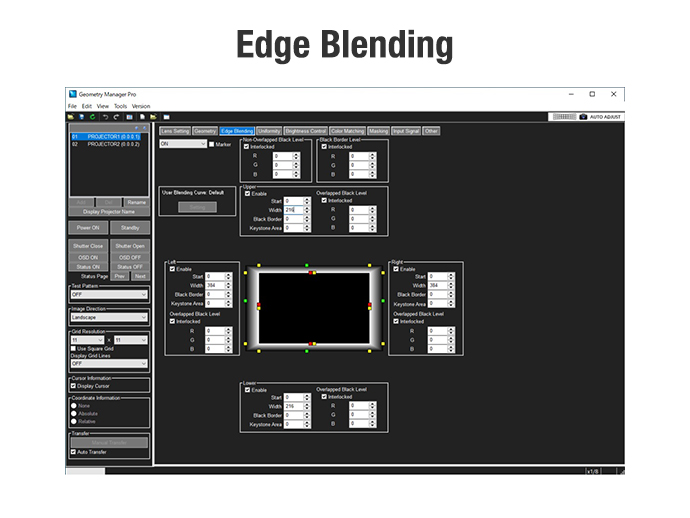
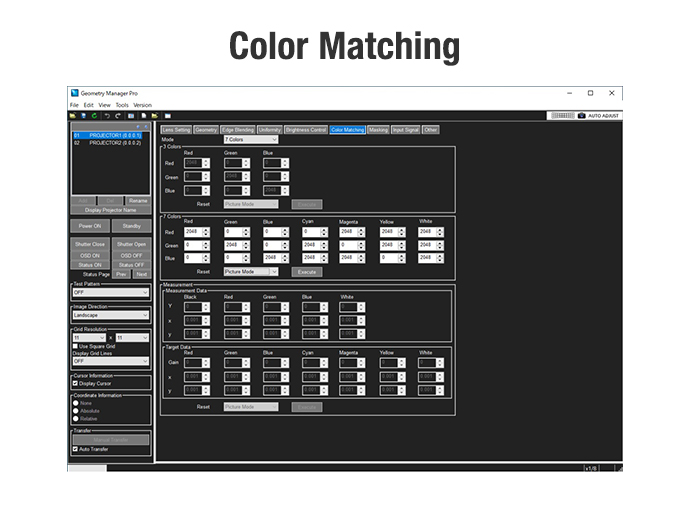
Geometric Adjustment
Images can be adjusted using interactive Free Grid overlay via PC with resolutions up to 11 x 11 lines (expandable to 41 x 26 lines* with optional ET-UK20). Users can adjust the position of control points on the grid to reshape the image and remove distortion.
* Supported grid resolutions vary depending on the screen resolution.
Edge Blending
Control the brightness of individual projectors in a multi-screen system to make overlapping areas of images almost invisible.
Geometry Manager Pro offers flexible black border adjustment for precise calibration of black-level in overlapping and non-overlapping areas of images.
Brightness Control
Match the brightness of individual units and correct chroma levels to ensure consistent white- and color-brightness among multiple projectors. Selected models support automatic brightness calibration at periodic intervals.
Color Matching
Match the color reproduction range of three, seven, or Rec.709-compliant colors for individual projectors to ensure consistently uniform multi-screen image reproduction.
Projector Control
Lens settings, input-signal adjustment, and selected operations available via OSD menu can be performed via laptop rather than line-of-sight operation with the projector’s remote.
Software upgradesET-UK20
Geometry Manager Pro Software Upgrade Kit
Upgraded Features
- Creative line and bitmap masking enabled
- Flexible Correction Uniformity
(V/H Flip/Rotation) - Geometric Adjustment upgrades:
- - Free Grid resolutions up to 41 x 26*
- - Expanded V/H keystone range
(V: ±45 °/H: ±40 °) - - Expanded V/H arc adjustment
(V: ±100/H: ±100) - - Expanded pincushion correction
(±100)
Additional features and expanded adjustment functions within Geometry Manager Pro can be activated with optional ET-UK20 Geometry Manager Pro Software Upgrade Kit. It unlocks creative masking capabilities using four lines, bitmap data, or a combination of both with Flexible Uniformity or Gradient Uniformity image calibration. Adjustment range of select Geometric Adjustment functions is expanded while the number and resolution of available grids increases up to 41 x 26* lines for highly precise image correction.
* Supported grid resolutions vary depending on screen resolution.
Note: Projector registration is required before purchasing and activating ET-UK20.
Geometry Manager Pro must be installed before ET-UK20 can be activated.
Masking
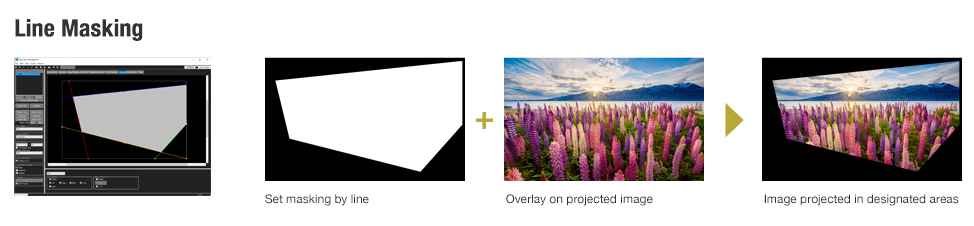
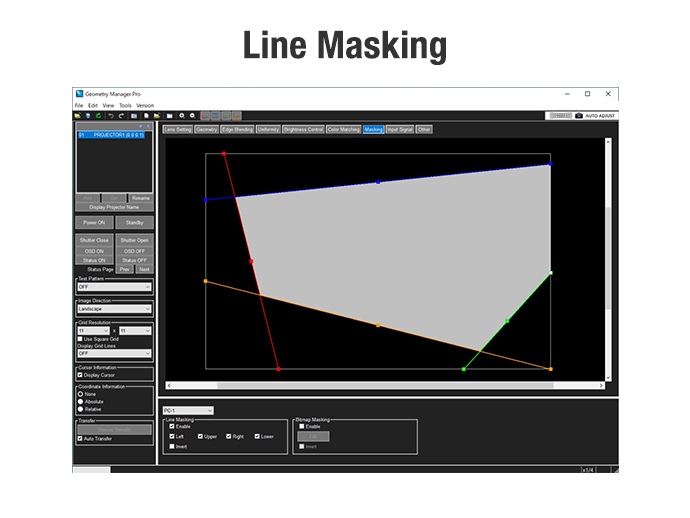
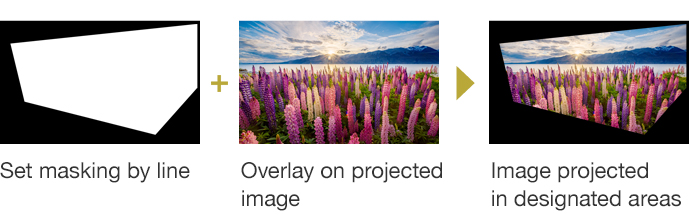
Mask shape is set by placing control points to arrange lines along four sides (top, bottom, left, right) of the projected image.
Masked area can be inverted (positive/negative).

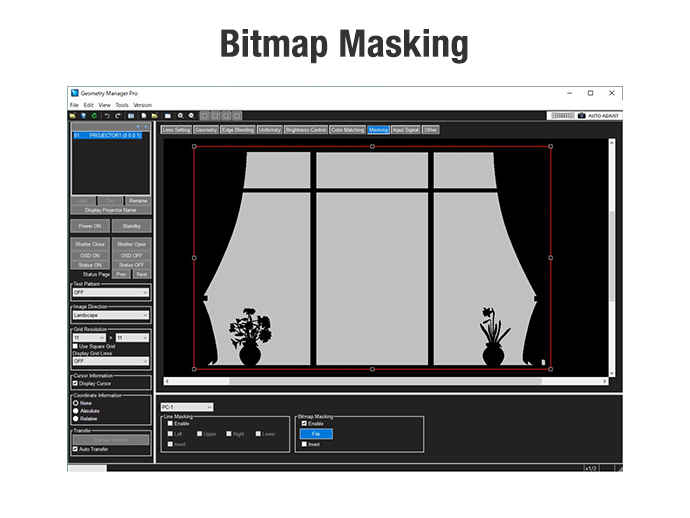
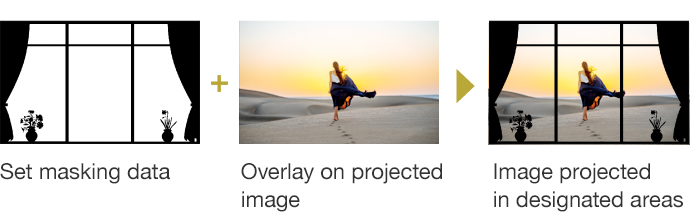
Bitmap files in 1-bit monochrome format can be loaded and set as masking data. Size and position of masking can be changed. Files from 8 x 8 pixels to 1920 x 1200 pixels (projector resolution: 1400 x 1050 or 1920 x 1200 dots) or 4096 x 2400 pixels (other projector resolutions) are supported, and the masked area can be positively or negatively inverted.
Gradient Uniformity and Flexible Uniformity (PC Correction)
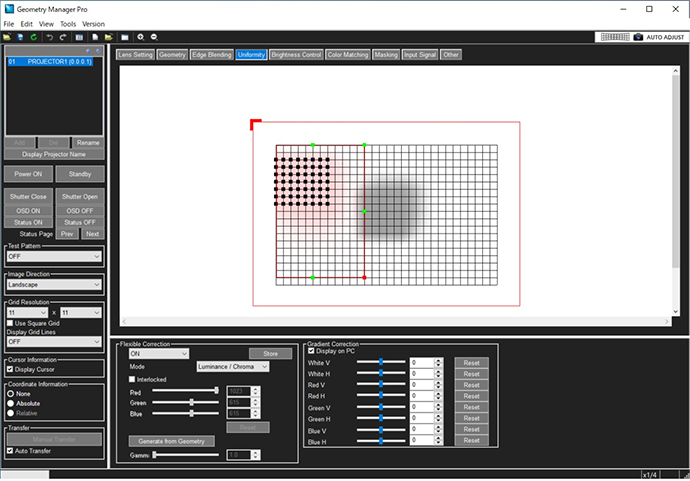
Two correction methods can be used for uniformity. When unevenness in color occurs in one direction across the image, greater uniformity can be obtained by applying correction in the vertical or horizontal direction. Correction is performed by thinning the selected color in a gradient-like manner from one side of the image to the other. Correction can also be performed using PC correction by specifying ranges for localized areas of uneven color.
Software upgradesET-CUK10
Auto Screen Adjustment Upgrade Kit
Main Upgrades
- Automatically adjust:
- - Geometric Adjustment
- - Edge blending
- - Color matching
- - Projector stacking
- - Brightness control
- - Black level
The resource-intensive task of calibrating each projector for a uniform multi-screen image by eye can be almost completely automated by activating the optional ET-CUK10 Auto Screen Adjustment Upgrade Kit. After activation, users can connect a camera to a laptop and use it to gather data for automatic and simultaneous calibration of all projectors in the system, achieving seamless edge-blends and uniform colors over multiple flat or curved screens. Geometric Adjustment, edge blending, color matching, projector stacking, brightness control, and black-level adjustment are performed automatically, an enormous time-saving for the installer. Deployment of spectacular projection-mapping installations under previously impossible deadlines is now a realistic proposition in diverse production situations.
Visit ET-CUK10 Specifications Webpage
Note: Compatible cameras for ET-CUK10 comprise Nikon D5200/D5300/D5500/D5600/D7500. Use of ET-CUK10 with these cameras requires projector registration and installation of Auto Screen Adjustment Plug-in (a free camera driver available from PASS). Use of Auto Screen Adjustment function with D7500 requires Geometry Manager Pro Ver. 6.1.10 or later and Auto Screen Adjustment Plug-in Ver. 5.1.10 or later.
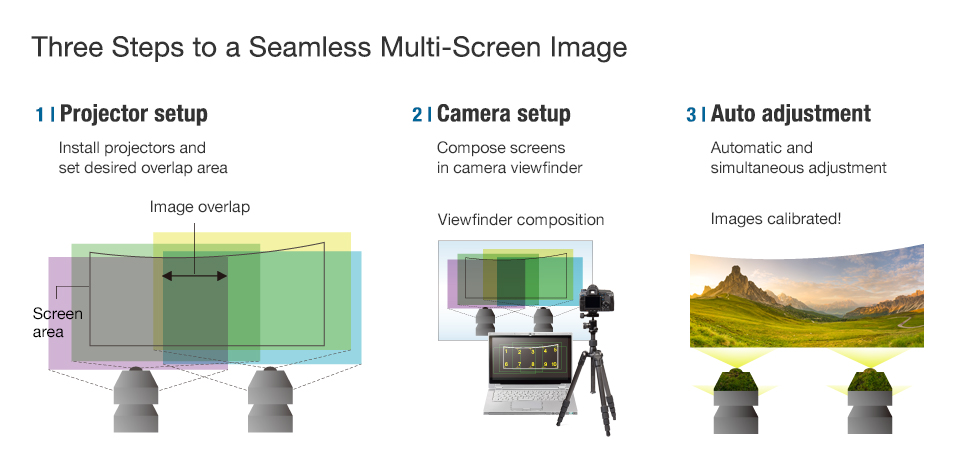
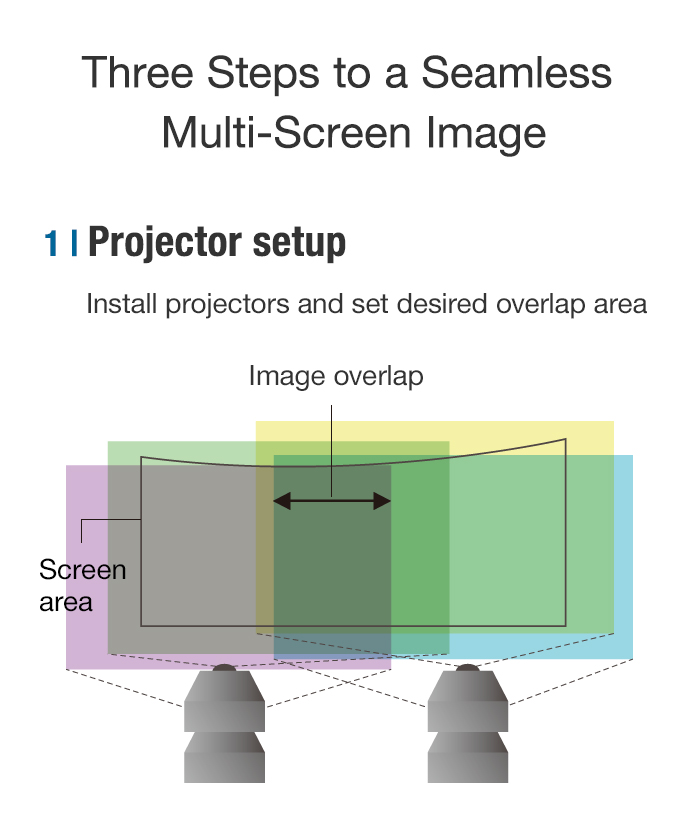
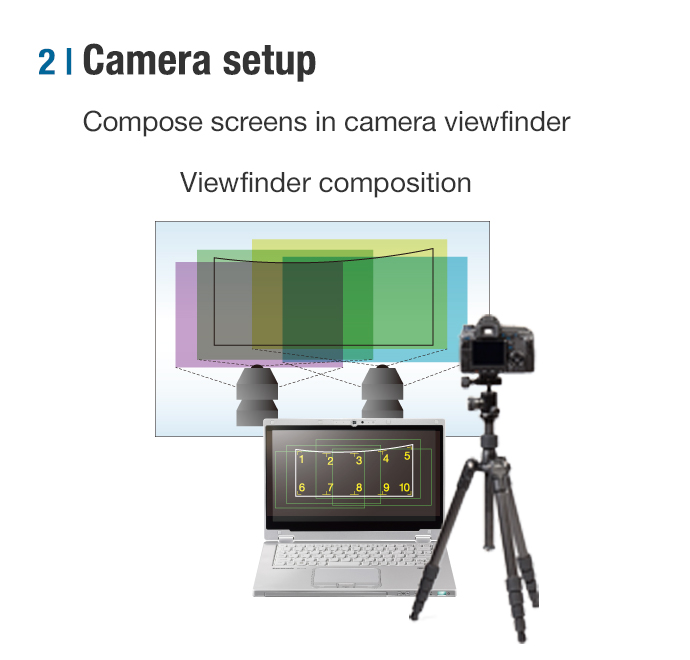
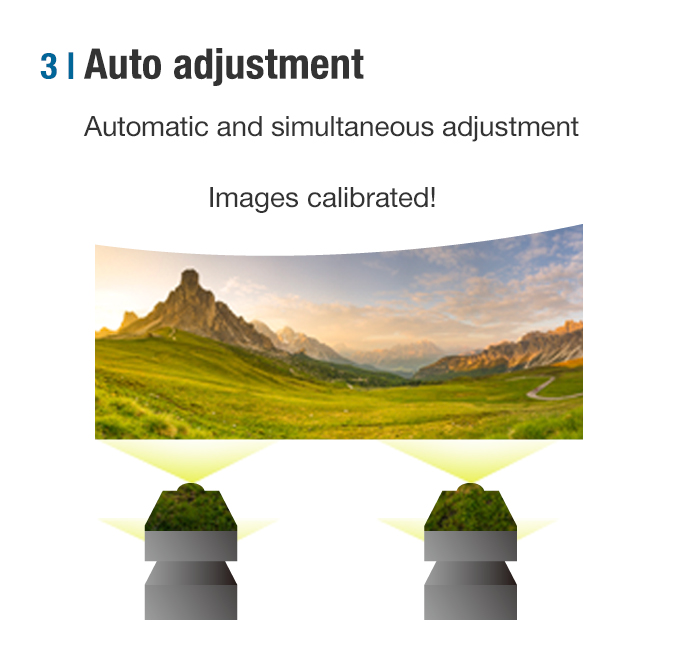
A Choice of Licenses
Use of Auto Screen Adjustment Upgrade Kit requires either the projector(s) for calibration or the PC(s) on which Geometry Manager Pro is installed to be licensed. Panasonic offers two pricing options to meet the different needs of its customers. Businesses can purchase individual ET-CUK10 license keys for each projector used with Auto Screen Adjustment, an affordable choice for smaller fleets. Alternatively, a license can be purchased for one (or more) individual PCs (ET-CUK10P). In this case, projector(s) used with a licensed PC do not need to be licensed. This adds value for operators of large projector fleets. Consult your Panasonic projector dealer or reseller for pricing in your region.
Preactivated Upgrade Kits

Panasonic ships a limited selection of projector models with Geometry Manager Pro Software Upgrade Kit and Auto Screen Adjustment Upgrade Kit preactivated at the factory. Note that this offer, and the products to which it applies, is subject to change.