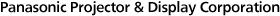Software/App
The latest versions of the software applications are available for download from this website. Please feel free to download and use these applications. For instructions on how to install and use the software after downloading it, refer to the User's Manual ![]() that came with the projector.
that came with the projector.
Logo Transfer Software (for Windows)
-
 Logo Transfer Software
Logo Transfer Software
UPDATED: August 1, 2025
Multi Monitoring and Control Software (for Windows)
-
 Multi Monitoring and Control Software
Multi Monitoring and Control Software
UPDATED: December 8, 2025
FAQ for When the Software Cannot be Installed onto Windows® 8, Windows® 8.1 or Windows® 10
Wireless Software
-
Wireless Manager ME
Wireless Manager ME 6.4
* For details, see the List of compatible projector models.-
 Wireless Manager ME 6.4 for Windows
Wireless Manager ME 6.4 for Windows
UPDATED: November 20, 2017 -
 Wireless Manager ME 6.4 for Windows (Without Installation)
Wireless Manager ME 6.4 for Windows (Without Installation)
UPDATED: November 20, 2017 -
 Wireless Manager ME 6.4 for Mac
Wireless Manager ME 6.4 for Mac
UPDATED: December 24, 2019
-
-
Plug and Share
-
 Plug and Share
Plug and Share
UPDATED: December 3, 2018
-
-
Presenter Light Software
-
 Presenter Light Software
Presenter Light Software
UPDATED: May 8, 2020
-
-
ET-UW100 Firmware Update Tool
-
 ET-UW100 Firmware Update Tool for Windows
ET-UW100 Firmware Update Tool for Windows
UPDATED: June 19, 2017 -
 ET-UW100 Firmware Update Tool for Mac
ET-UW100 Firmware Update Tool for Mac
UPDATED: June 19, 2017
-
Content Management Software (for Windows)
Interactive Software
-
LightPen
-
LightPen3
-
 LightPen3 for Windows
LightPen3 for Windows
UPDATED: May 8, 2020 -
 LightPen3 for Mac
LightPen3 for Mac
UPDATED: May 8, 2020
-
-
-
Whiteboard Software (for Windows)
-
 Whiteboard Software
Whiteboard Software
UPDATED: May 8, 2020
-
Geometry Manager Pro
The Geometry Manager Pro software included in the optional upgrade kit ET‐UK20.
For more information, please visit PASS.
Visual Software Suite 2.0 (VSS 2.0)
VSS 2.0 is a free, Windows®-based platform that combines multiple functions into one intuitive graphical
interface, enabling swift and efficient setup and onsite adjustments. Integrating and enhancing the capabilities
of previously separate Panasonic software, it transforms your workflow into streamlined and cost-effective
processes. For more details, please visit the VSS 2.0 webpage or download the software at PASS.
Projector Network Setup Software
This software allows you to simultaneously configure administrator accounts,
network information such as IP addresses, and projector names for multiple projectors
that are connected to the same network. For more information, please visit PASS.
Remotely Managed Service
Remotely Managed Service is a cloud-based solution that transforms how you manage your projection system. Monitor device status anywhere, any time, maintain image quality automatically or remotely, and use performance data to visualize brightness degradation and plan maintenance or renewal in advance to ensure consistent, high-quality operation. For more details, please visit the Remotely Managed Service webpage.